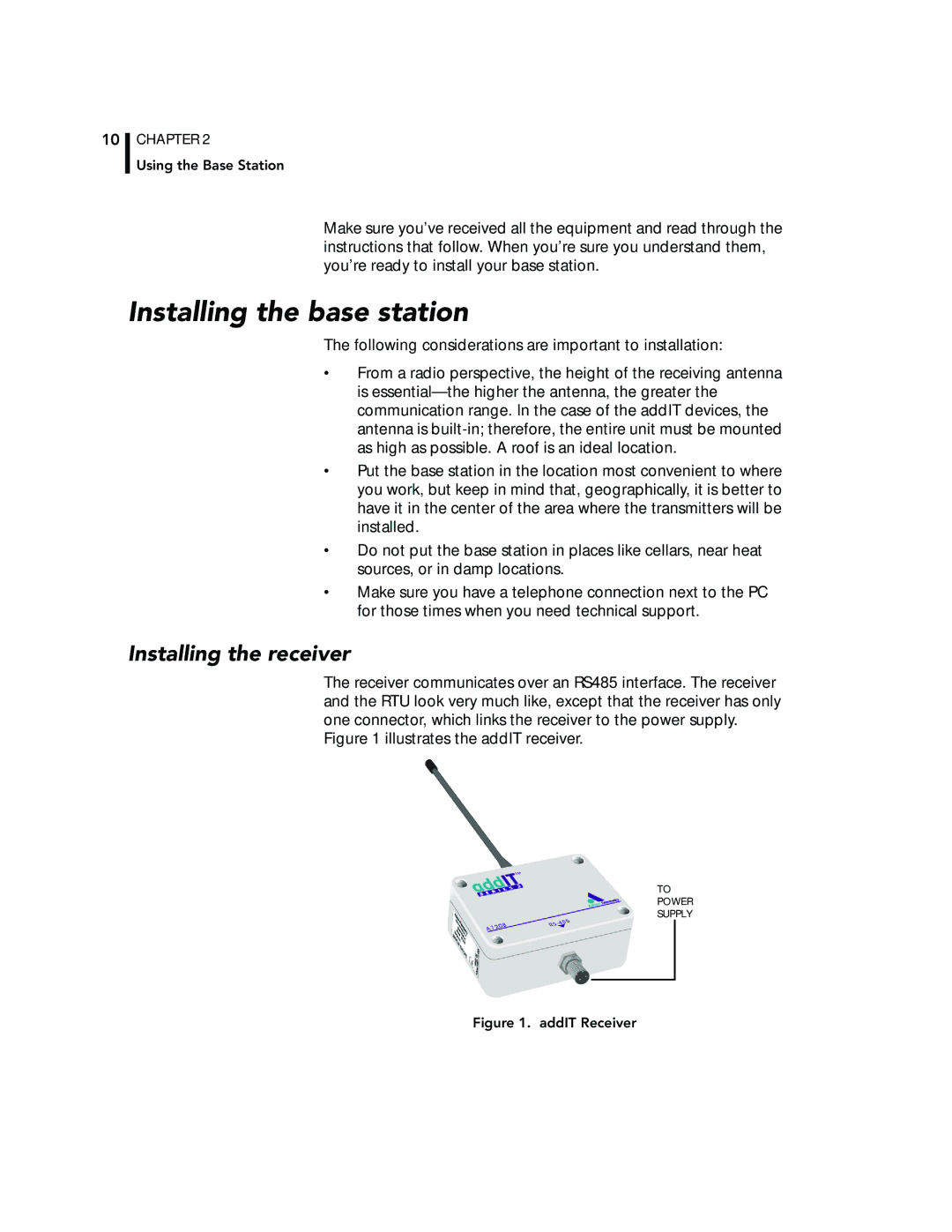10
CHAPTER 2
Using the Base Station
Make sure you’ve received all the equipment and read through the instructions that follow. When you’re sure you understand them, you’re ready to install your base station.
Installing the base station
The following considerations are important to installation:
•From a radio perspective, the height of the receiving antenna is
•Put the base station in the location most convenient to where you work, but keep in mind that, geographically, it is better to have it in the center of the area where the transmitters will be installed.
•Do not put the base station in places like cellars, near heat sources, or in damp locations.
•Make sure you have a telephone connection next to the PC for those times when you need technical support.
Installing the receiver
The receiver communicates over an RS485 interface. The receiver and the RTU look very much like, except that the receiver has only one connector, which links the receiver to the power supply.
Figure 1 illustrates the addIT receiver.
TO
POWER
SUPPLY