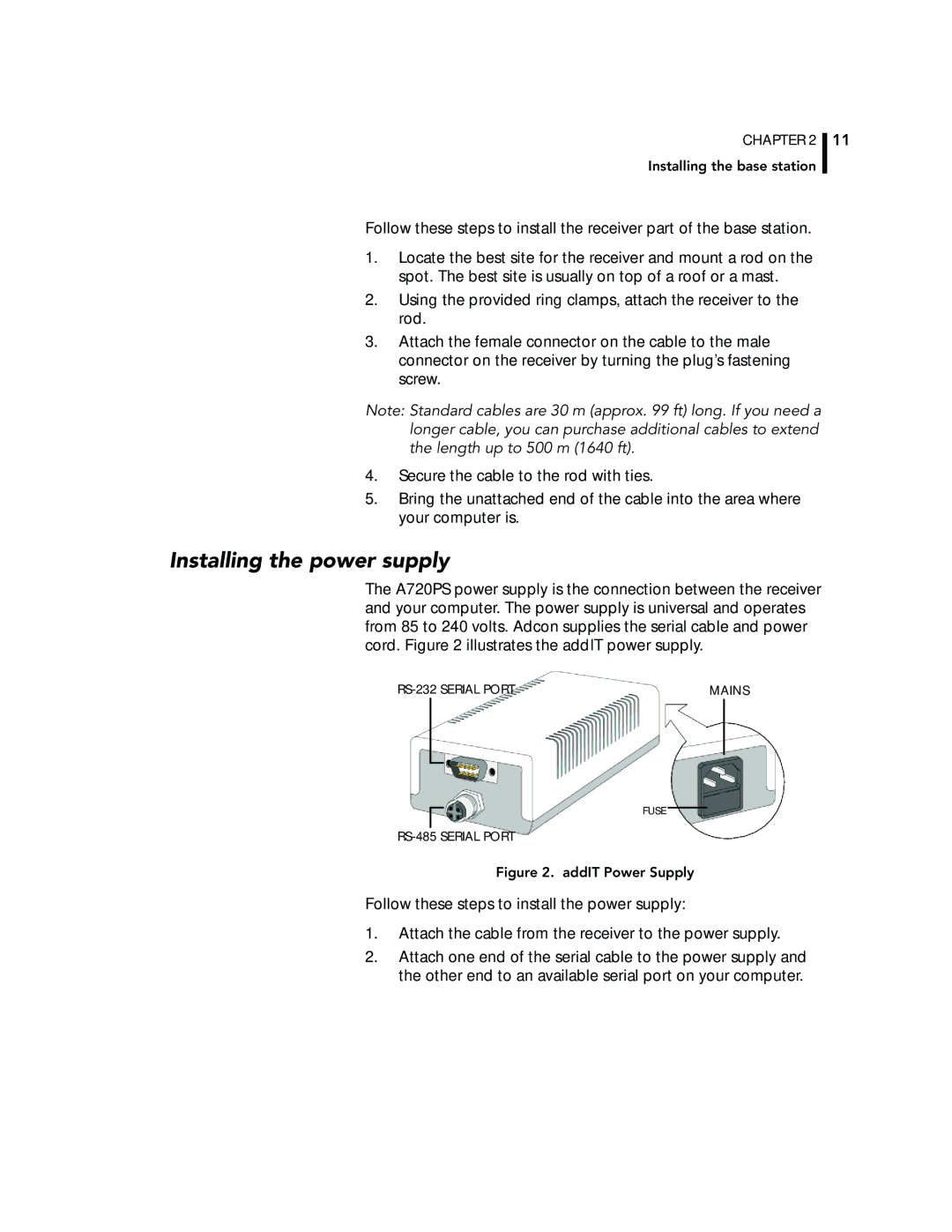CHAPTER 2
Installing the base station
Follow these steps to install the receiver part of the base station.
1.Locate the best site for the receiver and mount a rod on the spot. The best site is usually on top of a roof or a mast.
2.Using the provided ring clamps, attach the receiver to the rod.
3.Attach the female connector on the cable to the male connector on the receiver by turning the plug’s fastening screw.
Note: Standard cables are 30 m (approx. 99 ft) long. If you need a longer cable, you can purchase additional cables to extend the length up to 500 m (1640 ft).
4.Secure the cable to the rod with ties.
5.Bring the unattached end of the cable into the area where your computer is.
11
Installing the power supply
The A720PS power supply is the connection between the receiver and your computer. The power supply is universal and operates from 85 to 240 volts. Adcon supplies the serial cable and power cord. Figure 2 illustrates the addIT power supply.
MAINS |
FUSE
Figure 2. addIT Power Supply
Follow these steps to install the power supply:
1.Attach the cable from the receiver to the power supply.
2.Attach one end of the serial cable to the power supply and the other end to an available serial port on your computer.