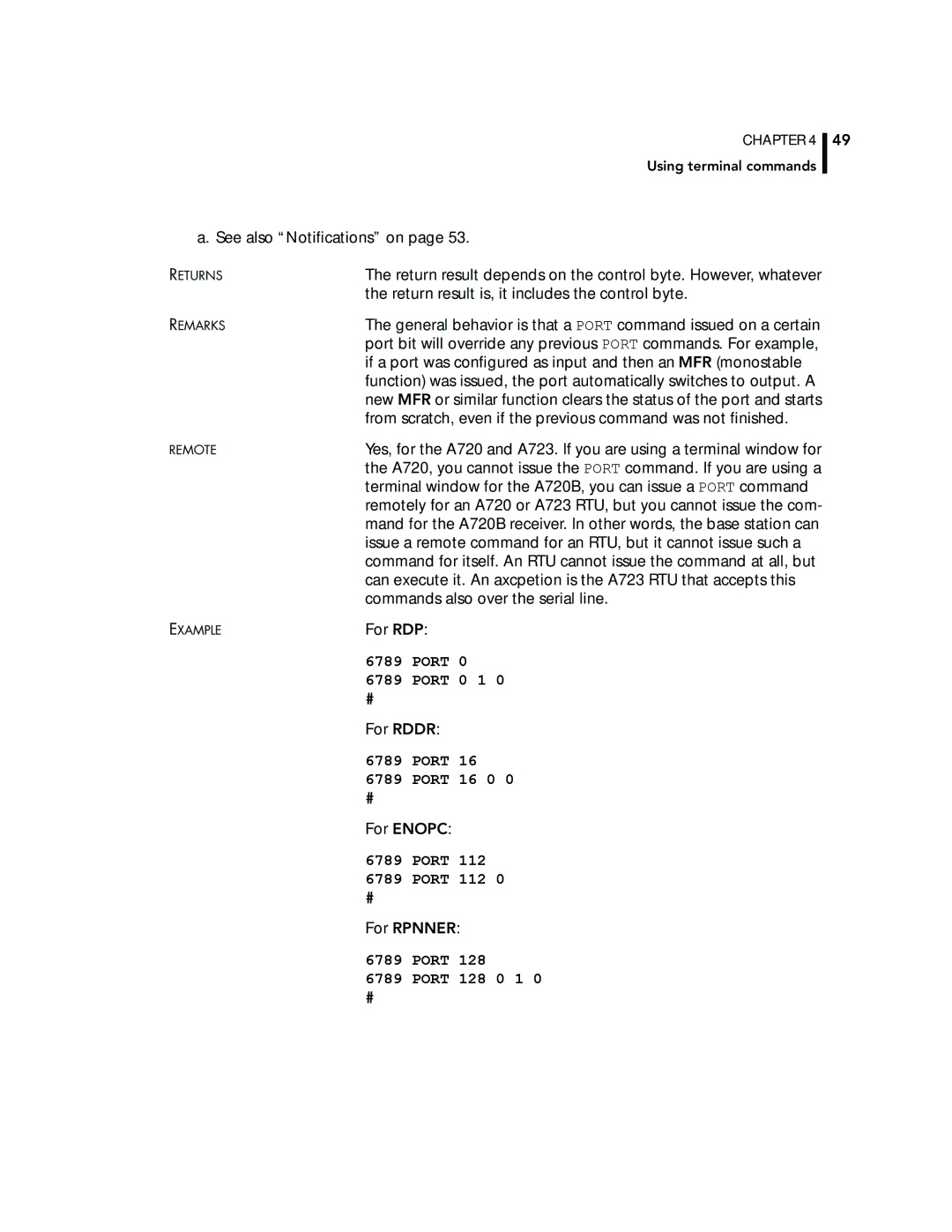CHAPTER 4
Using terminal commands
49
a. See also “Notifications” on page 53.
RETURNS | The return result depends on the control byte. However, whatever | |
| the return result is, it includes the control byte. | |
REMARKS | The general behavior is that a PORT command issued on a certain | |
| port bit will override any previous PORT commands. For example, | |
| if a port was configured as input and then an MFR (monostable | |
| function) was issued, the port automatically switches to output. A | |
| new MFR or similar function clears the status of the port and starts | |
| from scratch, even if the previous command was not finished. | |
REMOTE | Yes, for the A720 and A723. If you are using a terminal window for | |
| the A720, you cannot issue the PORT command. If you are using a | |
| terminal window for the A720B, you can issue a PORT command | |
| remotely for an A720 or A723 RTU, but you cannot issue the com- | |
| mand for the A720B receiver. In other words, the base station can | |
| issue a remote command for an RTU, but it cannot issue such a | |
| command for itself. An RTU cannot issue the command at all, but | |
| can execute it. An axcpetion is the A723 RTU that accepts this | |
| commands also over the serial line. | |
EXAMPLE | For RDP: | |
| 6789 | PORT 0 |
| 6789 | PORT 0 1 0 |
| # |
|
| For RDDR: | |
| 6789 | PORT 16 |
| 6789 | PORT 16 0 0 |
| # |
|
| For ENOPC: | |
| 6789 | PORT 112 |
| 6789 | PORT 112 0 |
| # |
|
| For RPNNER: | |
| 6789 | PORT 128 |
| 6789 | PORT 128 0 1 0 |
| # |
|