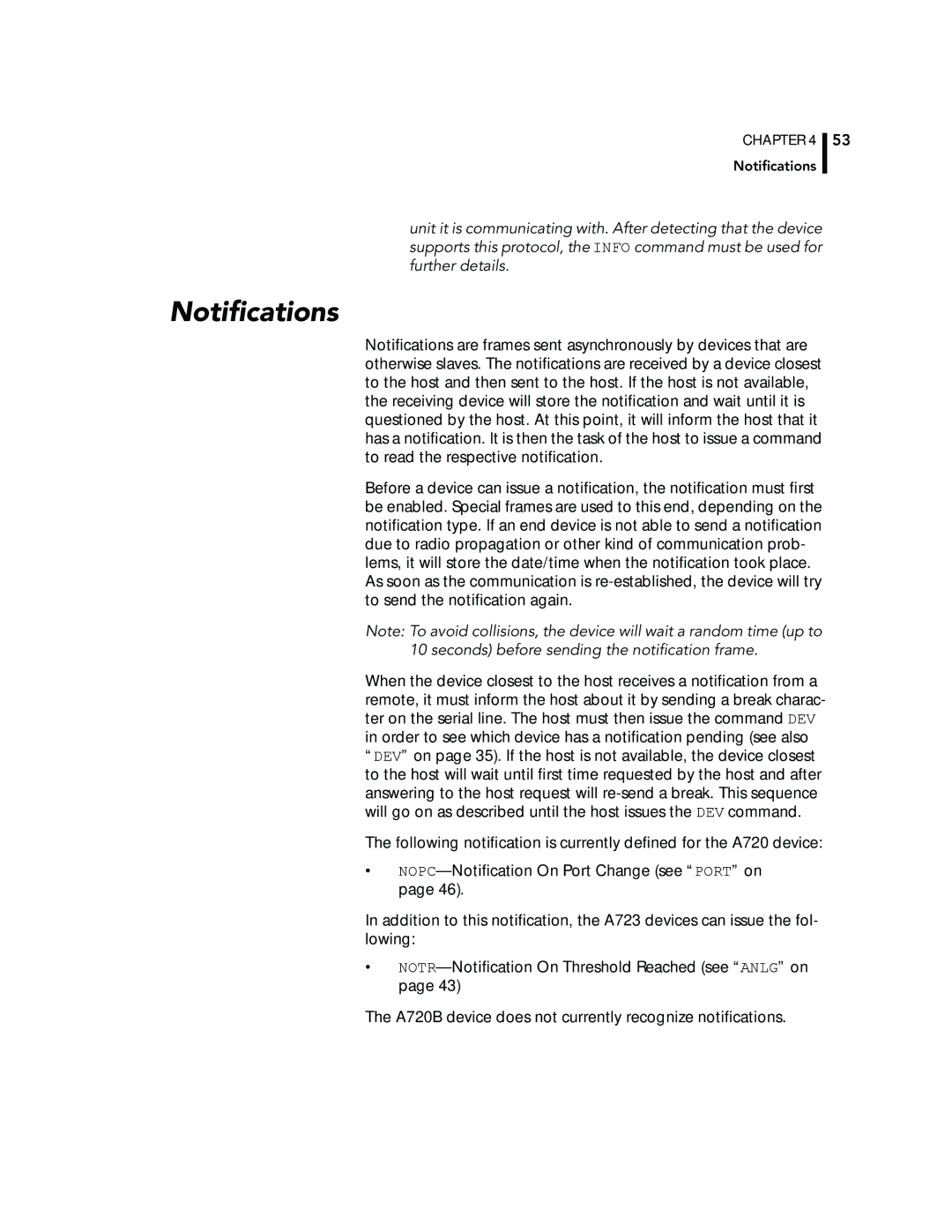CHAPTER 4
Notifications
53
unit it is communicating with. After detecting that the device supports this protocol, the INFO command must be used for further details.
Notifications
Notifications are frames sent asynchronously by devices that are otherwise slaves. The notifications are received by a device closest to the host and then sent to the host. If the host is not available, the receiving device will store the notification and wait until it is questioned by the host. At this point, it will inform the host that it has a notification. It is then the task of the host to issue a command to read the respective notification.
Before a device can issue a notification, the notification must first be enabled. Special frames are used to this end, depending on the notification type. If an end device is not able to send a notification due to radio propagation or other kind of communication prob- lems, it will store the date/time when the notification took place. As soon as the communication is
Note: To avoid collisions, the device will wait a random time (up to 10 seconds) before sending the notification frame.
When the device closest to the host receives a notification from a remote, it must inform the host about it by sending a break charac- ter on the serial line. The host must then issue the command DEV in order to see which device has a notification pending (see also “DEV” on page 35). If the host is not available, the device closest to the host will wait until first time requested by the host and after answering to the host request will
The following notification is currently defined for the A720 device:
•
In addition to this notification, the A723 devices can issue the fol- lowing:
•
The A720B device does not currently recognize notifications.