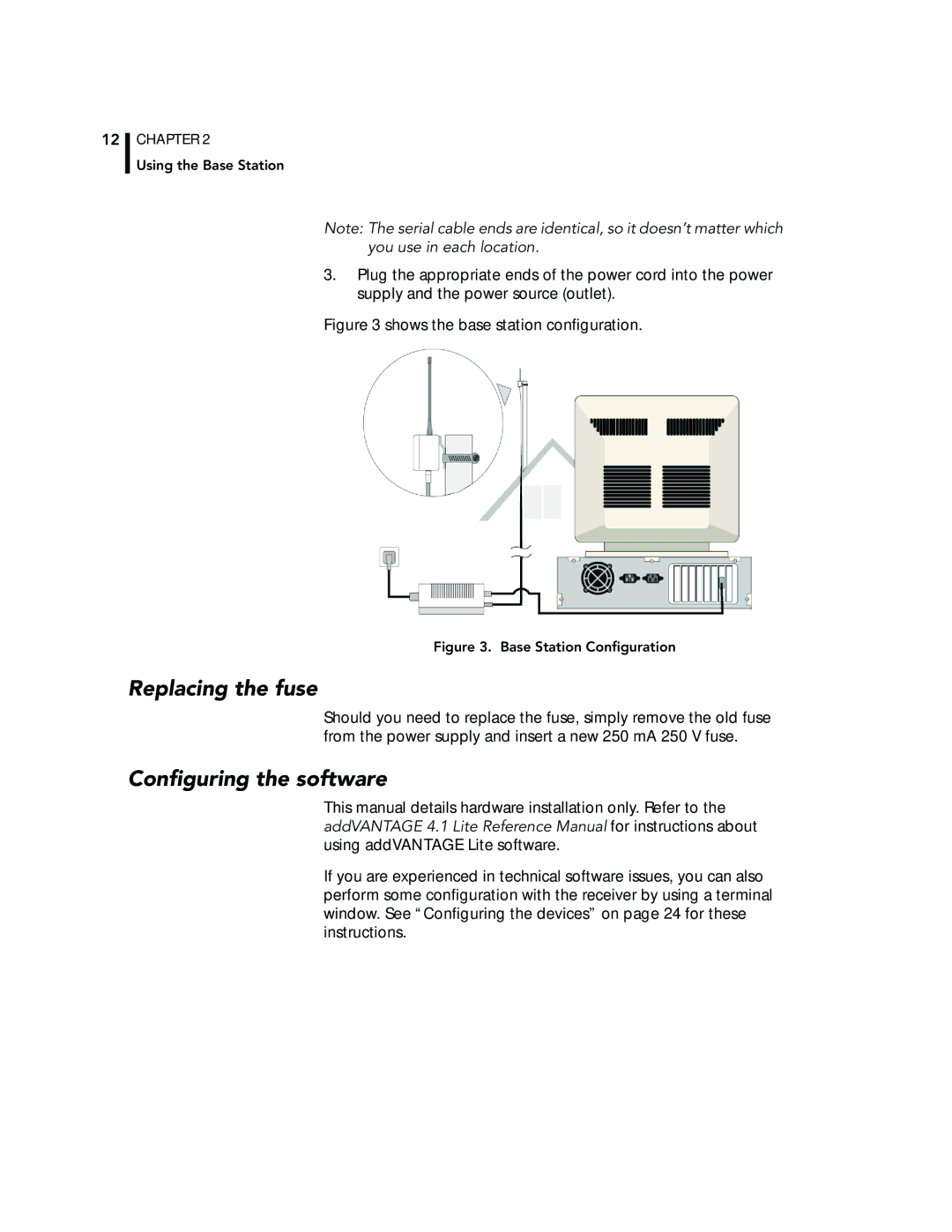12
CHAPTER 2
Using the Base Station
Note: The serial cable ends are identical, so it doesn’t matter which you use in each location.
3.Plug the appropriate ends of the power cord into the power supply and the power source (outlet).
Figure 3 shows the base station configuration.
Figure 3. Base Station Configuration
Replacing the fuse
Should you need to replace the fuse, simply remove the old fuse from the power supply and insert a new 250 mA 250 V fuse.
Configuring the software
This manual details hardware installation only. Refer to the addVANTAGE 4.1 Lite Reference Manual for instructions about using addVANTAGE Lite software.
If you are experienced in technical software issues, you can also perform some configuration with the receiver by using a terminal window. See “Configuring the devices” on page 24 for these instructions.