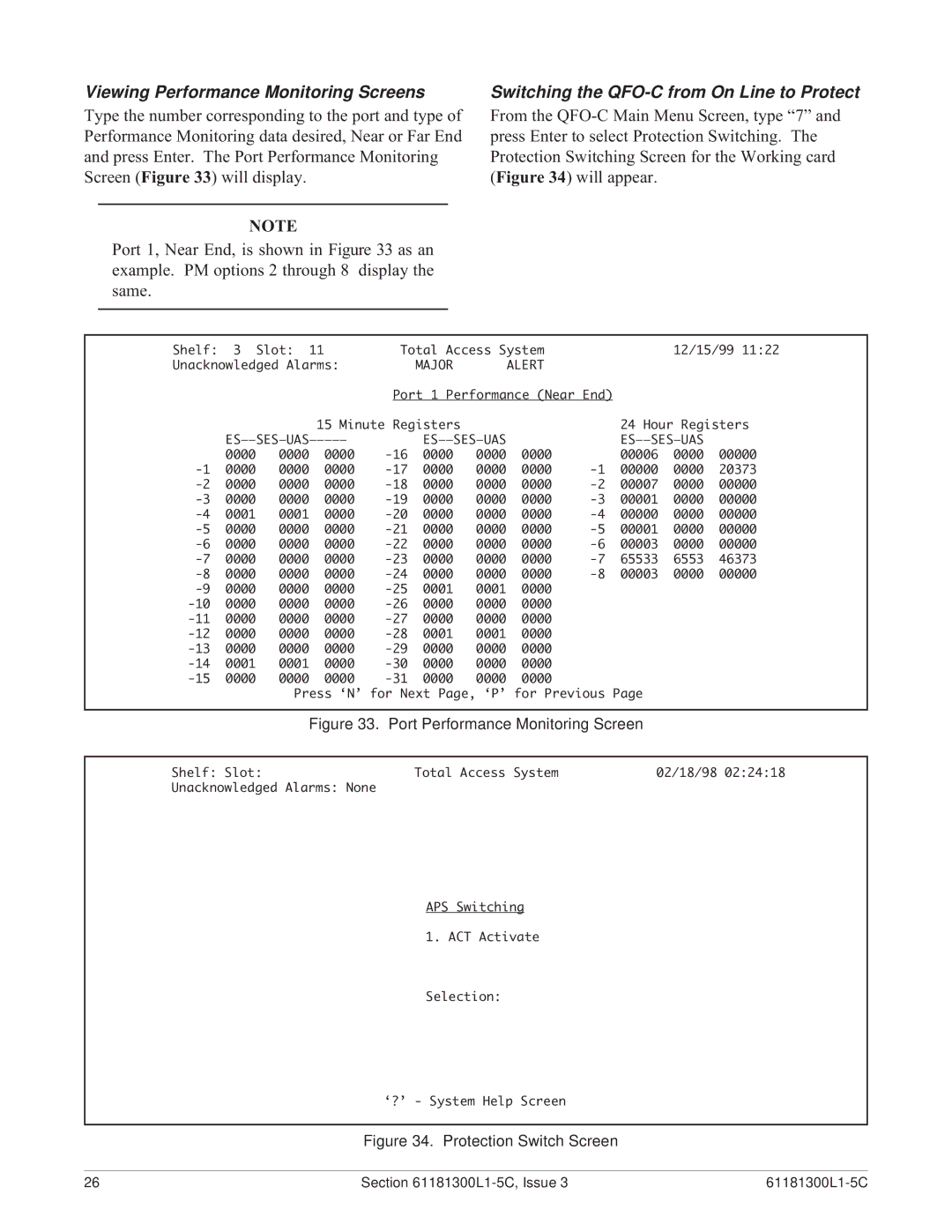Viewing Performance Monitoring Screens
Type the number corresponding to the port and type of Performance Monitoring data desired, Near or Far End and press Enter. The Port Performance Monitoring Screen (Figure 33) will display.
NOTE
Port 1, Near End, is shown in Figure 33 as an example. PM options 2 through 8 display the same.
Switching the QFO-C from On Line to Protect
From the
Shelf: | 3 | Slot: | 11 | Total Access System |
|
| 12/15/99 11:22 | ||||
Unacknowledged Alarms: |
| MAJOR |
| ALERT |
|
|
|
| |||
|
|
|
| Port 1 Performance (Near End) |
|
|
| ||||
|
|
| 15 Minute Registers |
|
|
| 24 Hour Registers | ||||
|
|
|
|
|
| ||||||
| 0000 | 0000 | 0000 | 0000 | 0000 | 0000 |
| 00006 | 0000 | 00000 | |
0000 | 0000 | 0000 | 0000 | 0000 | 0000 | 00000 | 0000 | 20373 | |||
0000 | 0000 | 0000 | 0000 | 0000 | 0000 | 00007 | 0000 | 00000 | |||
0000 | 0000 | 0000 | 0000 | 0000 | 0000 | 00001 | 0000 | 00000 | |||
0001 | 0001 | 0000 | 0000 | 0000 | 0000 | 00000 | 0000 | 00000 | |||
0000 | 0000 | 0000 | 0000 | 0000 | 0000 | 00001 | 0000 | 00000 | |||
0000 | 0000 | 0000 | 0000 | 0000 | 0000 | 00003 | 0000 | 00000 | |||
0000 | 0000 | 0000 | 0000 | 0000 | 0000 | 65533 | 6553 | 46373 | |||
0000 | 0000 | 0000 | 0000 | 0000 | 0000 | 00003 | 0000 | 00000 | |||
0000 | 0000 | 0000 | 0001 | 0001 | 0000 |
|
|
|
| ||
0000 | 0000 | 0000 | 0000 | 0000 | 0000 |
|
|
|
| ||
0000 | 0000 | 0000 | 0000 | 0000 | 0000 |
|
|
|
| ||
0000 | 0000 | 0000 | 0001 | 0001 | 0000 |
|
|
|
| ||
0000 | 0000 | 0000 | 0000 | 0000 | 0000 |
|
|
|
| ||
0001 | 0001 | 0000 | 0000 | 0000 | 0000 |
|
|
|
| ||
0000 | 0000 | 0000 | 0000 | 0000 | 0000 |
|
|
|
| ||
| Press ‘N’ for Next Page, ‘P’ for Previous Page |
|
| Figure 33. Port Performance Monitoring Screen |
|
Shelf: Slot: | Total Access System | 02/18/98 02:24:18 |
Unacknowledged Alarms: None
APS Switching
1.ACT Activate
Selection:
‘?’ - System Help Screen
Figure 34. Protection Switch Screen
26 | Section |