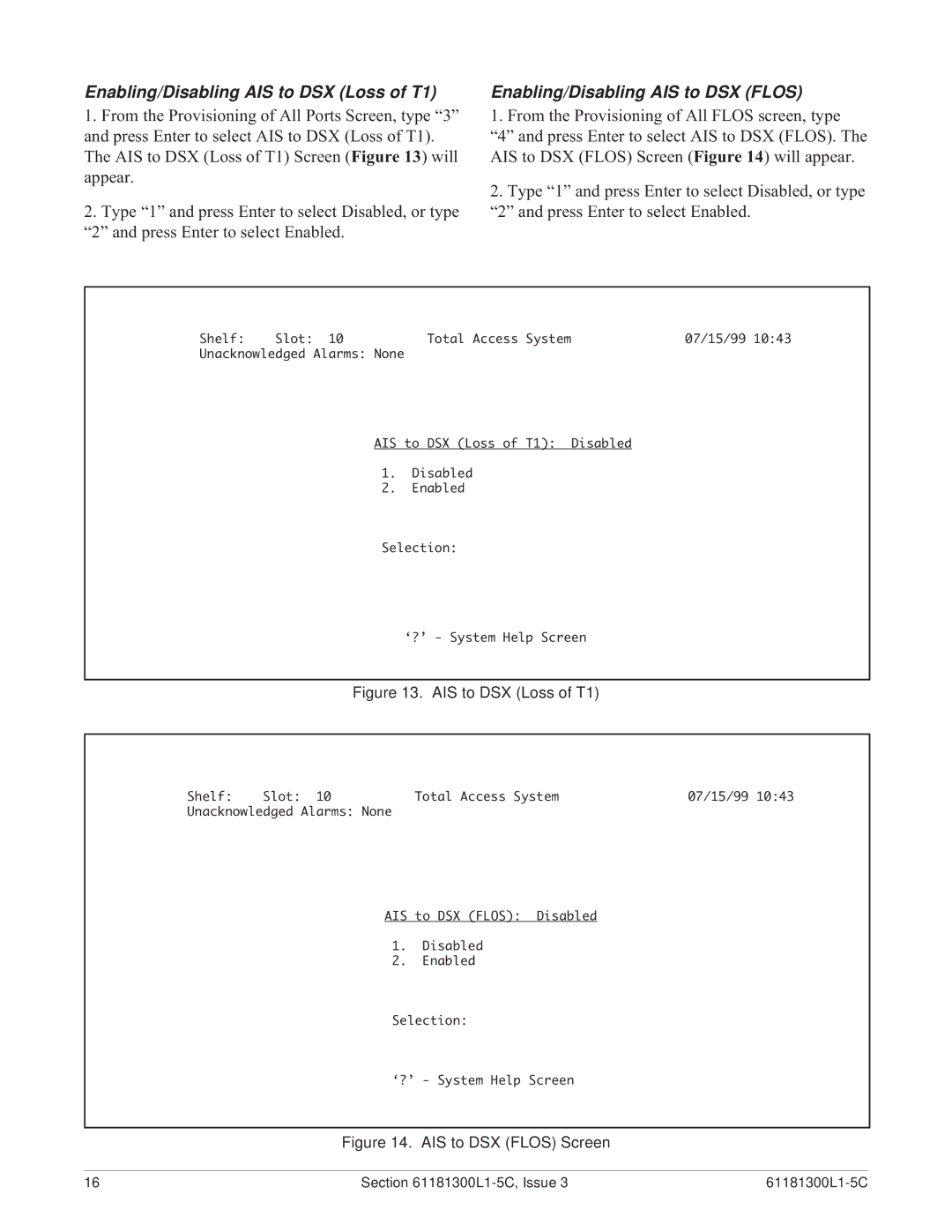Enabling/Disabling AIS to DSX (Loss of T1)
1.From the Provisioning of All Ports Screen, type Ò3Ó and press Enter to select AIS to DSX (Loss of T1). The AIS to DSX (Loss of T1) Screen (Figure 13) will appear.
2.Type Ò1Ó and press Enter to select Disabled, or type Ò2Ó and press Enter to select Enabled.
Enabling/Disabling AIS to DSX (FLOS)
1.From the Provisioning of All FLOS screen, type Ò4Ó and press Enter to select AIS to DSX (FLOS). The AIS to DSX (FLOS) Screen (Figure 14) will appear.
2.Type Ò1Ó and press Enter to select Disabled, or type Ò2Ó and press Enter to select Enabled.
Shelf: | Slot: 10 | Total Access | System | 07/15/99 10:43 |
Unacknowledged Alarms: None |
|
|
| |
| AIS to DSX (Loss of | T1): | Disabled | |
| 1. | Disabled |
|
|
| 2. | Enabled |
|
|
Selection:
‘?’ - System Help Screen
Figure 13. AIS to DSX (Loss of T1)
Shelf: | Slot: 10 | Total Access System | 07/15/99 10:43 |
Unacknowledged Alarms: None |
|
| |
AIS to DSX (FLOS): Disabled
1.Disabled
2.Enabled
Selection:
‘?’ - System Help Screen
Figure 14. AIS to DSX (FLOS) Screen
16 | Section |