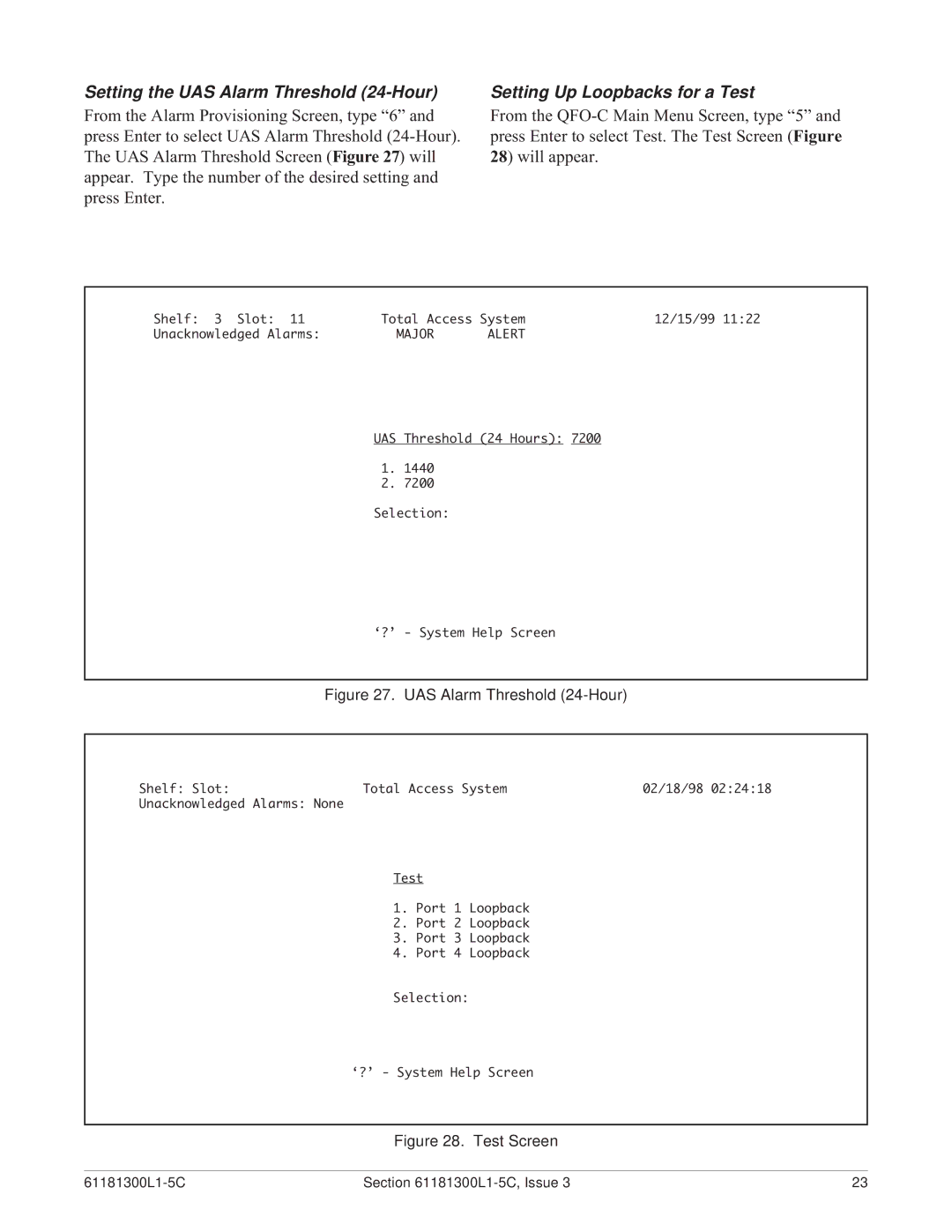Setting the UAS Alarm Threshold (24-Hour)
From the Alarm Provisioning Screen, type Ò6Ó and press Enter to select UAS Alarm Threshold
Setting Up Loopbacks for a Test
From the
Shelf: 3 Slot: 11 | Total Access System | 12/15/99 11:22 | |
Unacknowledged Alarms: | MAJOR | ALERT |
|
UAS Threshold (24 Hours): 7200
1.1440
2.7200
Selection:
‘?’ - System Help Screen
Figure 27. UAS Alarm Threshold (24-Hour)
Shelf: Slot: | Total Access System | 02/18/98 02:24:18 |
Unacknowledged Alarms: None |
|
|
Test
1.Port 1 Loopback
2.Port 2 Loopback
3.Port 3 Loopback
4.Port 4 Loopback
Selection:
‘?’ - System Help Screen
Figure 28. Test Screen
Section | 23 |