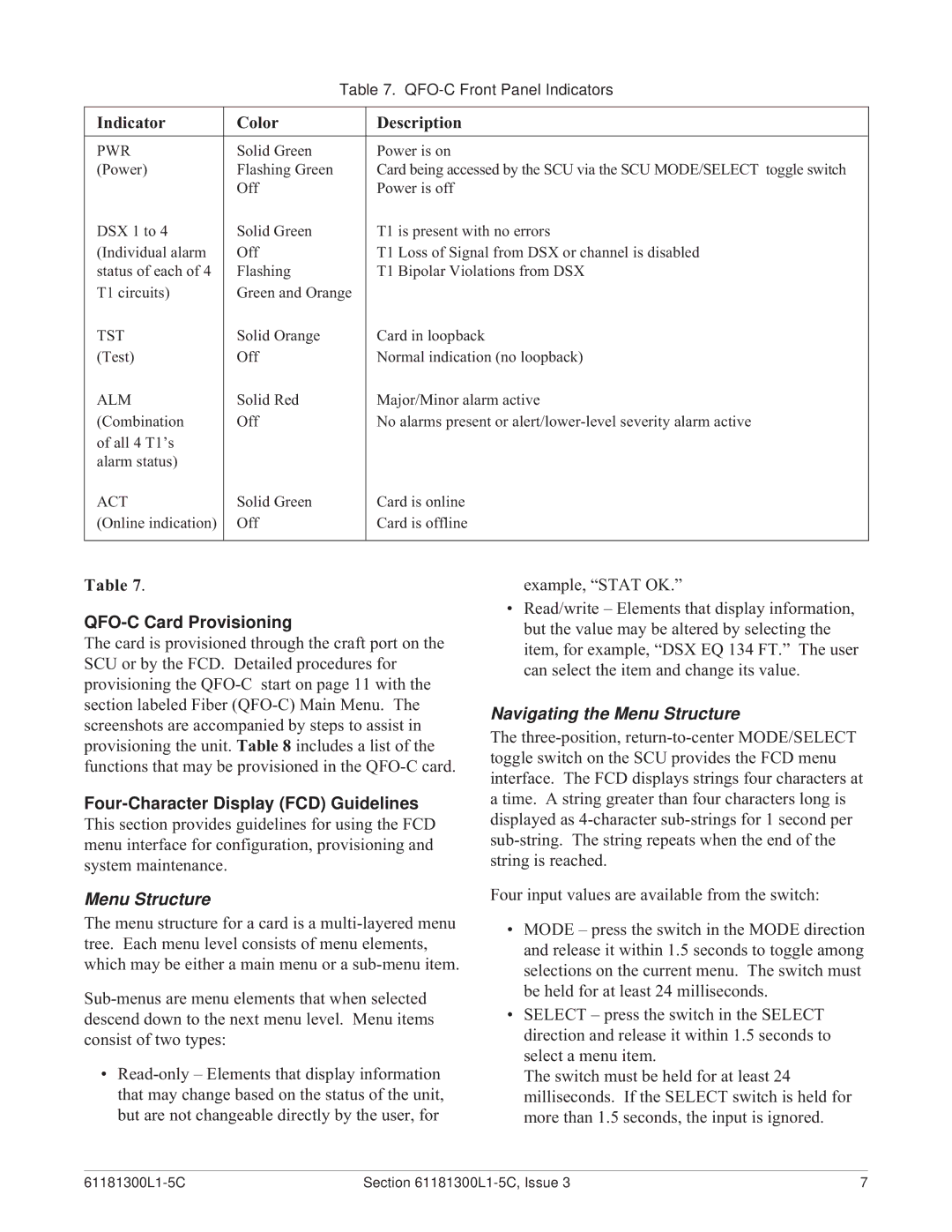| Table 7. | |
|
|
|
Indicator | Color | Description |
|
|
|
PWR | Solid Green | Power is on |
(Power) | Flashing Green | Card being accessed by the SCU via the SCU MODE/SELECT toggle switch |
| Off | Power is off |
DSX 1 to 4 | Solid Green | T1 is present with no errors |
(Individual alarm | Off | T1 Loss of Signal from DSX or channel is disabled |
status of each of 4 | Flashing | T1 Bipolar Violations from DSX |
T1 circuits) | Green and Orange |
|
TST | Solid Orange | Card in loopback |
(Test) | Off | Normal indication (no loopback) |
ALM | Solid Red | Major/Minor alarm active |
(Combination | Off | No alarms present or |
of all 4 T1Õs |
|
|
alarm status) |
|
|
ACT | Solid Green | Card is online |
(Online indication) | Off | Card is offline |
|
|
|
Table 7.
QFO-C Card Provisioning
The card is provisioned through the craft port on the SCU or by the FCD. Detailed procedures for provisioning the
Four-Character Display (FCD) Guidelines
This section provides guidelines for using the FCD menu interface for configuration, provisioning and system maintenance.
Menu Structure
The menu structure for a card is a
¥
example, ÒSTAT OK.Ó
¥Read/write Ð Elements that display information, but the value may be altered by selecting the item, for example, ÒDSX EQ 134 FT.Ó The user can select the item and change its value.
Navigating the Menu Structure
The
Four input values are available from the switch:
¥MODE Ð press the switch in the MODE direction and release it within 1.5 seconds to toggle among selections on the current menu. The switch must be held for at least 24 milliseconds.
¥SELECT Ð press the switch in the SELECT direction and release it within 1.5 seconds to select a menu item.
The switch must be held for at least 24 milliseconds. If the SELECT switch is held for more than 1.5 seconds, the input is ignored.
Section | 7 |