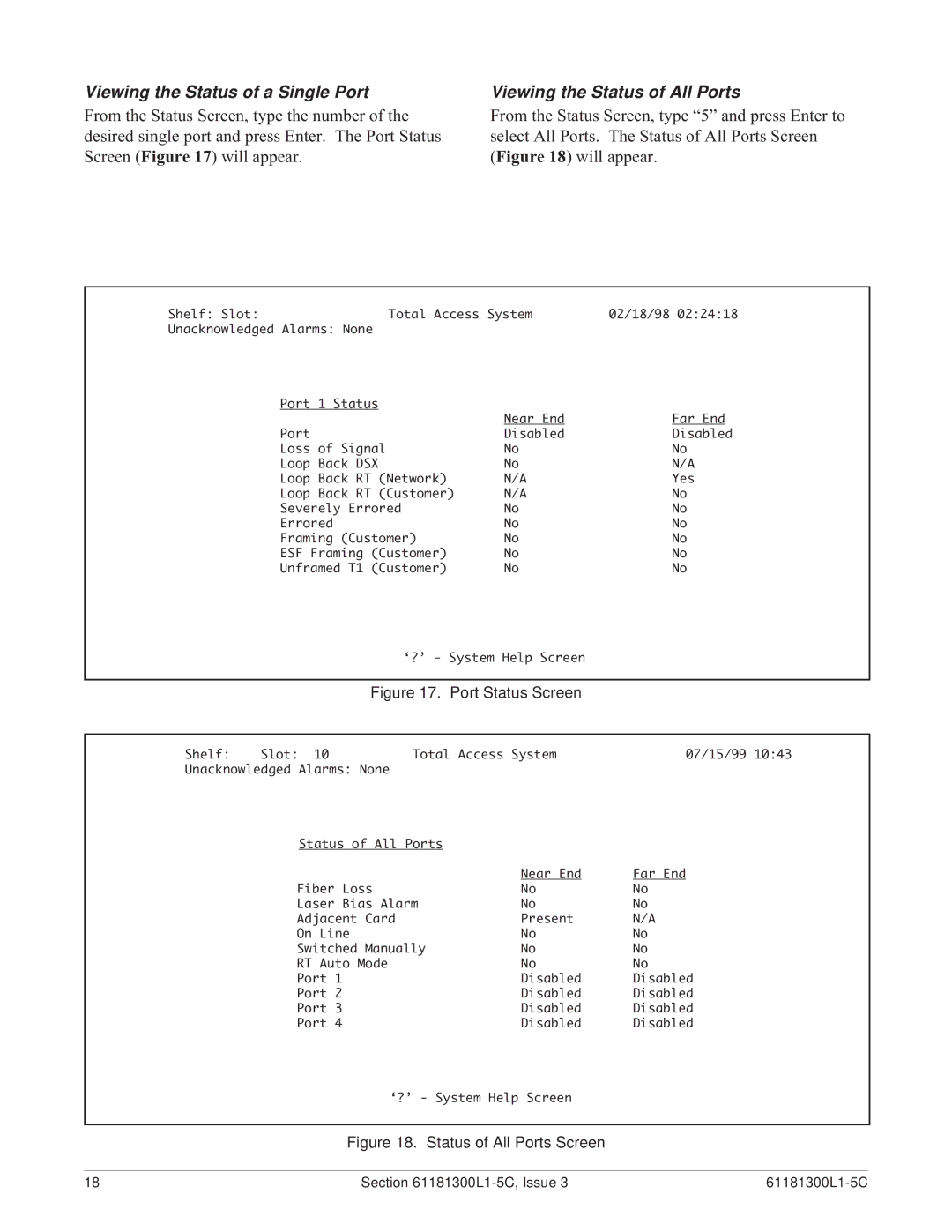Viewing the Status of a Single Port
From the Status Screen, type the number of the desired single port and press Enter. The Port Status Screen (Figure 17) will appear.
Viewing the Status of All Ports
From the Status Screen, type Ò5Ó and press Enter to select All Ports. The Status of All Ports Screen (Figure 18) will appear.
Shelf: Slot: | Total Access System | 02/18/98 02:24:18 | |
Unacknowledged Alarms: None |
|
| |
| Port 1 Status | Near End | Far End |
|
| ||
| Port | Disabled | Disabled |
| Loss of Signal | No | No |
| Loop Back DSX | No | N/A |
| Loop Back RT (Network) | N/A | Yes |
| Loop Back RT (Customer) | N/A | No |
| Severely Errored | No | No |
| Errored | No | No |
| Framing (Customer) | No | No |
| ESF Framing (Customer) | No | No |
| Unframed T1 (Customer) | No | No |
‘?’ - System Help Screen
Figure 17. Port Status Screen
Shelf: | Slot: 10 | Total Access System | 07/15/99 10:43 | |
Unacknowledged Alarms: None |
|
|
| |
| Status of All Ports |
|
| |
|
|
| Near End | Far End |
| Fiber Loss |
| No | No |
| Laser Bias Alarm | No | No | |
| Adjacent Card |
| Present | N/A |
| On Line |
| No | No |
| Switched Manually | No | No | |
| RT Auto Mode |
| No | No |
| Port 1 |
| Disabled | Disabled |
| Port 2 |
| Disabled | Disabled |
| Port 3 |
| Disabled | Disabled |
| Port 4 |
| Disabled | Disabled |
‘?’ - System Help Screen
Figure 18. Status of All Ports Screen
18 | Section |