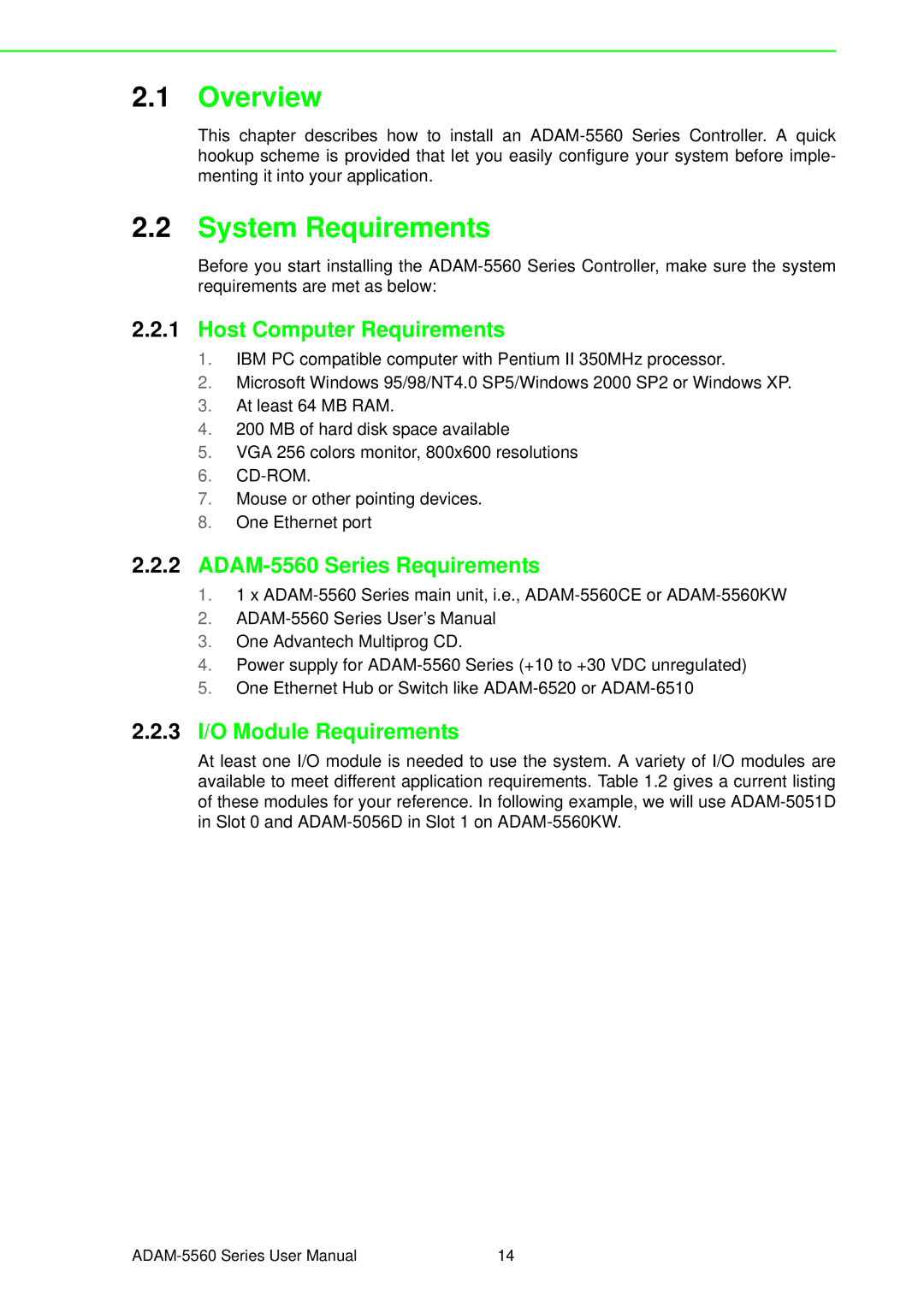2.1Overview
This chapter describes how to install an
2.2System Requirements
Before you start installing the
2.2.1Host Computer Requirements
1.IBM PC compatible computer with Pentium II 350MHz processor.
2.Microsoft Windows 95/98/NT4.0 SP5/Windows 2000 SP2 or Windows XP.
3.At least 64 MB RAM.
4.200 MB of hard disk space available
5.VGA 256 colors monitor, 800x600 resolutions
6.
7.Mouse or other pointing devices.
8.One Ethernet port
2.2.2ADAM-5560 Series Requirements
1.1 x
2.
3.One Advantech Multiprog CD.
4.Power supply for
5.One Ethernet Hub or Switch like
2.2.3I/O Module Requirements
At least one I/O module is needed to use the system. A variety of I/O modules are available to meet different application requirements. Table 1.2 gives a current listing of these modules for your reference. In following example, we will use
14 |