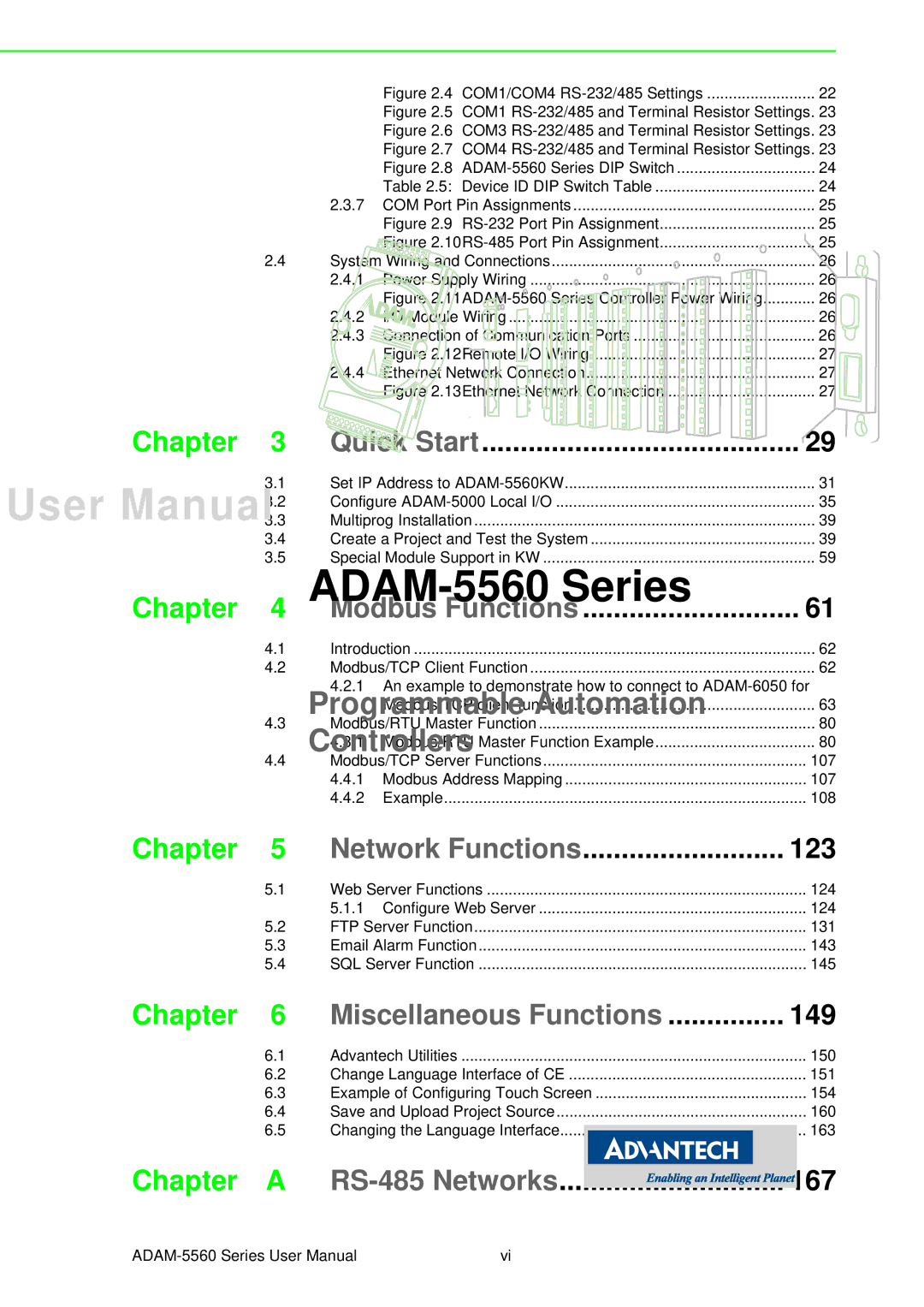|
|
| Figure 2.4 | COM1/COM4 | 22 |
|
|
| Figure 2.5 | COM1 | |
|
|
| Figure 2.6 | COM3 | |
|
|
| Figure 2.7 | COM4 | |
|
|
| Figure 2.8 | 24 | |
|
|
| Table 2.5: Device ID DIP Switch Table | 24 | |
|
| 2.3.7 COM Port Pin Assignments | 25 | ||
|
|
| Figure 2.9 | 25 | |
|
|
| Figure | 25 | |
| 2.4 | System Wiring and Connections | 26 | ||
|
| 2.4.1 | Power Supply Wiring | 26 | |
|
|
| Figure | 26 | |
|
| 2.4.2 | I/O Module Wiring | 26 | |
|
| 2.4.3 Connection of Communication Ports | 26 | ||
|
|
| Figure 2.12Remote I/O Wiring | 27 | |
|
| 2.4.4 | Ethernet Network Connection | 27 | |
|
|
| Figure 2.13Ethernet Network Connection | 27 | |
Chapter | 3 | Quick Start | 29 | ||
| 3.1 | Set IP Address to | 31 | ||
| 3.2 | Configure | 35 | ||
| 3.3 | Multiprog Installation | 39 | ||
| 3.4 | Create a Project and Test the System | 39 | ||
| 3.5 | Special Module Support in KW | 59 | ||
Chapter | 4 | Modbus Functions | 61 | ||
| 4.1 | Introduction | 62 | ||
| 4.2 | Modbus/TCP Client Function | 62 | ||
|
| 4.2.1 An example to demonstrate how to connect to | |||
|
|
| Modbus/TCP client function | 63 | |
| 4.3 | Modbus/RTU Master Function | 80 | ||
|
| 4.3.1 Modbus/RTU Master Function Example | 80 | ||
| 4.4 | Modbus/TCP Server Functions | 107 | ||
|
| 4.4.1 | Modbus Address Mapping | 107 | |
|
| 4.4.2 | Example | 108 | |
Chapter | 5 | Network Functions | 123 | ||
| 5.1 | Web Server Functions | 124 | ||
|
| 5.1.1 | Configure Web Server | 124 | |
| 5.2 | FTP Server Function | 131 | ||
| 5.3 | Email Alarm Function | 143 | ||
| 5.4 | SQL Server Function | 145 | ||
Chapter | 6 | Miscellaneous Functions | 149 | ||
| 6.1 | Advantech Utilities | 150 | ||
| 6.2 | Change Language Interface of CE | 151 | ||
| 6.3 | Example of Configuring Touch Screen | 154 | ||
| 6.4 | Save and Upload Project Source | 160 | ||
| 6.5 | Changing the Language Interface | 163 | ||
Chapter | A | 167 | |||
vi |