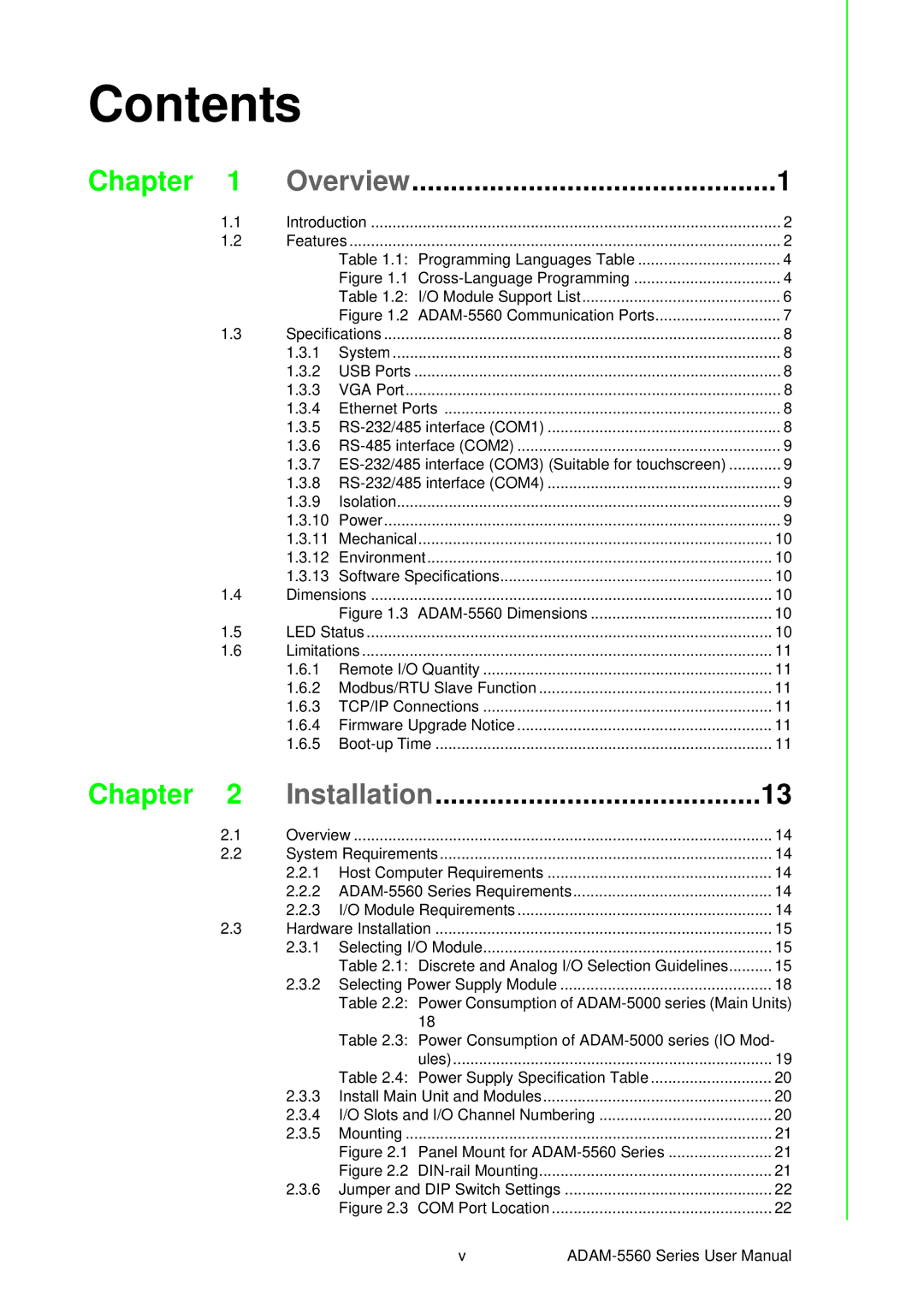Contents
Chapter | 1 | Overview | 1 | |
| 1.1 | Introduction | 2 | |
| 1.2 | Features | 2 | |
|
|
| Table 1.1: Programming Languages Table | 4 |
|
|
| Figure 1.1 | 4 |
|
|
| Table 1.2: I/O Module Support List | 6 |
|
|
| Figure 1.2 | 7 |
| 1.3 | Specifications | 8 | |
|
| 1.3.1 | System | 8 |
|
| 1.3.2 | USB Ports | 8 |
|
| 1.3.3 | VGA Port | 8 |
|
| 1.3.4 | Ethernet Ports | 8 |
|
| 1.3.5 |
| 8 |
|
| 1.3.6 |
| 9 |
|
| 1.3.7 | 9 | |
|
| 1.3.8 | 9 | |
|
| 1.3.9 | Isolation | 9 |
|
| 1.3.10 | Power | 9 |
|
| 1.3.11 | Mechanical | 10 |
|
| 1.3.12 | Environment | 10 |
|
| 1.3.13 | Software Specifications | 10 |
| 1.4 | Dimensions | 10 | |
|
|
| Figure 1.3 | 10 |
| 1.5 | LED Status | 10 | |
| 1.6 | Limitations | 11 | |
|
| 1.6.1 | Remote I/O Quantity | 11 |
|
| 1.6.2 | Modbus/RTU Slave Function | 11 |
|
| 1.6.3 | TCP/IP Connections | 11 |
|
| 1.6.4 | Firmware Upgrade Notice | 11 |
|
| 1.6.5 |
| 11 |
Chapter | 2 | Installation | 13 | |||
| 2.1 | Overview |
| 14 | ||
| 2.2 | System Requirements | 14 | |||
|
| 2.2.1 | Host Computer Requirements | 14 | ||
|
| 2.2.2 | 14 | |||
|
| 2.2.3 | I/O Module Requirements | 14 | ||
| 2.3 | Hardware Installation | 15 | |||
|
| 2.3.1 | Selecting I/O Module | 15 | ||
|
|
| Table 2.1: Discrete and Analog I/O Selection Guidelines | 15 | ||
|
| 2.3.2 Selecting Power Supply Module | 18 | |||
|
|
| Table 2.2: Power Consumption of | |||
|
|
|
| 18 |
|
|
|
|
| Table 2.3: Power Consumption of | |||
|
|
|
| ules) | 19 | |
|
|
| Table 2.4: Power Supply Specification Table | 20 | ||
|
| 2.3.3 Install Main Unit and Modules | 20 | |||
|
| 2.3.4 I/O Slots and I/O Channel Numbering | 20 | |||
|
| 2.3.5 | Mounting |
| 21 | |
|
|
| Figure 2.1 | Panel Mount for | 21 | |
|
|
| Figure 2.2 | 21 | ||
|
| 2.3.6 Jumper and DIP Switch Settings | 22 | |||
|
|
| Figure 2.3 | COM Port Location | 22 | |
|
|
|
| v | ||