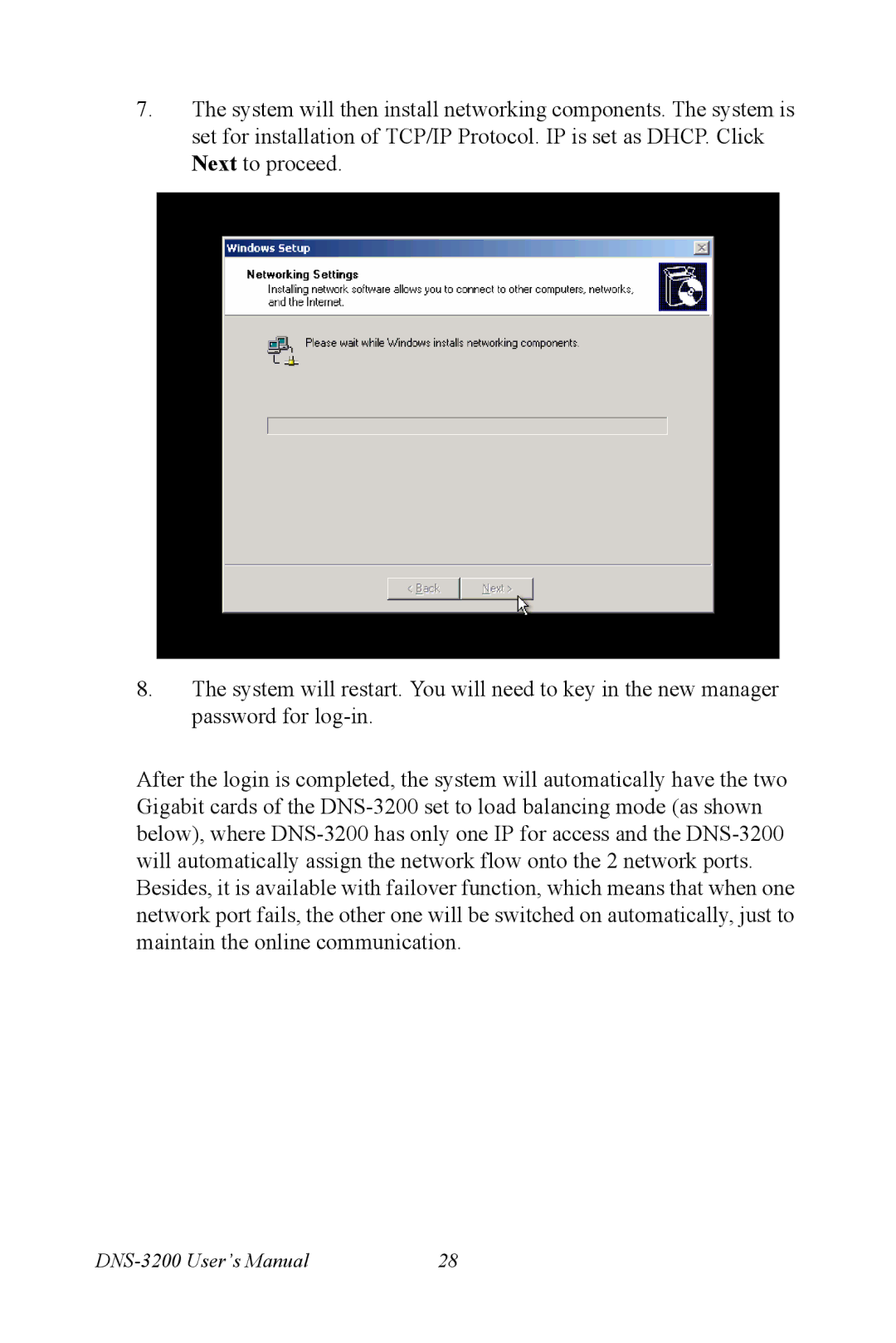7.The system will then install networking components. The system is set for installation of TCP/IP Protocol. IP is set as DHCP. Click Next to proceed.
8.The system will restart. You will need to key in the new manager password for log-in.
After the login is completed, the system will automatically have the two Gigabit cards of the DNS-3200 set to load balancing mode (as shown below), where DNS-3200 has only one IP for access and the DNS-3200 will automatically assign the network flow onto the 2 network ports. Besides, it is available with failover function, which means that when one network port fails, the other one will be switched on automatically, just to maintain the online communication.