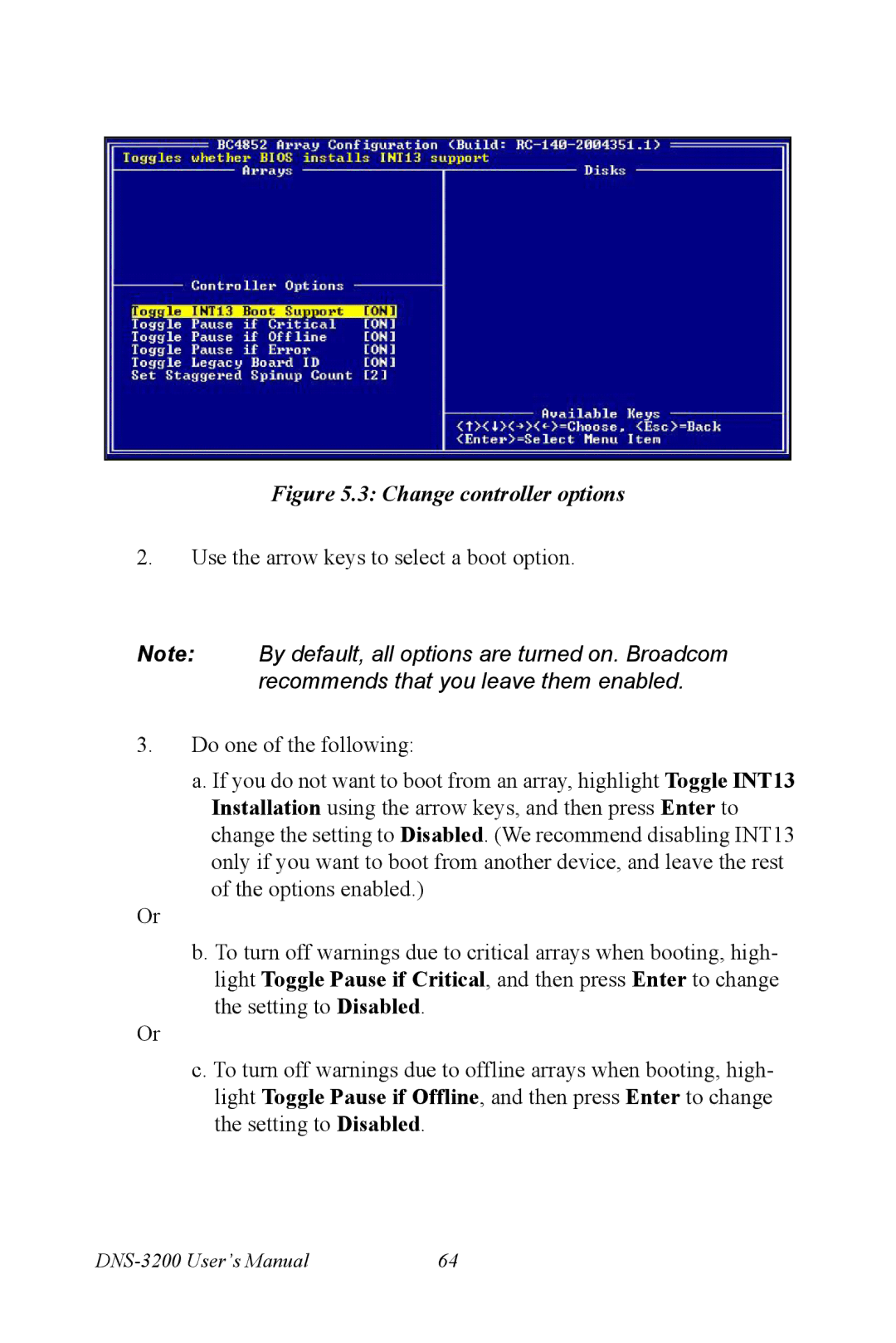Figure 5.3: Change controller options
2.Use the arrow keys to select a boot option.
Note: By default, all options are turned on. Broadcom recommends that you leave them enabled.
3.Do one of the following:
a. If you do not want to boot from an array, highlight Toggle INT13 Installation using the arrow keys, and then press Enter to
change the setting to Disabled. (We recommend disabling INT13 only if you want to boot from another device, and leave the rest of the options enabled.)
Or
b. To turn off warnings due to critical arrays when booting, high- light Toggle Pause if Critical, and then press Enter to change the setting to Disabled.
Or
c. To turn off warnings due to offline arrays when booting, high- light Toggle Pause if Offline, and then press Enter to change the setting to Disabled.
| 64 |