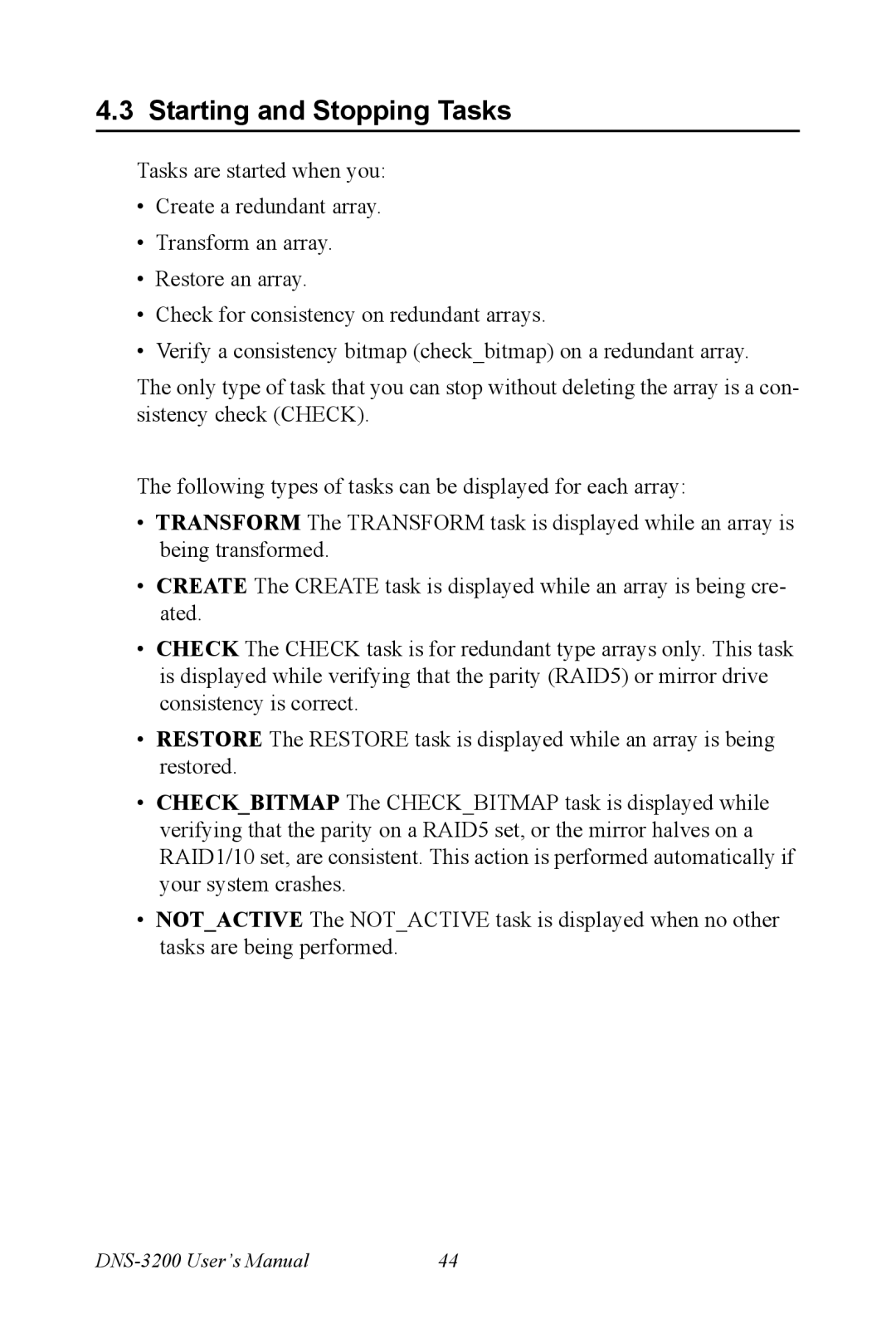4.3 Starting and Stopping Tasks
Tasks are started when you:
•Create a redundant array.
•Transform an array.
•Restore an array.
•Check for consistency on redundant arrays.
•Verify a consistency bitmap (check_bitmap) on a redundant array.
The only type of task that you can stop without deleting the array is a con- sistency check (CHECK).
The following types of tasks can be displayed for each array:
•TRANSFORM The TRANSFORM task is displayed while an array is being transformed.
•CREATE The CREATE task is displayed while an array is being cre- ated.
•CHECK The CHECK task is for redundant type arrays only. This task is displayed while verifying that the parity (RAID5) or mirror drive consistency is correct.
•RESTORE The RESTORE task is displayed while an array is being restored.
•CHECK_BITMAP The CHECK_BITMAP task is displayed while verifying that the parity on a RAID5 set, or the mirror halves on a RAID1/10 set, are consistent. This action is performed automatically if your system crashes.
•NOT_ACTIVE The NOT_ACTIVE task is displayed when no other tasks are being performed.
| 44 |