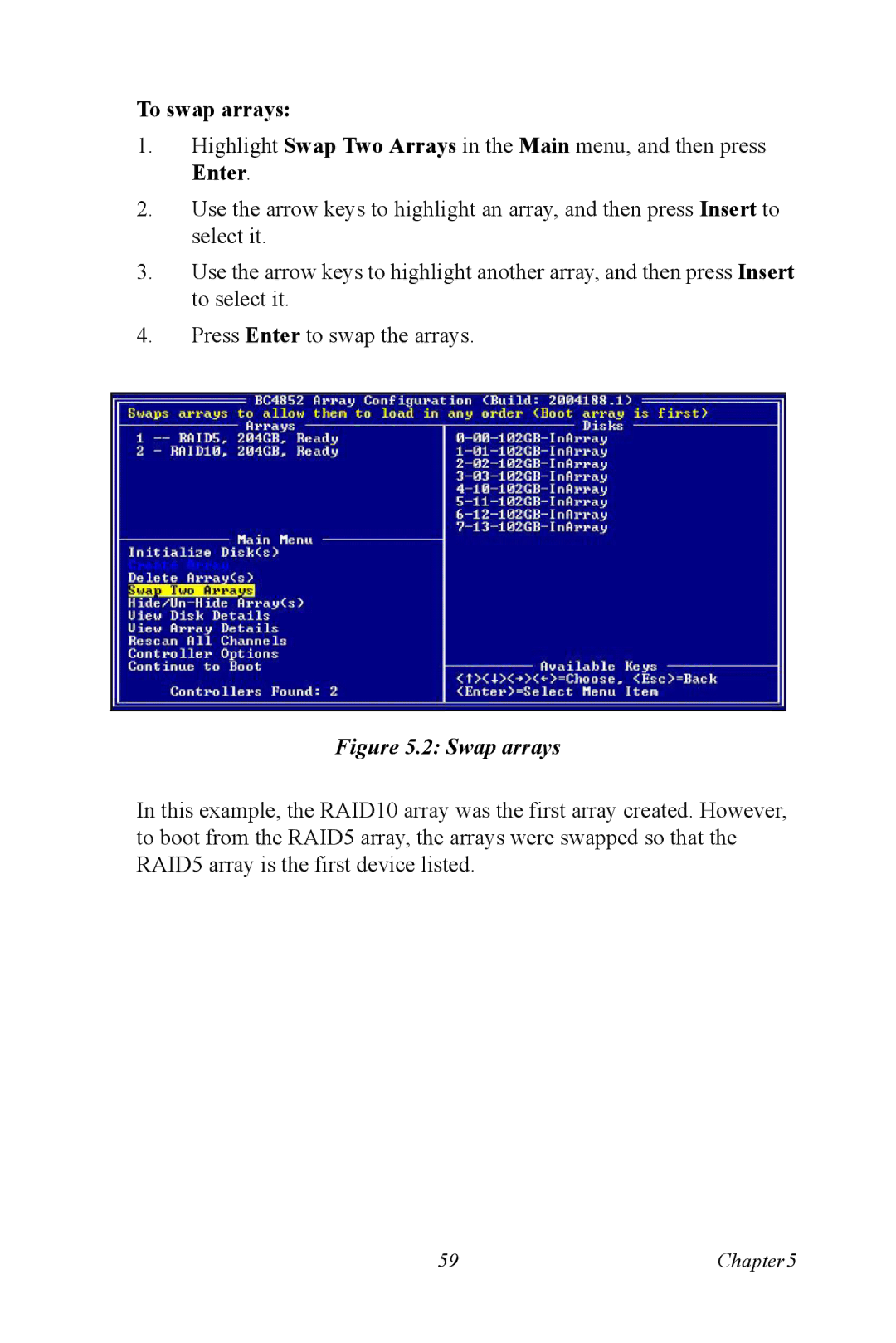To swap arrays:
1.Highlight Swap Two Arrays in the Main menu, and then press Enter.
2.Use the arrow keys to highlight an array, and then press Insert to select it.
3.Use the arrow keys to highlight another array, and then press Insert to select it.
4.Press Enter to swap the arrays.
Figure 5.2: Swap arrays
In this example, the RAID10 array was the first array created. However, to boot from the RAID5 array, the arrays were swapped so that the RAID5 array is the first device listed.
59 | Chapter5 |