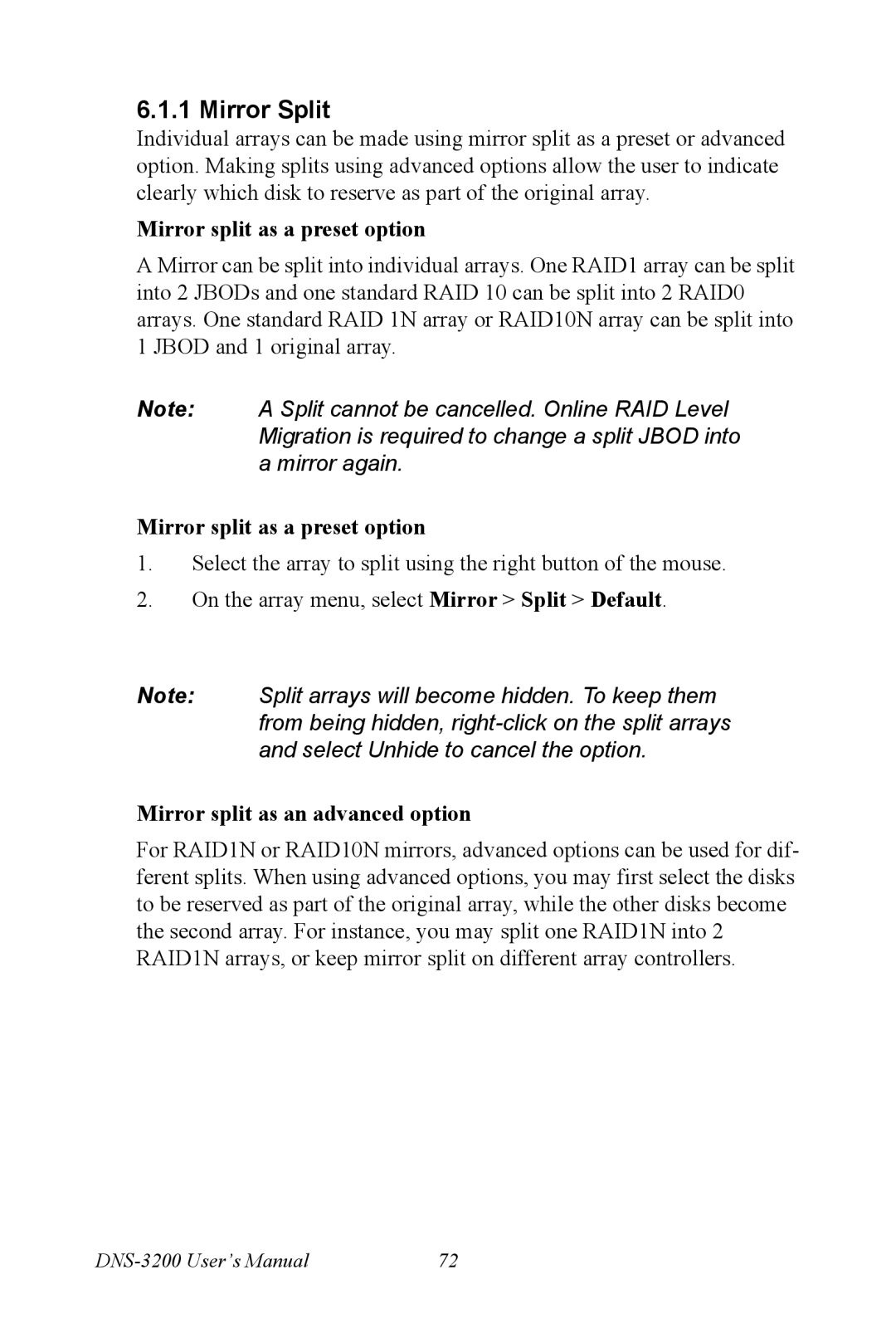6.1.1 Mirror Split
Individual arrays can be made using mirror split as a preset or advanced option. Making splits using advanced options allow the user to indicate clearly which disk to reserve as part of the original array.
Mirror split as a preset option
A Mirror can be split into individual arrays. One RAID1 array can be split into 2 JBODs and one standard RAID 10 can be split into 2 RAID0 arrays. One standard RAID 1N array or RAID10N array can be split into 1 JBOD and 1 original array.
Note: A Split cannot be cancelled. Online RAID Level Migration is required to change a split JBOD into a mirror again.
Mirror split as a preset option
1.Select the array to split using the right button of the mouse.
2.On the array menu, select Mirror > Split > Default.
Note: Split arrays will become hidden. To keep them from being hidden,
Mirror split as an advanced option
For RAID1N or RAID10N mirrors, advanced options can be used for dif- ferent splits. When using advanced options, you may first select the disks to be reserved as part of the original array, while the other disks become the second array. For instance, you may split one RAID1N into 2 RAID1N arrays, or keep mirror split on different array controllers.
| 72 |