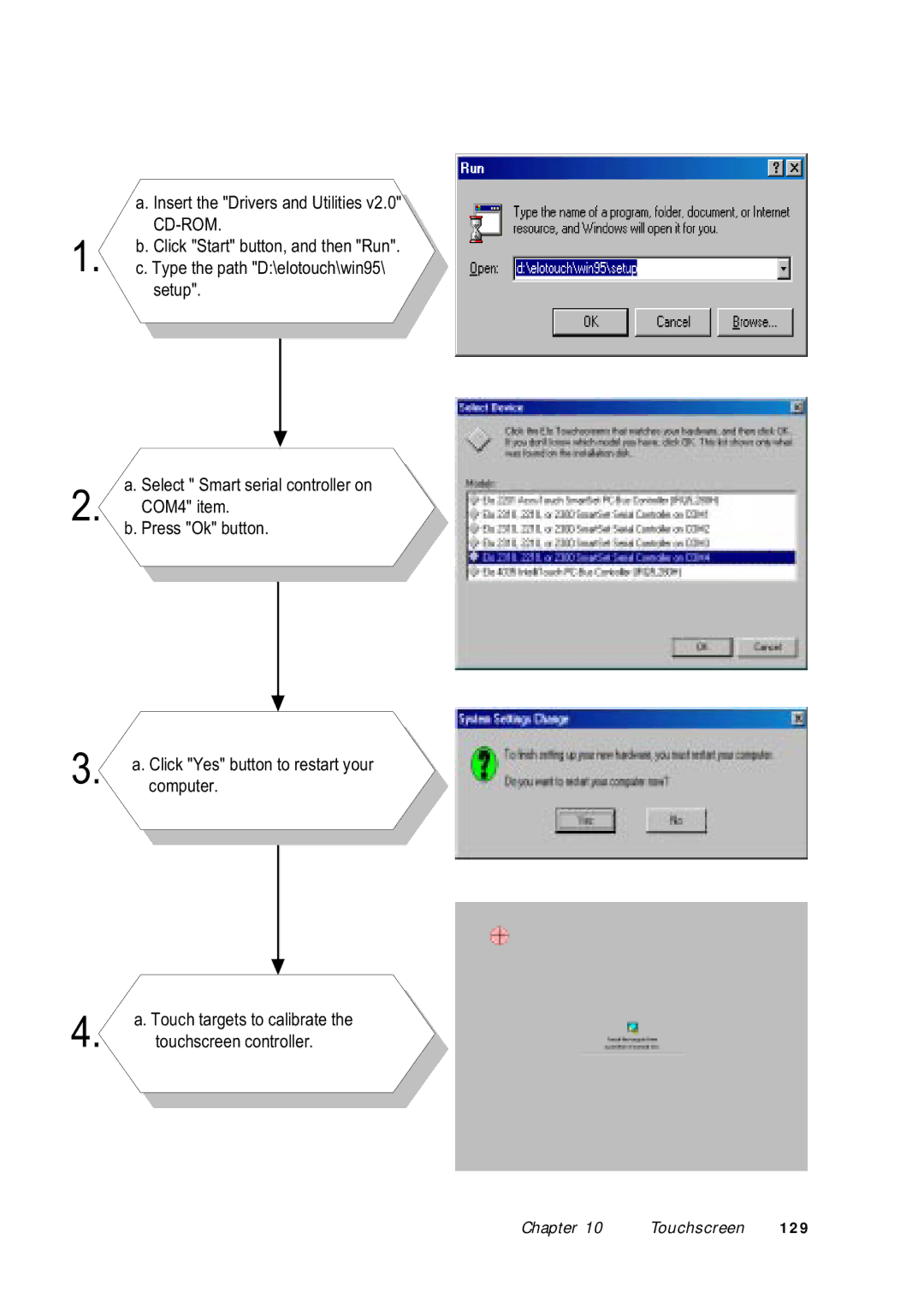a. Insert the "Drivers and Utilities v2.0"
1. b. Click "Start" button, and then "Run". c. Type the path "D:\elotouch\win95\
setup".
a. Select " Smart serial controller on 2. COM4" item.
b. Press "Ok" button.
3. | a. Click "Yes" button to restart your |
| computer. |
a. Touch targets to calibrate the 4. touchscreen controller.
Chapter 10 | Touchscreen | 129 |