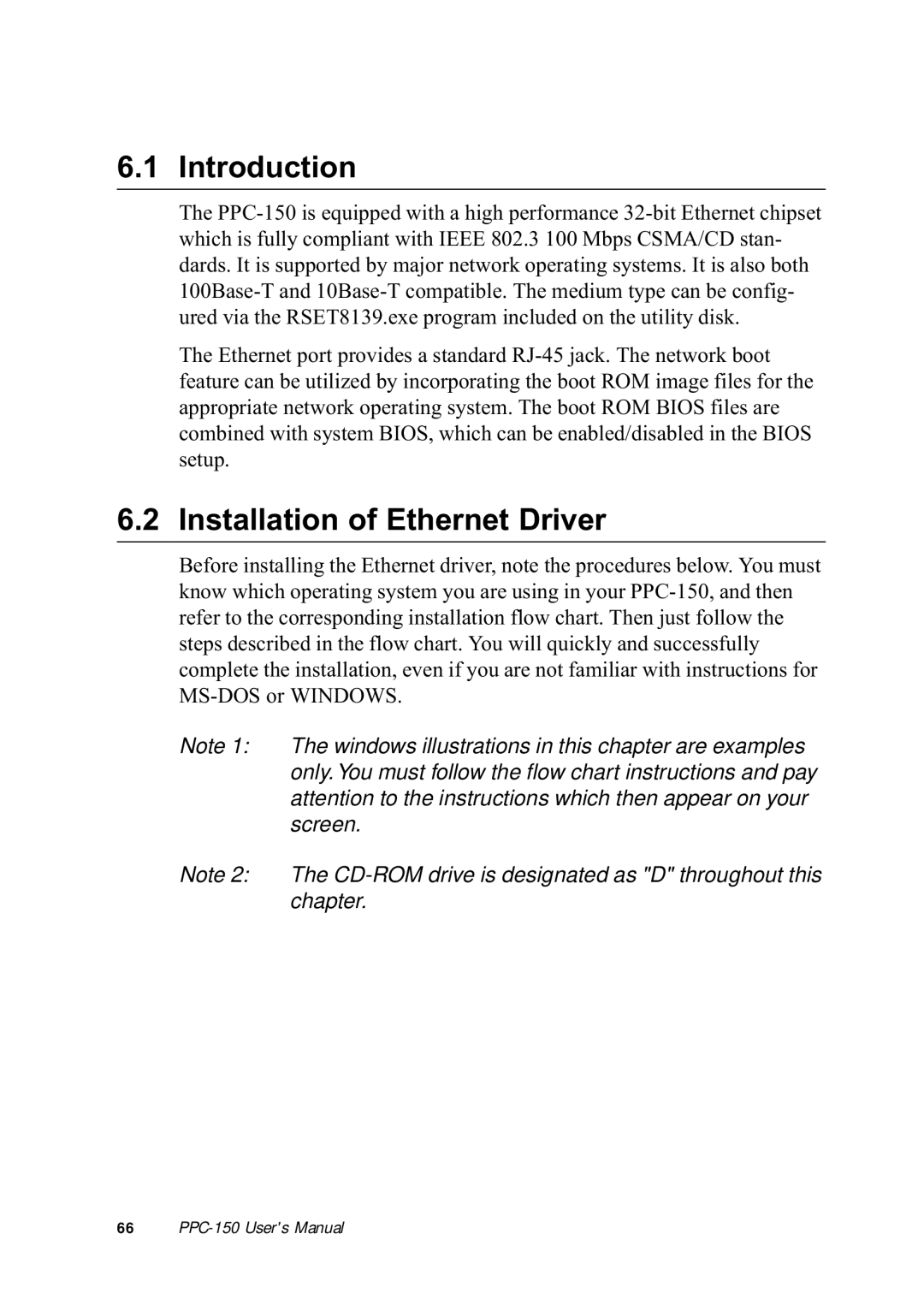6.1 Introduction
The PPC-150 is equipped with a high performance 32-bit Ethernet chipset which is fully compliant with IEEE 802.3 100 Mbps CSMA/CD stan- dards. It is supported by major network operating systems. It is also both 100Base-T and 10Base-T compatible. The medium type can be config- ured via the RSET8139.exe program included on the utility disk.
The Ethernet port provides a standard RJ-45 jack. The network boot feature can be utilized by incorporating the boot ROM image files for the appropriate network operating system. The boot ROM BIOS files are combined with system BIOS, which can be enabled/disabled in the BIOS setup.
6.2 Installation of Ethernet Driver
Before installing the Ethernet driver, note the procedures below. You must know which operating system you are using in your PPC-150, and then refer to the corresponding installation flow chart. Then just follow the steps described in the flow chart. You will quickly and successfully complete the installation, even if you are not familiar with instructions for MS-DOS or WINDOWS.
Note 1: The windows illustrations in this chapter are examples only. You must follow the flow chart instructions and pay attention to the instructions which then appear on your screen.
Note 2: The CD-ROM drive is designated as "D" throughout this chapter.