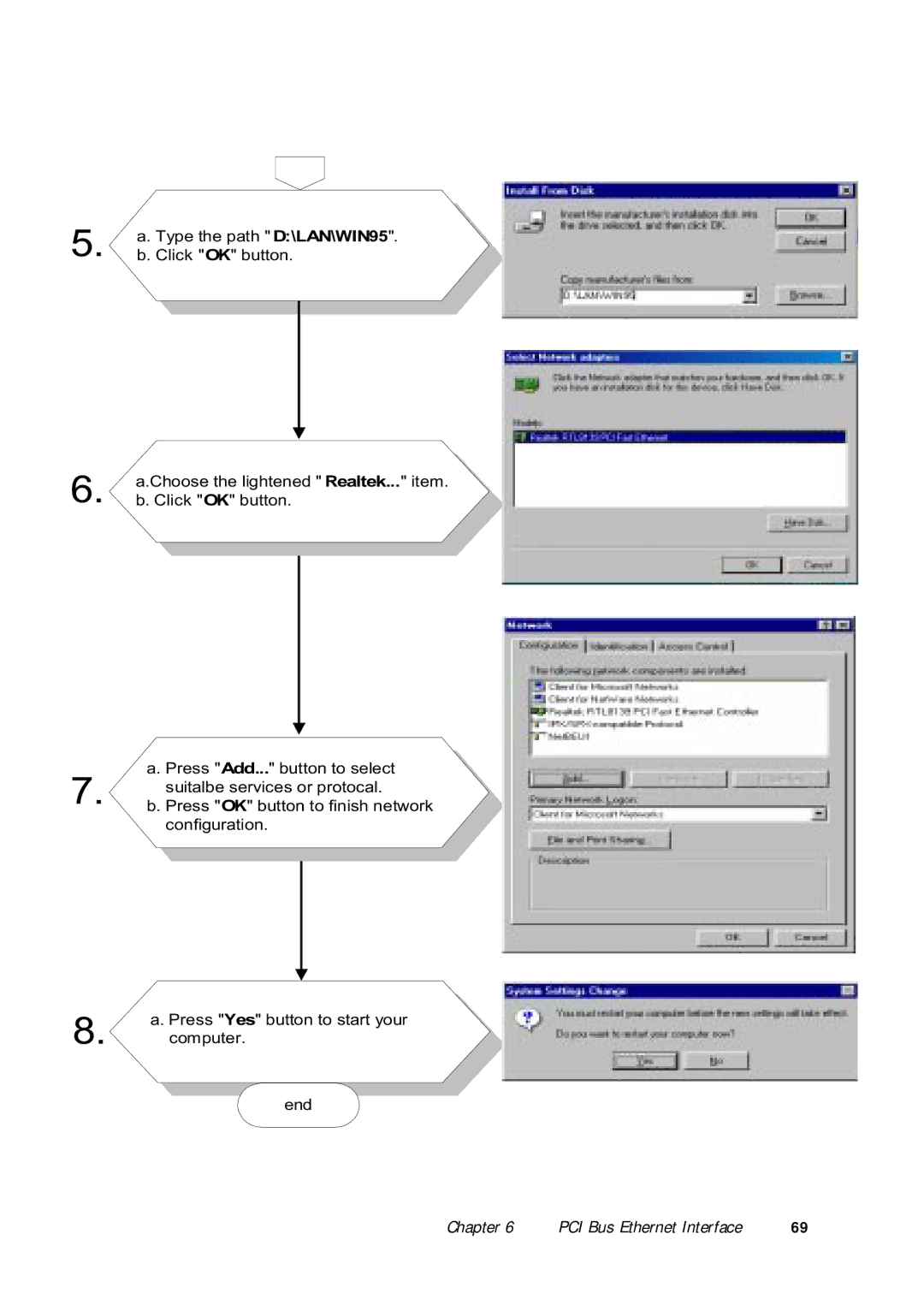5. | a. Type the path " D:\LAN\WIN95". |
| b. Click "OK" button. |
6. a.Choose the lightened " Realtek..." item. b. Click "OK" button.
a. Press "Add..." button to select 7. suitalbe services or protocal.
b. Press "OK" button to finish network configuration.
a. Press "Yes" button to start your 8. computer.
end
Chapter 6 | PCI Bus Ethernet Interface | 69 |