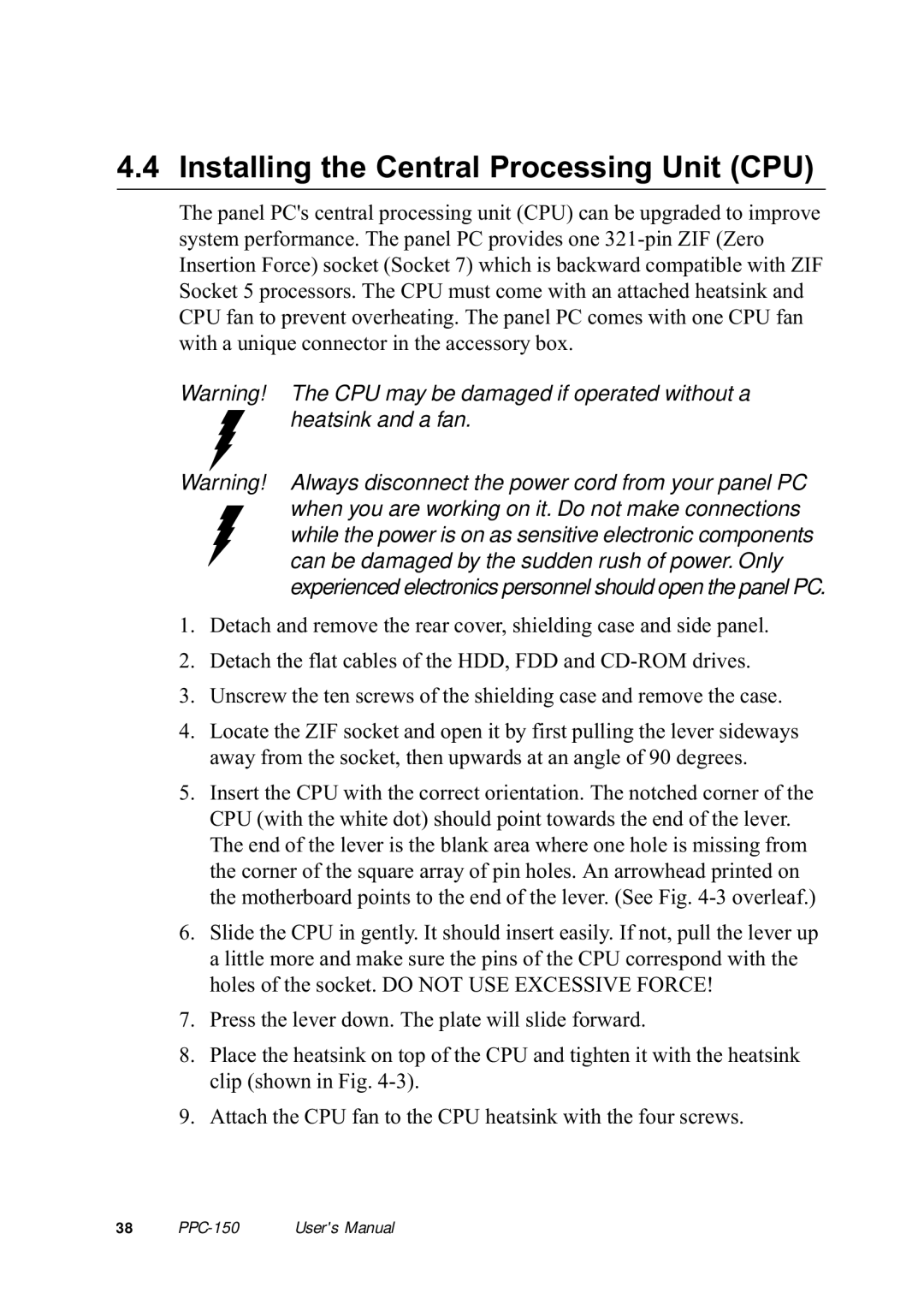4.4 Installing the Central Processing Unit (CPU)
The panel PC's central processing unit (CPU) can be upgraded to improve system performance. The panel PC provides one
Warning! The CPU may be damaged if operated without a ![]() heatsink and a fan.
heatsink and a fan.
Warning! Always disconnect the power cord from your panel PC
when you are working on it. Do not make connections
while the power is on as sensitive electronic components can be damaged by the sudden rush of power. Only experienced electronics personnel should open the panel PC.
1.Detach and remove the rear cover, shielding case and side panel.
2.Detach the flat cables of the HDD, FDD and
3.Unscrew the ten screws of the shielding case and remove the case.
4.Locate the ZIF socket and open it by first pulling the lever sideways away from the socket, then upwards at an angle of 90 degrees.
5.Insert the CPU with the correct orientation. The notched corner of the CPU (with the white dot) should point towards the end of the lever. The end of the lever is the blank area where one hole is missing from the corner of the square array of pin holes. An arrowhead printed on the motherboard points to the end of the lever. (See Fig.
6.Slide the CPU in gently. It should insert easily. If not, pull the lever up a little more and make sure the pins of the CPU correspond with the holes of the socket. DO NOT USE EXCESSIVE FORCE!
7.Press the lever down. The plate will slide forward.
8.Place the heatsink on top of the CPU and tighten it with the heatsink clip (shown in Fig.
9.Attach the CPU fan to the CPU heatsink with the four screws.
38 | User's Manual |