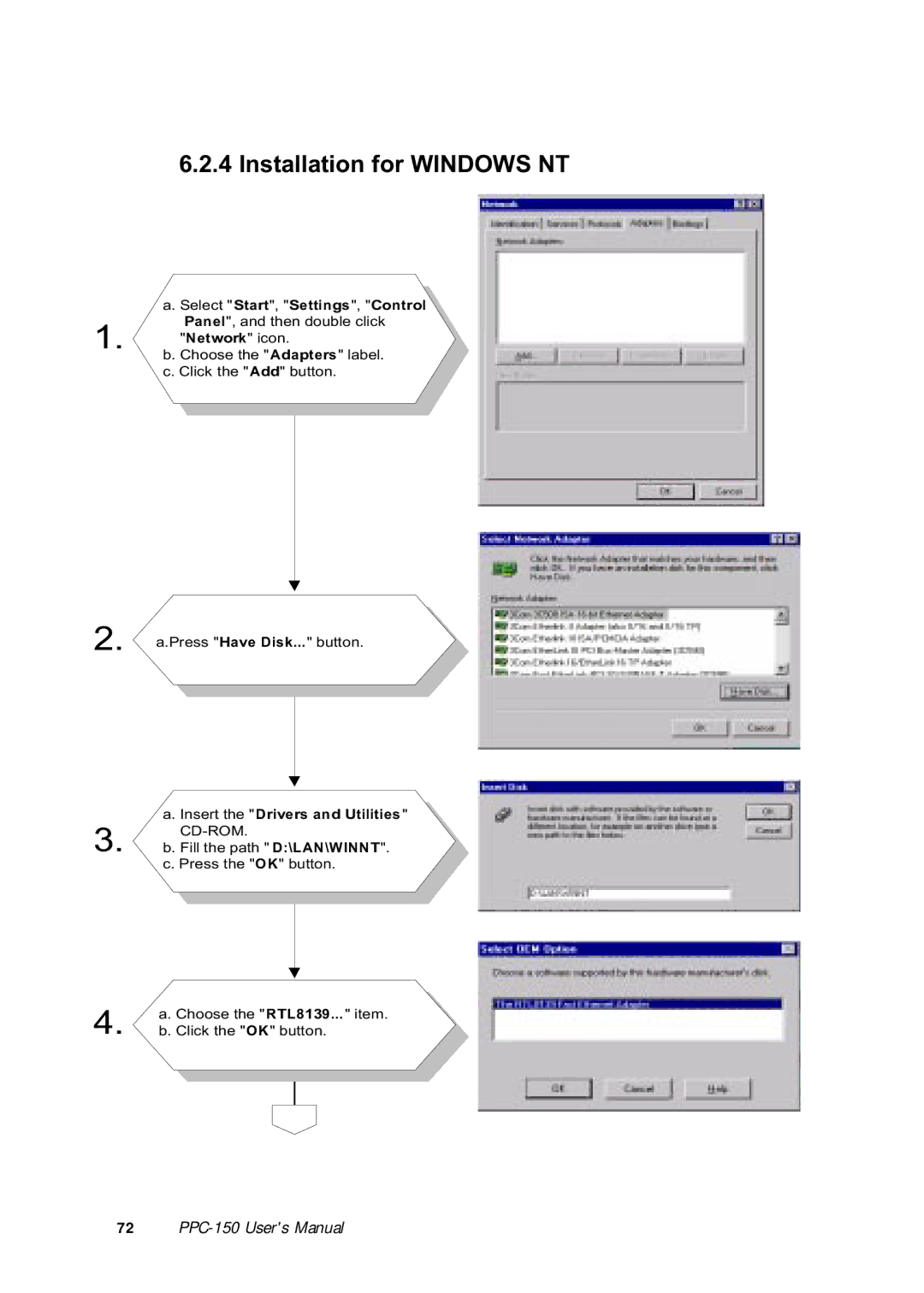6.2.4 Installation for WINDOWS NT
a.Select "Start", "Settings", "Control Panel", and then double click
1."Network" icon.
b.Choose the "Adapters" label.
c.Click the "Add" button.
2. a.Press "Have Disk..." button.
a. Insert the "Drivers and Utilities "
3. b. Fill the path " D:\LAN\WINNT". c. Press the "OK" button.
4. | a. Choose the "RTL8139..." item. |
| b. Click the "OK" button. |
72