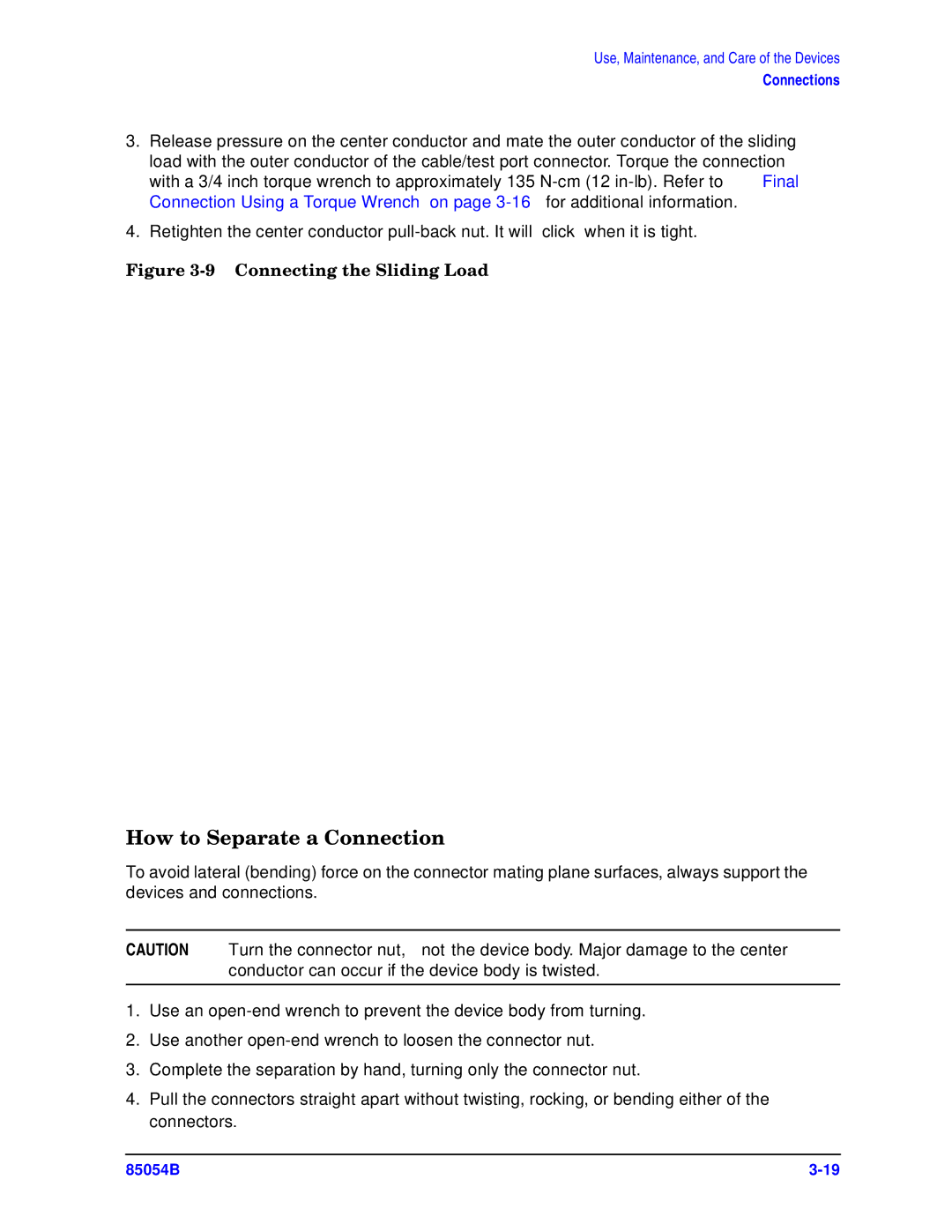85054-90049 specifications
Agilent Technologies 85054-90049 is a high-performance calibration kit designed for vector network analysis across a wide range of frequencies. This kit is an indispensable tool for engineers and technicians involved in the measurement and characterization of RF components, ensuring accuracy and reliability in their testing processes.One of the main features of the 85054-90049 calibration kit is its ability to provide accurate calibration across multiple frequency bands, including microwave and millimeter-wave frequencies. This versatility is crucial for professionals who work with different types of RF devices, such as amplifiers, filters, and antennas. The kit supports a frequency range of up to 67 GHz, making it suitable for a variety of applications in the telecommunications and aerospace industries.
The calibration kit utilizes precision standards and adapters that ensure low insertion loss and minimal reflection. These components are engineered to provide high stability and repeatability in measurements, which is vital for maintaining quality control in manufacturing processes or during research and development stages. The accuracy of the calibration is further enhanced by the materials used in the construction of the connectors and adapters, which are designed to minimize signal degradation.
Another key technology employed in the Agilent 85054-90049 is its rugged design, intended to withstand the demands of laboratory environments as well as field applications. The kit is portable, allowing engineers to perform precision measurements wherever needed without compromising on performance. Its compact design and durable case make it an ideal choice for field applications.
The 85054-90049 calibration kit is also compatible with Agilent's range of vector network analyzers, creating a seamless user experience. The calibration process, supported by comprehensive software tools, is designed to be user-friendly, allowing technicians to perform calibrations quickly and accurately. In addition, the kit comes with detailed documentation that includes calibration procedures, ensuring that even those new to RF testing can follow along with ease.
In summary, the Agilent Technologies 85054-90049 is a state-of-the-art calibration kit that combines high performance, compatibility, and durability. Its advanced features cater to various RF testing needs, making it a vital resource for professionals in industries where precision measurements are of utmost importance. Whether in laboratories or field settings, this calibration kit stands out as a benchmark for quality in RF and microwave measurement applications.