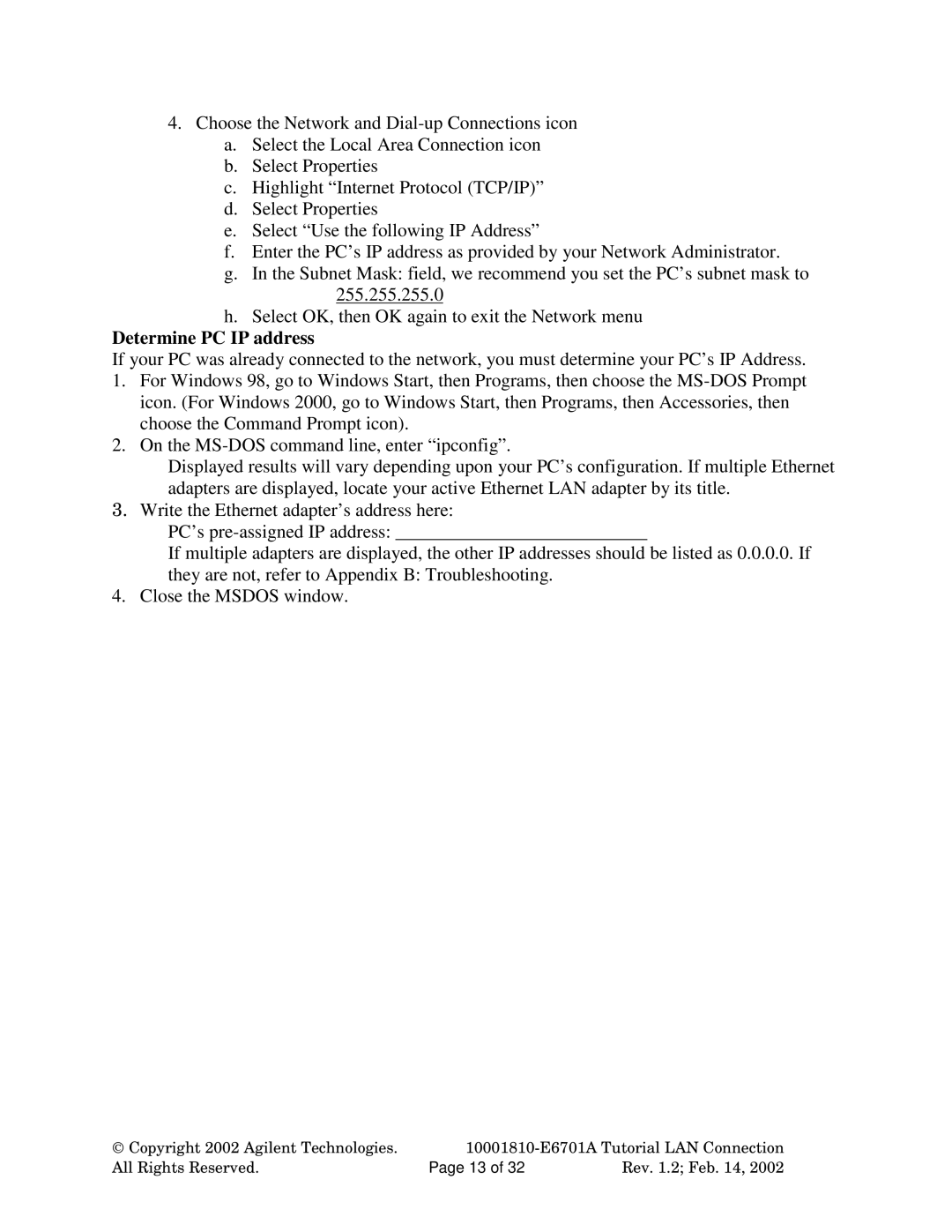4.Choose the Network and
a.Select the Local Area Connection icon
b.Select Properties
c.Highlight “Internet Protocol (TCP/IP)”
d.Select Properties
e.Select “Use the following IP Address”
f.Enter the PC’s IP address as provided by your Network Administrator.
g.In the Subnet Mask: field, we recommend you set the PC’s subnet mask to 255.255.255.0
h.Select OK, then OK again to exit the Network menu
Determine PC IP address
If your PC was already connected to the network, you must determine your PC’s IP Address.
1.For Windows 98, go to Windows Start, then Programs, then choose the
2.On the
Displayed results will vary depending upon your PC’s configuration. If multiple Ethernet adapters are displayed, locate your active Ethernet LAN adapter by its title.
3.Write the Ethernet adapter’s address here:
PC’s
If multiple adapters are displayed, the other IP addresses should be listed as 0.0.0.0. If they are not, refer to Appendix B: Troubleshooting.
4. Close the MSDOS window.
Copyright 2002 Agilent Technologies. | ||
All Rights Reserved. | Page 13 of 32 | Rev. 1.2; Feb. 14, 2002 |