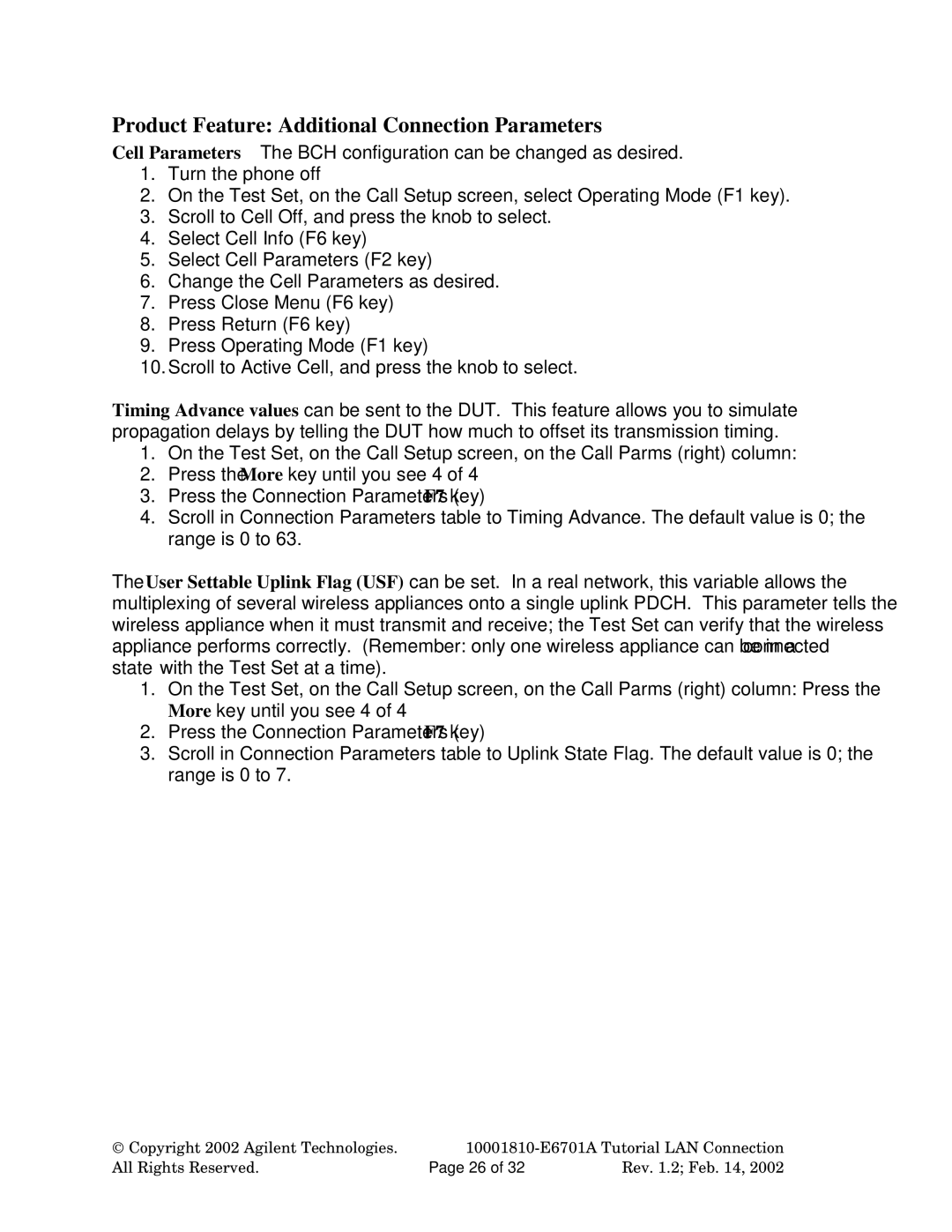Product Feature: Additional Connection Parameters
Cell Parameters – The BCH configuration can be changed as desired.
1.Turn the phone off
2.On the Test Set, on the Call Setup screen, select Operating Mode (F1 key).
3.Scroll to Cell Off, and press the knob to select.
4.Select Cell Info (F6 key)
5.Select Cell Parameters (F2 key)
6.Change the Cell Parameters as desired.
7.Press Close Menu (F6 key)
8.Press Return (F6 key)
9.Press Operating Mode (F1 key)
10.Scroll to Active Cell, and press the knob to select.
Timing Advance values can be sent to the DUT. This feature allows you to simulate propagation delays by telling the DUT how much to offset its transmission timing.
1.On the Test Set, on the Call Setup screen, on the Call Parms (right) column:
2.Press the More key until you see 4 of 4
3.Press the Connection Parameters (F7 key)
4.Scroll in Connection Parameters table to Timing Advance. The default value is 0; the range is 0 to 63.
The User Settable Uplink Flag (USF) can be set. In a real network, this variable allows the multiplexing of several wireless appliances onto a single uplink PDCH. This parameter tells the wireless appliance when it must transmit and receive; the Test Set can verify that the wireless appliance performs correctly. (Remember: only one wireless appliance can be in a “connected state” with the Test Set at a time).
1.On the Test Set, on the Call Setup screen, on the Call Parms (right) column: Press the More key until you see 4 of 4
2.Press the Connection Parameters (F7 key)
3.Scroll in Connection Parameters table to Uplink State Flag. The default value is 0; the range is 0 to 7.
Copyright 2002 Agilent Technologies. | ||
All Rights Reserved. | Page 26 of 32 | Rev. 1.2; Feb. 14, 2002 |