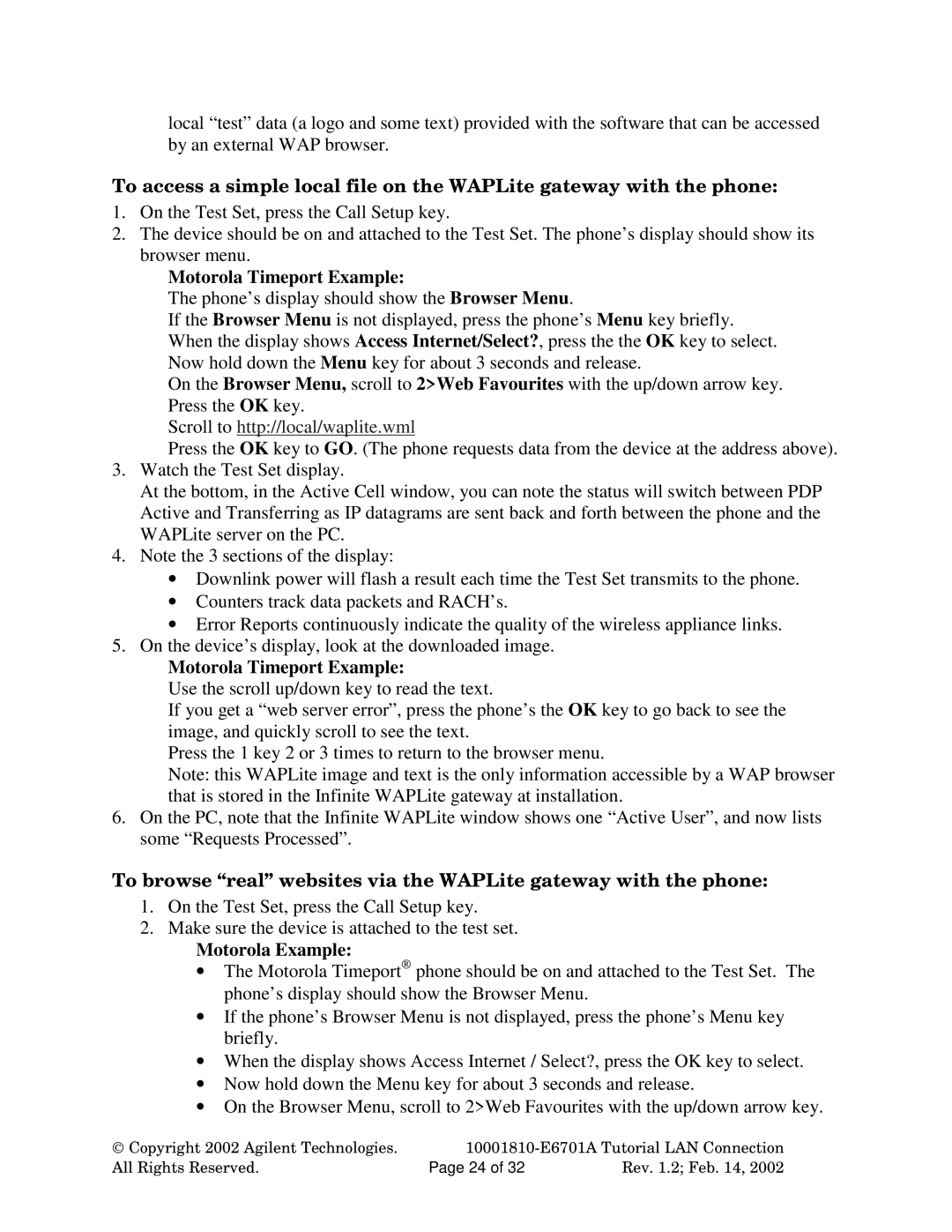local “test” data (a logo and some text) provided with the software that can be accessed by an external WAP browser.
To access a simple local file on the WAPLite gateway with the phone:
1.On the Test Set, press the Call Setup key.
2.The device should be on and attached to the Test Set. The phone’s display should show its browser menu.
Motorola Timeport Example:
The phone’s display should show the Browser Menu.
If the Browser Menu is not displayed, press the phone’s Menu key briefly. When the display shows Access Internet/Select?, press the the OK key to select. Now hold down the Menu key for about 3 seconds and release.
On the Browser Menu, scroll to 2>Web Favourites with the up/down arrow key. Press the OK key.
Scroll to http://local/waplite.wml
Press the OK key to GO. (The phone requests data from the device at the address above).
3.Watch the Test Set display.
At the bottom, in the Active Cell window, you can note the status will switch between PDP Active and Transferring as IP datagrams are sent back and forth between the phone and the WAPLite server on the PC.
4.Note the 3 sections of the display:
•Downlink power will flash a result each time the Test Set transmits to the phone.
•Counters track data packets and RACH’s.
•Error Reports continuously indicate the quality of the wireless appliance links.
5.On the device’s display, look at the downloaded image.
Motorola Timeport Example:
Use the scroll up/down key to read the text.
If you get a “web server error”, press the phone’s the OK key to go back to see the image, and quickly scroll to see the text.
Press the 1 key 2 or 3 times to return to the browser menu.
Note: this WAPLite image and text is the only information accessible by a WAP browser that is stored in the Infinite WAPLite gateway at installation.
6.On the PC, note that the Infinite WAPLite window shows one “Active User”, and now lists some “Requests Processed”.
To browse “real” websites via the WAPLite gateway with the phone:
1.On the Test Set, press the Call Setup key.
2.Make sure the device is attached to the test set.
Motorola Example:
•The Motorola Timeport phone should be on and attached to the Test Set. The phone’s display should show the Browser Menu.
•If the phone’s Browser Menu is not displayed, press the phone’s Menu key briefly.
•When the display shows Access Internet / Select?, press the OK key to select.
•Now hold down the Menu key for about 3 seconds and release.
•On the Browser Menu, scroll to 2>Web Favourites with the up/down arrow key.
Copyright 2002 Agilent Technologies. | ||
All Rights Reserved. | Page 24 of 32 | Rev. 1.2; Feb. 14, 2002 |