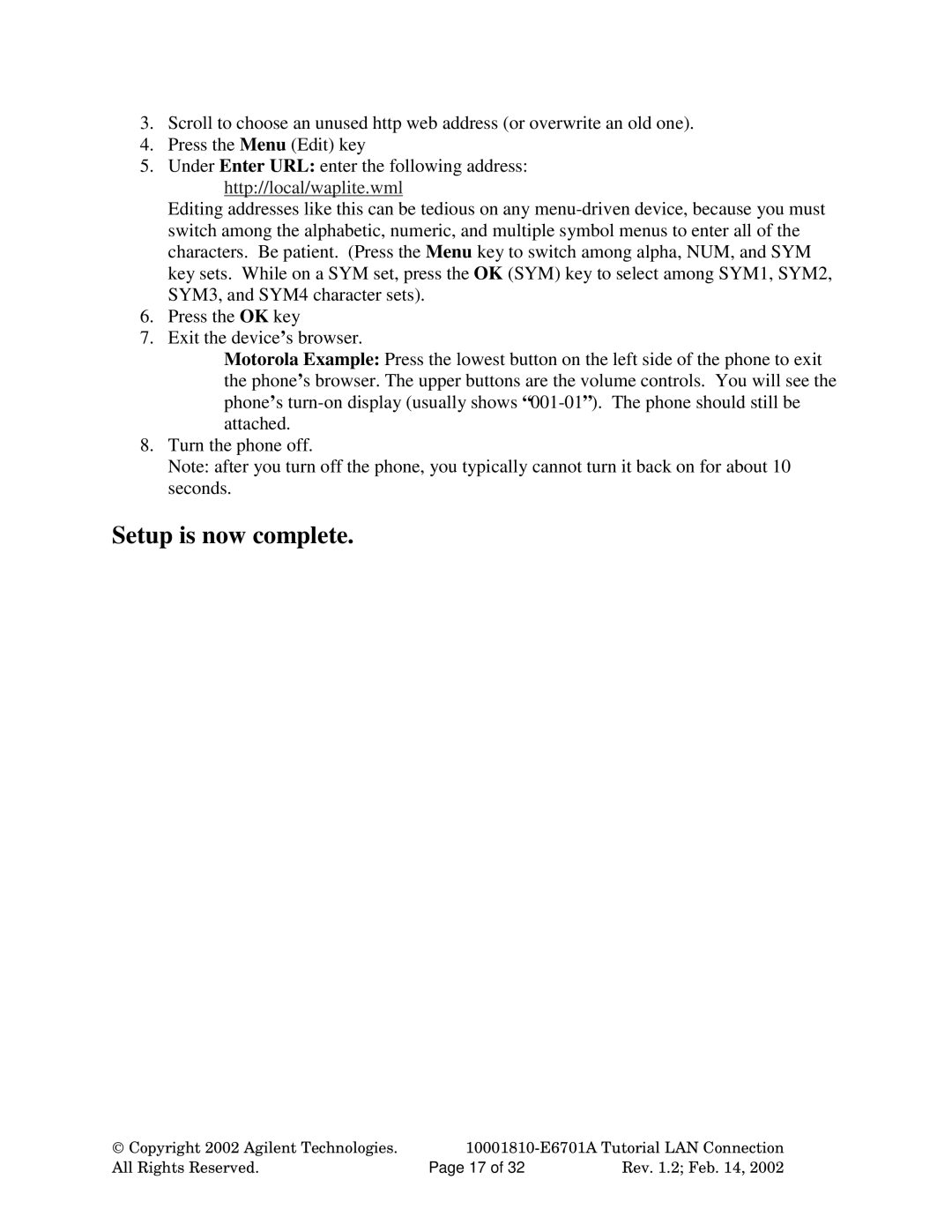3.Scroll to choose an unused http web address (or overwrite an old one).
4.Press the Menu (Edit) key
5.Under Enter URL: enter the following address: http://local/waplite.wml
Editing addresses like this can be tedious on any
6.Press the OK key
7.Exit the device’s browser.
Motorola Example: Press the lowest button on the left side of the phone to exit the phone’s browser. The upper buttons are the volume controls. You will see the phone’s
8.Turn the phone off.
Note: after you turn off the phone, you typically cannot turn it back on for about 10 seconds.
Setup is now complete.
Copyright 2002 Agilent Technologies. | ||
All Rights Reserved. | Page 17 of 32 | Rev. 1.2; Feb. 14, 2002 |