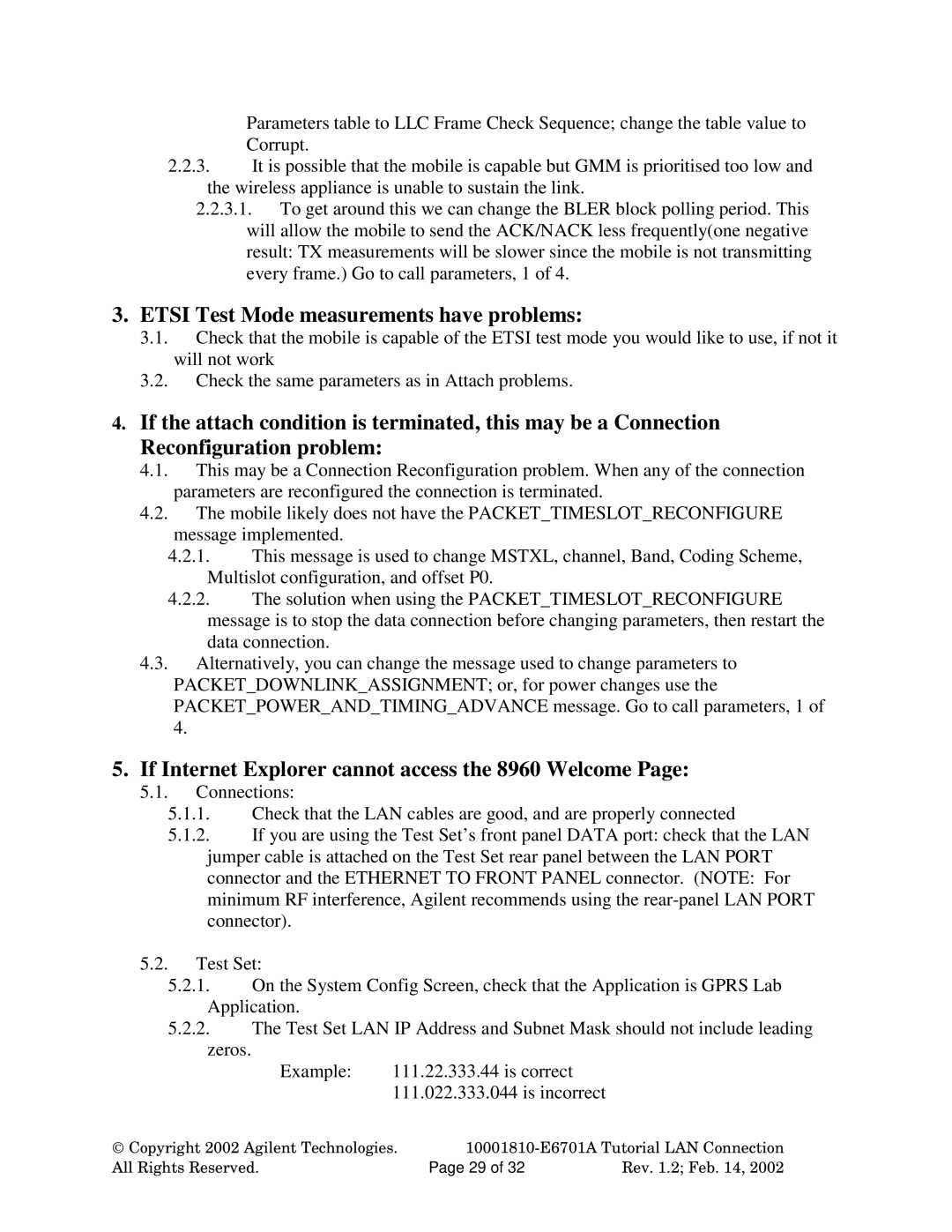Parameters table to LLC Frame Check Sequence; change the table value to Corrupt.
2.2.3.It is possible that the mobile is capable but GMM is prioritised too low and the wireless appliance is unable to sustain the link.
2.2.3.1.To get around this we can change the BLER block polling period. This will allow the mobile to send the ACK/NACK less frequently(one negative result: TX measurements will be slower since the mobile is not transmitting every frame.) Go to call parameters, 1 of 4.
3.ETSI Test Mode measurements have problems:
3.1.Check that the mobile is capable of the ETSI test mode you would like to use, if not it will not work
3.2.Check the same parameters as in Attach problems.
4.If the attach condition is terminated, this may be a Connection Reconfiguration problem:
4.1.This may be a Connection Reconfiguration problem. When any of the connection parameters are reconfigured the connection is terminated.
4.2.The mobile likely does not have the PACKET_TIMESLOT_RECONFIGURE message implemented.
4.2.1.This message is used to change MSTXL, channel, Band, Coding Scheme, Multislot configuration, and offset P0.
4.2.2.The solution when using the PACKET_TIMESLOT_RECONFIGURE message is to stop the data connection before changing parameters, then restart the data connection.
4.3.Alternatively, you can change the message used to change parameters to
PACKET_DOWNLINK_ASSIGNMENT; or, for power changes use the
PACKET_POWER_AND_TIMING_ADVANCE message. Go to call parameters, 1 of 4.
5.If Internet Explorer cannot access the 8960 Welcome Page:
5.1.Connections:
5.1.1.Check that the LAN cables are good, and are properly connected
5.1.2.If you are using the Test Set’s front panel DATA port: check that the LAN jumper cable is attached on the Test Set rear panel between the LAN PORT connector and the ETHERNET TO FRONT PANEL connector. (NOTE: For minimum RF interference, Agilent recommends using the
5.2.Test Set:
5.2.1.On the System Config Screen, check that the Application is GPRS Lab Application.
5.2.2.The Test Set LAN IP Address and Subnet Mask should not include leading
zeros. |
|
|
|
Example: | 111.22.333.44 is correct |
| |
| 111.022.333.044 is incorrect |
| |
Copyright 2002 Agilent Technologies. | |||
All Rights Reserved. |
| Page 29 of 32 | Rev. 1.2; Feb. 14, 2002 |