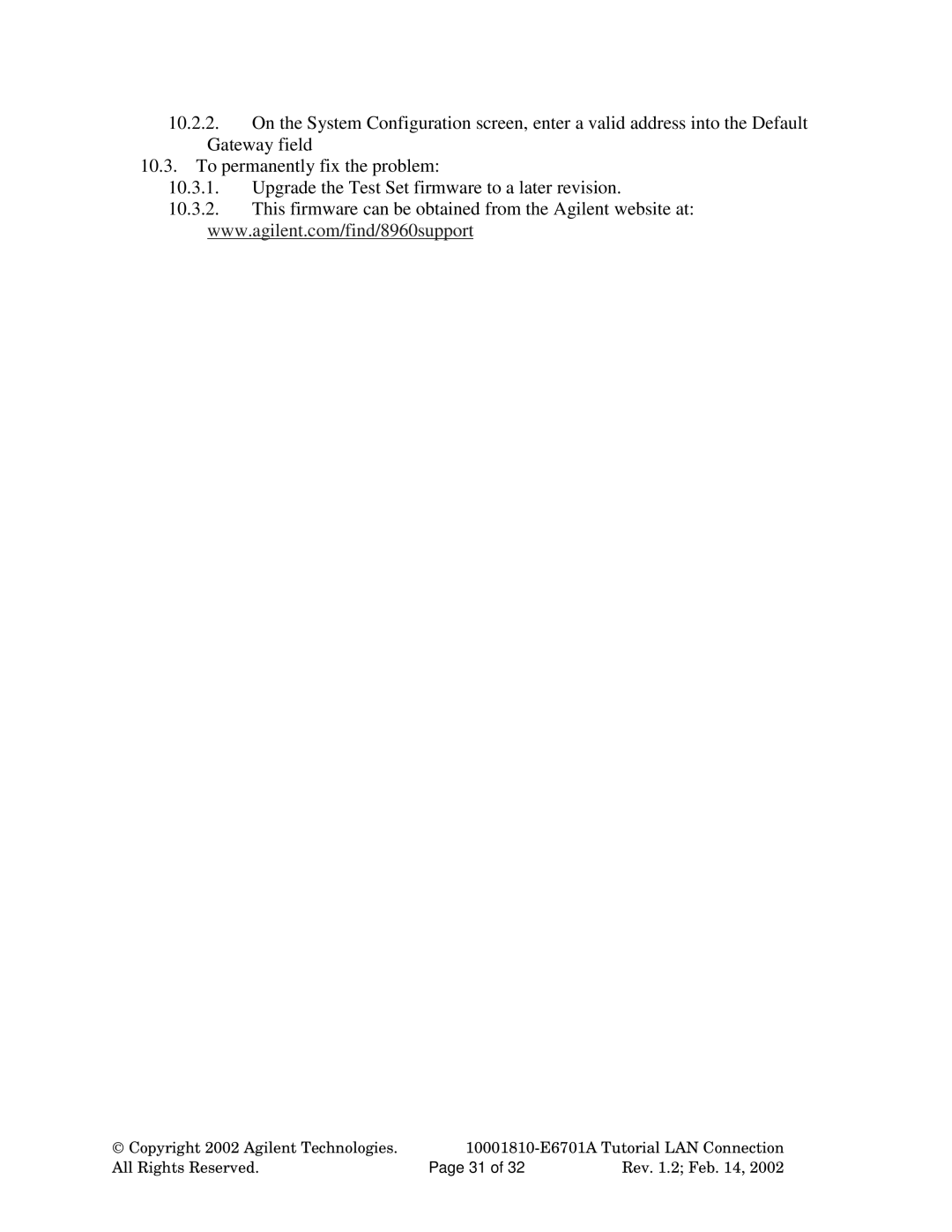10.2.2.On the System Configuration screen, enter a valid address into the Default Gateway field
10.3.To permanently fix the problem:
10.3.1.Upgrade the Test Set firmware to a later revision.
10.3.2.This firmware can be obtained from the Agilent website at: www.agilent.com/find/8960support
Copyright 2002 Agilent Technologies. | ||
All Rights Reserved. | Page 31 of 32 | Rev. 1.2; Feb. 14, 2002 |