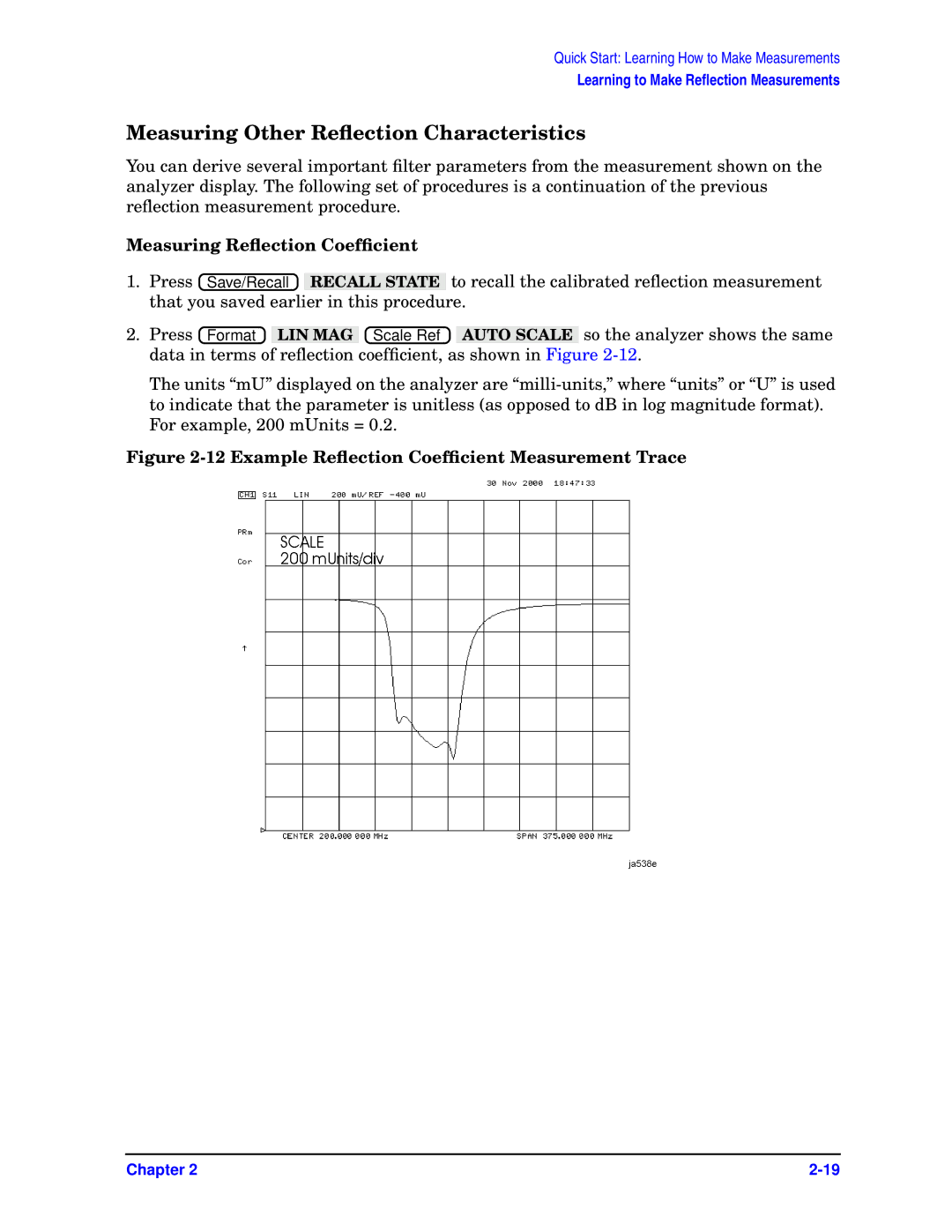Quick Start: Learning How to Make Measurements
Learning to Make Reflection Measurements
Measuring Other Reflection Characteristics
You can derive several important filter parameters from the measurement shown on the analyzer display. The following set of procedures is a continuation of the previous reflection measurement procedure.
Measuring Reflection Coefficient
1.Press ![]() Save/Recall
Save/Recall![]() RECALL STATE to recall the calibrated reflection measurement that you saved earlier in this procedure.
RECALL STATE to recall the calibrated reflection measurement that you saved earlier in this procedure.
2.Press ![]() Format
Format![]() LIN MAG
LIN MAG ![]() Scale Ref
Scale Ref![]() AUTO SCALE so the analyzer shows the same data in terms of reflection coefficient, as shown in Figure
AUTO SCALE so the analyzer shows the same data in terms of reflection coefficient, as shown in Figure
The units “mU” displayed on the analyzer are
Figure 2-12 Example Reflection Coefficient Measurement Trace
Chapter 2 |