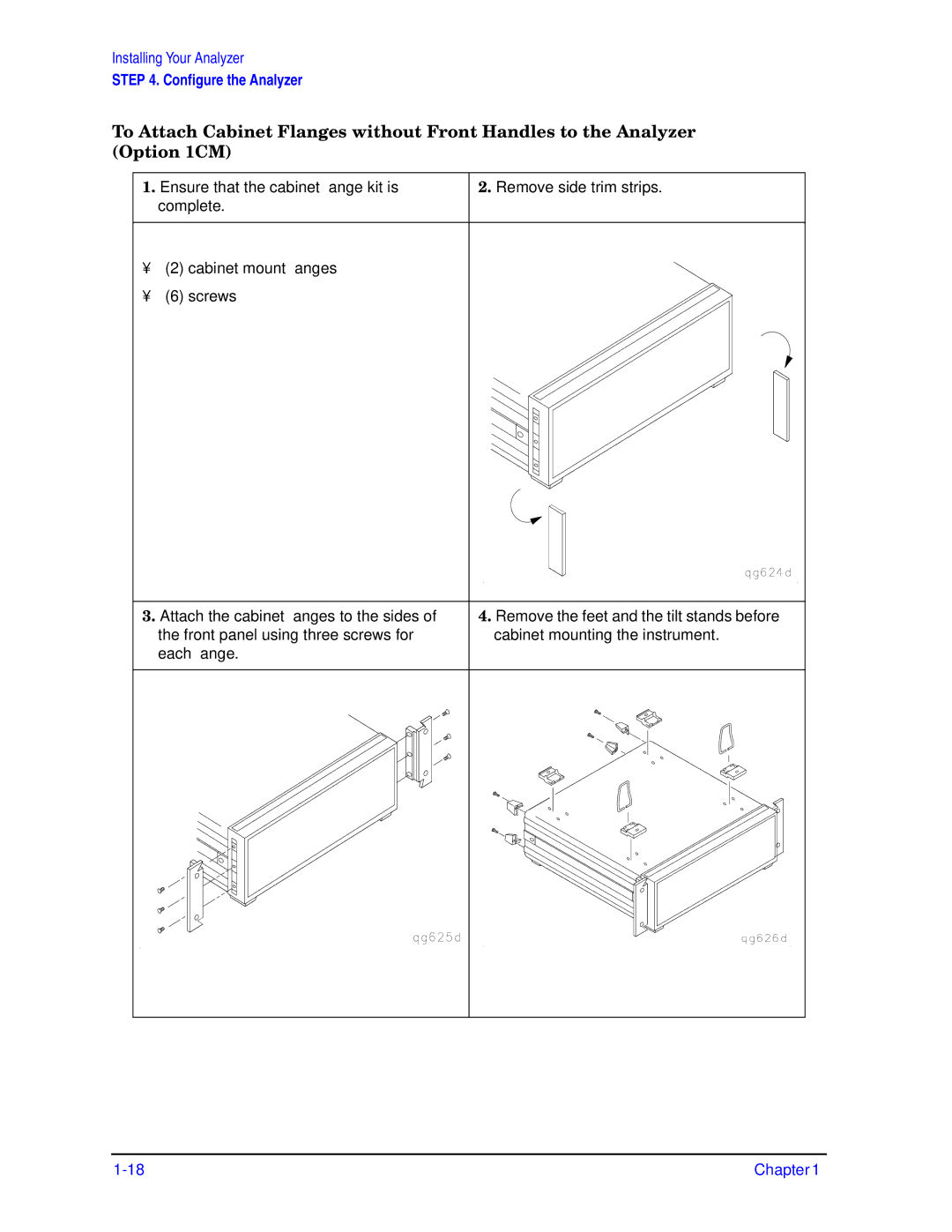Installing Your Analyzer
STEP 4. Configure the Analyzer
To Attach Cabinet Flanges without Front Handles to the Analyzer (Option 1CM)
1. Ensure that the cabinet flange kit is | 2. Remove side trim strips. |
complete. |
|
•(2) cabinet mount flanges
•(6) screws
3.Attach the cabinet flanges to the sides of the front panel using three screws for each flange.
4.Remove the feet and the tilt stands before cabinet mounting the instrument.
Chapter 1 |