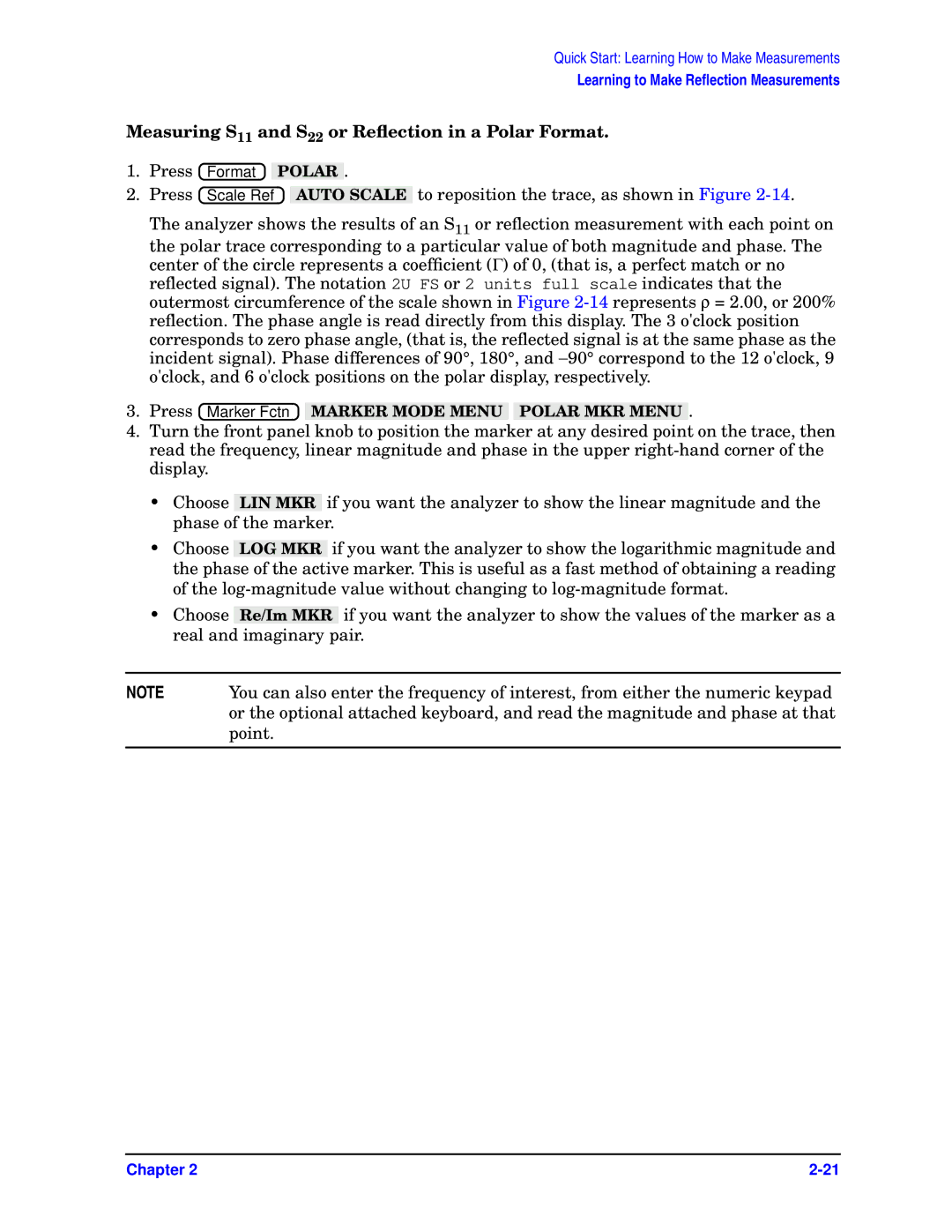Quick Start: Learning How to Make Measurements
Learning to Make Reflection Measurements
Measuring S11 and S22 or Reflection in a Polar Format.
1.Press ![]() Format
Format![]() POLAR .
POLAR .
2.Press ![]() Scale Ref
Scale Ref![]() AUTO SCALE to reposition the trace, as shown in Figure
AUTO SCALE to reposition the trace, as shown in Figure
The analyzer shows the results of an S11 or reflection measurement with each point on
the polar trace corresponding to a particular value of both magnitude and phase. The center of the circle represents a coefficient (Γ) of 0, (that is, a perfect match or no
reflected signal). The notation 2U FS or 2 units full scale indicates that the outermost circumference of the scale shown in Figure
corresponds to zero phase angle, (that is, the reflected signal is at the same phase as the incident signal). Phase differences of 90°, 180°, and −90° correspond to the 12 o'clock, 9 o'clock, and 6 o'clock positions on the polar display, respectively.
3. Press ![]() Marker Fctn
Marker Fctn![]() MARKER MODE MENU POLAR MKR MENU .
MARKER MODE MENU POLAR MKR MENU .
4.Turn the front panel knob to position the marker at any desired point on the trace, then read the frequency, linear magnitude and phase in the upper
•Choose LIN MKR if you want the analyzer to show the linear magnitude and the phase of the marker.
•Choose LOG MKR if you want the analyzer to show the logarithmic magnitude and the phase of the active marker. This is useful as a fast method of obtaining a reading of the
•Choose Re/Im MKR if you want the analyzer to show the values of the marker as a real and imaginary pair.
NOTE | You can also enter the frequency of interest, from either the numeric keypad |
| or the optional attached keyboard, and read the magnitude and phase at that |
| point. |
|
|
Chapter 2 |