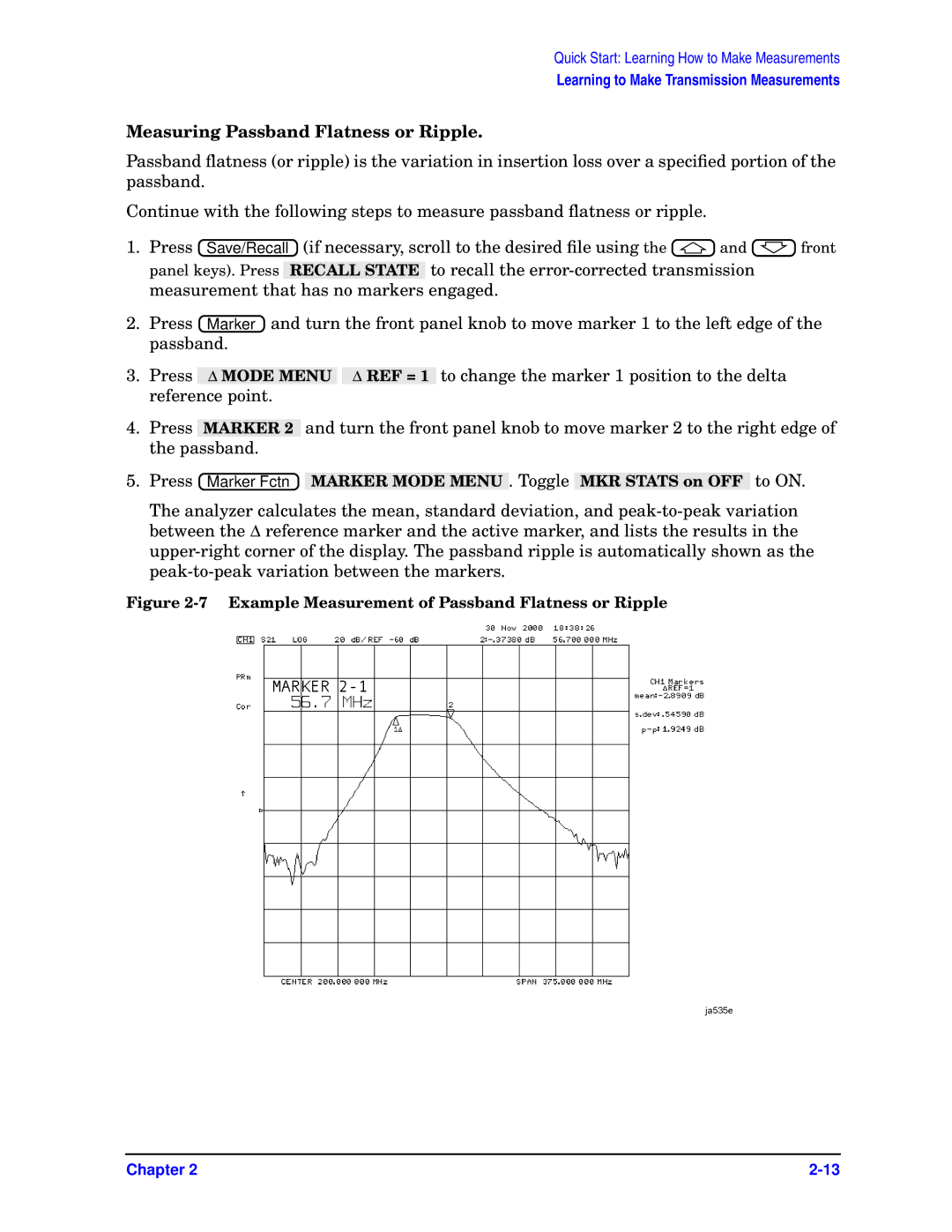Quick Start: Learning How to Make Measurements
Learning to Make Transmission Measurements
Measuring Passband Flatness or Ripple.
Passband flatness (or ripple) is the variation in insertion loss over a specified portion of the passband.
Continue with the following steps to measure passband flatness or ripple.
1.Press ![]() Save/Recall
Save/Recall![]() (if necessary, scroll to the desired file using the
(if necessary, scroll to the desired file using the ![]()
![]() and
and ![]()
![]()
![]() front panel keys). Press RECALL STATE to recall the
front panel keys). Press RECALL STATE to recall the
2.Press ![]() Marker
Marker ![]() and turn the front panel knob to move marker 1 to the left edge of the passband.
and turn the front panel knob to move marker 1 to the left edge of the passband.
3. Press Δ MODE MENU Δ REF = 1 to change the marker 1 position to the delta reference point.
4.Press MARKER 2 and turn the front panel knob to move marker 2 to the right edge of the passband.
5.Press ![]() Marker Fctn
Marker Fctn ![]() MARKER MODE MENU . Toggle MKR STATS on OFF to ON.
MARKER MODE MENU . Toggle MKR STATS on OFF to ON.
The analyzer calculates the mean, standard deviation, and
Figure 2-7 Example Measurement of Passband Flatness or Ripple
Chapter 2 |