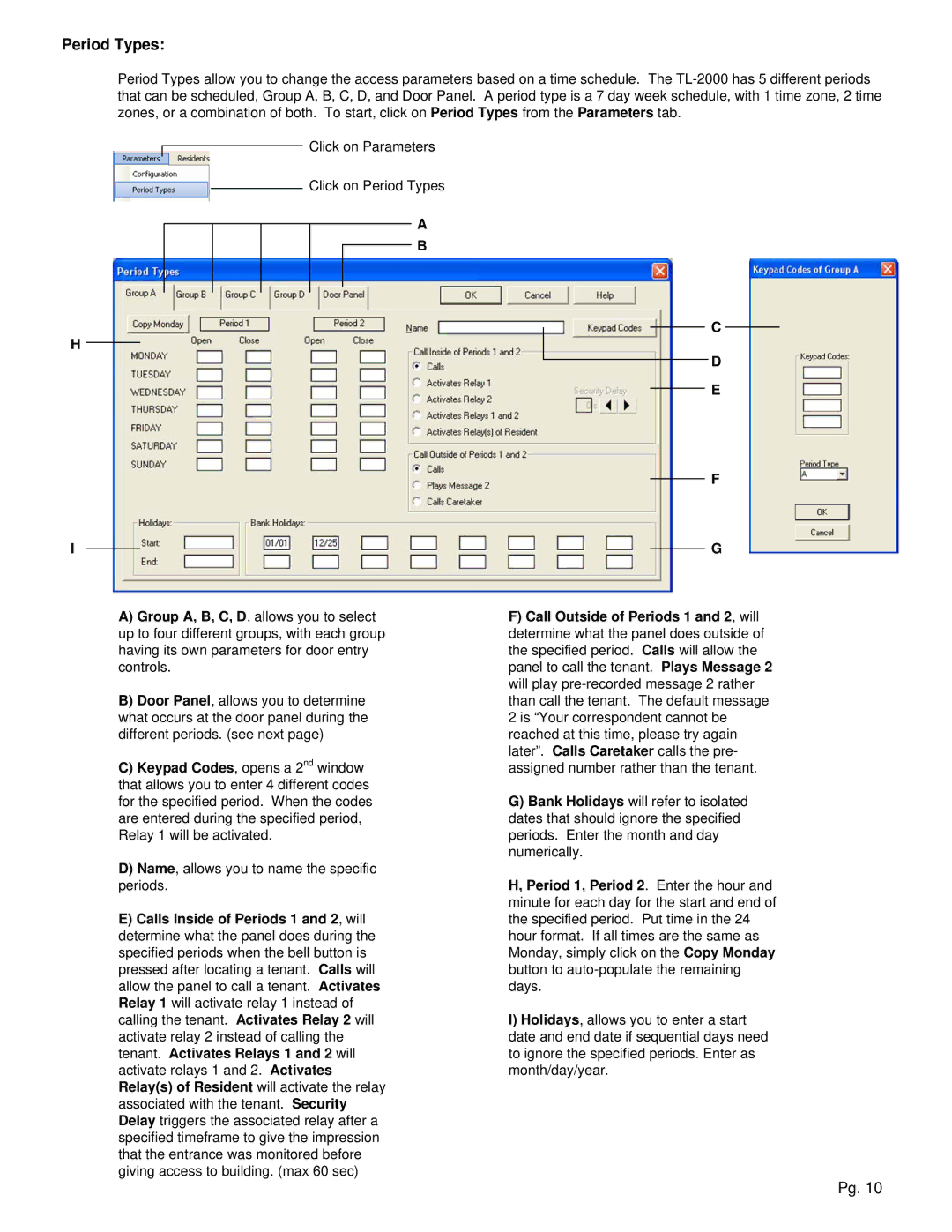Period Types:
Period Types allow you to change the access parameters based on a time schedule. The
Click on Parameters
Click on Period Types
A
B
H
C
D E
F
IG
A)Group A, B, C, D, allows you to select up to four different groups, with each group having its own parameters for door entry controls.
B)Door Panel, allows you to determine what occurs at the door panel during the different periods. (see next page)
C)Keypad Codes, opens a 2nd window that allows you to enter 4 different codes for the specified period. When the codes are entered during the specified period, Relay 1 will be activated.
D)Name, allows you to name the specific periods.
E)Calls Inside of Periods 1 and 2, will determine what the panel does during the specified periods when the bell button is pressed after locating a tenant. Calls will allow the panel to call a tenant. Activates Relay 1 will activate relay 1 instead of calling the tenant. Activates Relay 2 will activate relay 2 instead of calling the tenant. Activates Relays 1 and 2 will activate relays 1 and 2. Activates Relay(s) of Resident will activate the relay associated with the tenant. Security Delay triggers the associated relay after a specified timeframe to give the impression that the entrance was monitored before giving access to building. (max 60 sec)
F)Call Outside of Periods 1 and 2, will determine what the panel does outside of the specified period. Calls will allow the panel to call the tenant. Plays Message 2 will play
G)Bank Holidays will refer to isolated dates that should ignore the specified periods. Enter the month and day numerically.
H, Period 1, Period 2. Enter the hour and minute for each day for the start and end of the specified period. Put time in the 24 hour format. If all times are the same as Monday, simply click on the Copy Monday button to
I)Holidays, allows you to enter a start date and end date if sequential days need to ignore the specified periods. Enter as month/day/year.
Pg. 10