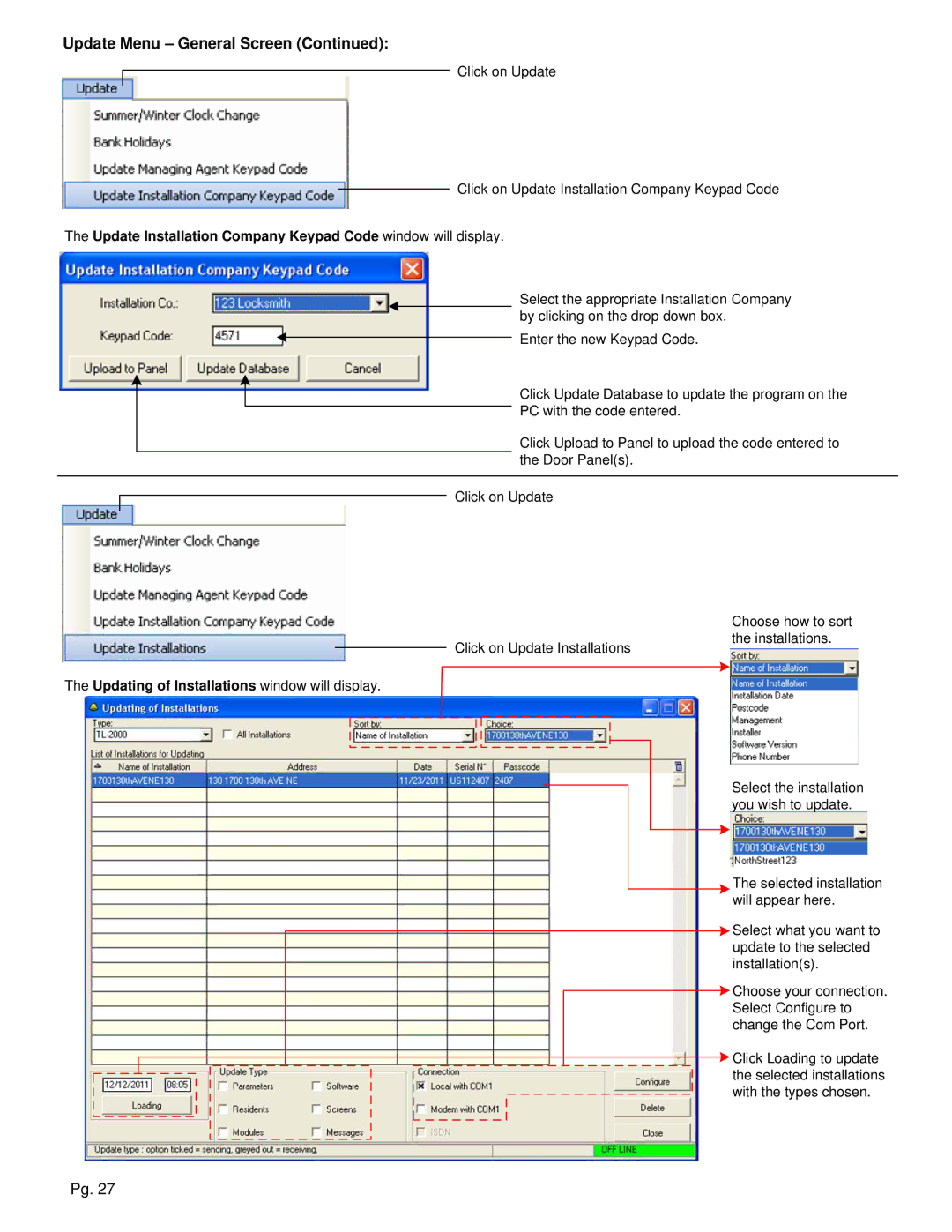Update Menu – General Screen (Continued):
Click on Update
Click on Update Installation Company Keypad Code
The Update Installation Company Keypad Code window will display.
Select the appropriate Installation Company by clicking on the drop down box.
Enter the new Keypad Code.
Click Update Database to update the program on the
PC with the code entered.
Click Upload to Panel to upload the code entered to the Door Panel(s).
Click on Update
| Choose how to sort |
Click on Update Installations | the installations. |
|
The Updating of Installations window will display.
Select the installation you wish to update.
The selected installation will appear here.
![]() Select what you want to update to the selected installation(s).
Select what you want to update to the selected installation(s).
![]() Choose your connection. Select Configure to change the Com Port.
Choose your connection. Select Configure to change the Com Port.
![]() Click Loading to update the selected installations with the types chosen.
Click Loading to update the selected installations with the types chosen.
Pg. 27