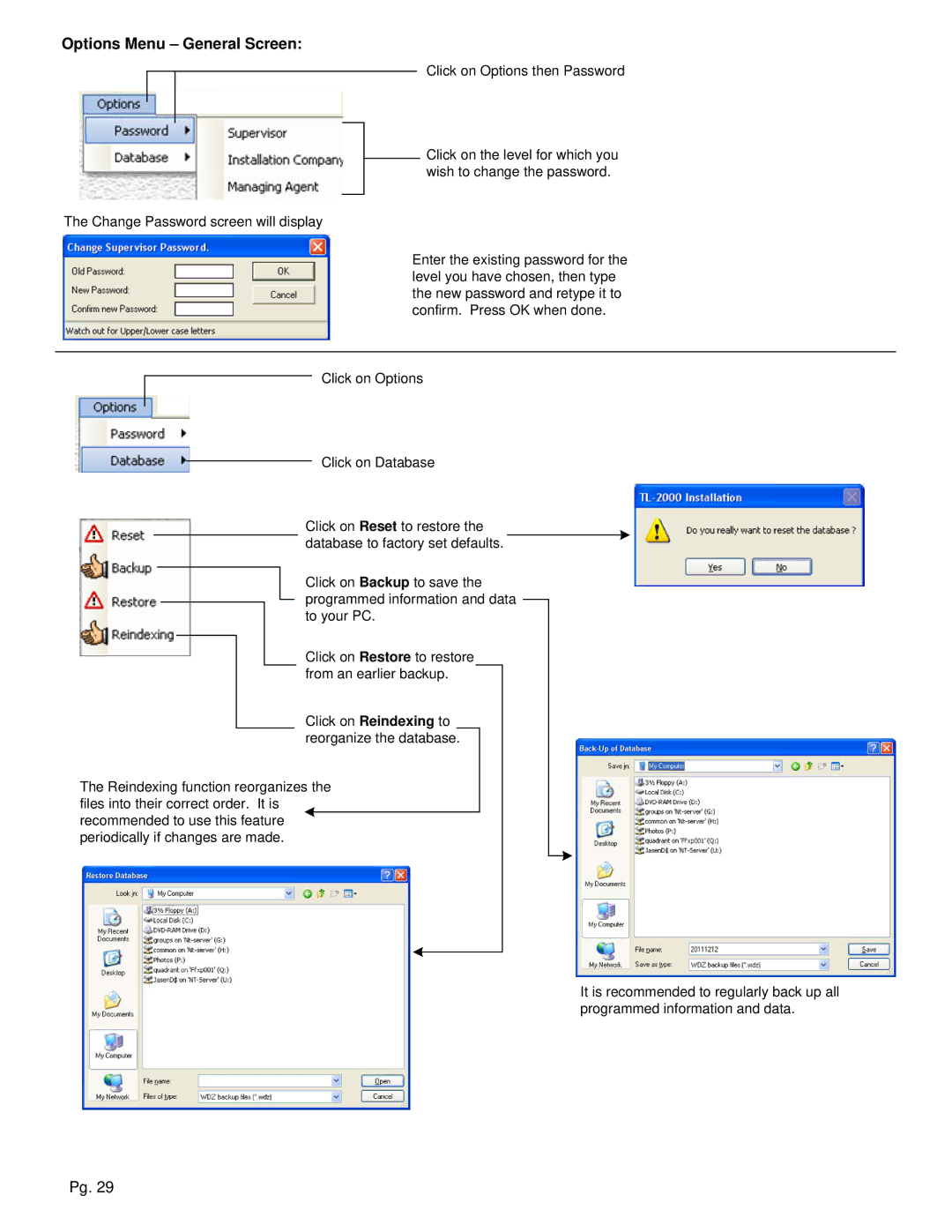Options Menu – General Screen:
Click on Options then Password
Click on the level for which you wish to change the password.
The Change Password screen will display
Enter the existing password for the level you have chosen, then type the new password and retype it to confirm. Press OK when done.
Click on Options
Click on Database
Click on Reset to restore the database to factory set defaults.
Click on Backup to save the programmed information and data to your PC.
Click on Restore to restore from an earlier backup.
Click on Reindexing to reorganize the database.
The Reindexing function reorganizes the files into their correct order. It is recommended to use this feature periodically if changes are made.
It is recommended to regularly back up all programmed information and data.
Pg. 29