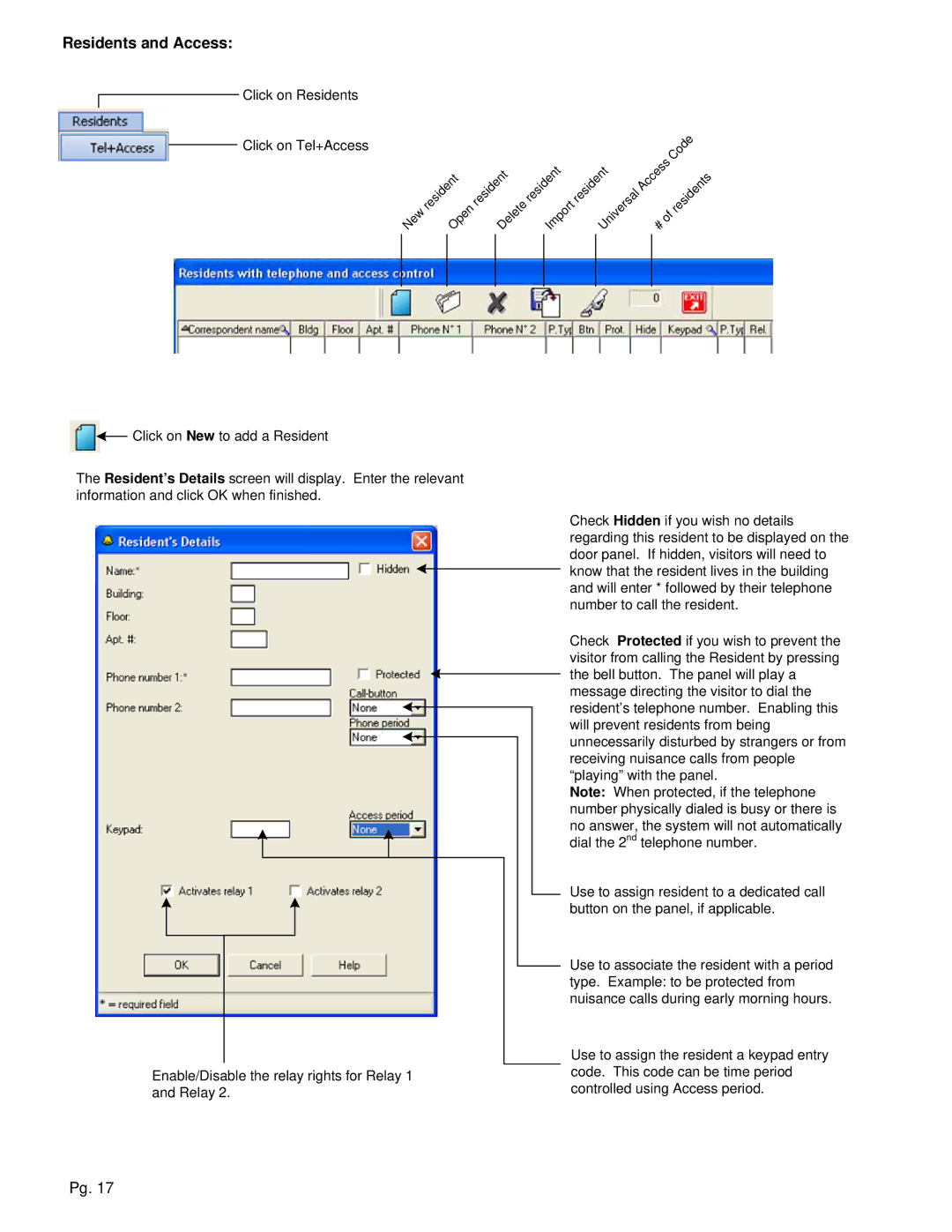Residents and Access:
Click on Residents
Click on Tel+Access
|
|
|
|
|
|
|
|
|
|
|
|
|
|
|
|
|
| de |
|
|
|
|
|
|
|
|
| t |
|
| t |
|
|
| ss | Co |
|
| |||
|
|
|
|
|
|
|
|
|
|
|
|
|
|
|
|
| ||||
| e |
| resident |
|
| n |
| t |
| n |
| sa | e |
|
| sid |
| ts | ||
|
|
|
|
|
| e |
|
|
|
|
|
| ||||||||
|
|
| ent |
|
| s |
|
|
| lAcc |
|
|
| e | ||||||
|
|
|
|
|
|
| sid |
|
|
|
|
|
| |||||||
|
| sid |
|
|
| re | ide |
| r |
|
|
|
|
|
|
|
| n | ||
r |
|
|
| te |
|
|
| r | e |
| er |
|
|
| e |
|
| |||
New |
|
| Open |
|
| Im | o |
| Un |
| # | r |
|
|
| |||||
|
| De |
|
|
|
|
|
|
|
|
|
|
|
| ||||||
|
|
|
|
| le |
| p |
|
| iv |
|
| of |
|
|
|
| |||
![]()
![]() Click on New to add a Resident
Click on New to add a Resident
The Resident’s Details screen will display. Enter the relevant information and click OK when finished.
Enable/Disable the relay rights for Relay 1 and Relay 2.
Check Hidden if you wish no details regarding this resident to be displayed on the door panel. If hidden, visitors will need to know that the resident lives in the building and will enter * followed by their telephone number to call the resident.
Check Protected if you wish to prevent the visitor from calling the Resident by pressing the bell button. The panel will play a message directing the visitor to dial the resident’s telephone number. Enabling this will prevent residents from being unnecessarily disturbed by strangers or from receiving nuisance calls from people “playing” with the panel.
Note: When protected, if the telephone number physically dialed is busy or there is no answer, the system will not automatically dial the 2nd telephone number.
Use to assign resident to a dedicated call button on the panel, if applicable.
Use to associate the resident with a period type. Example: to be protected from nuisance calls during early morning hours.
Use to assign the resident a keypad entry code. This code can be time period controlled using Access period.
Pg. 17