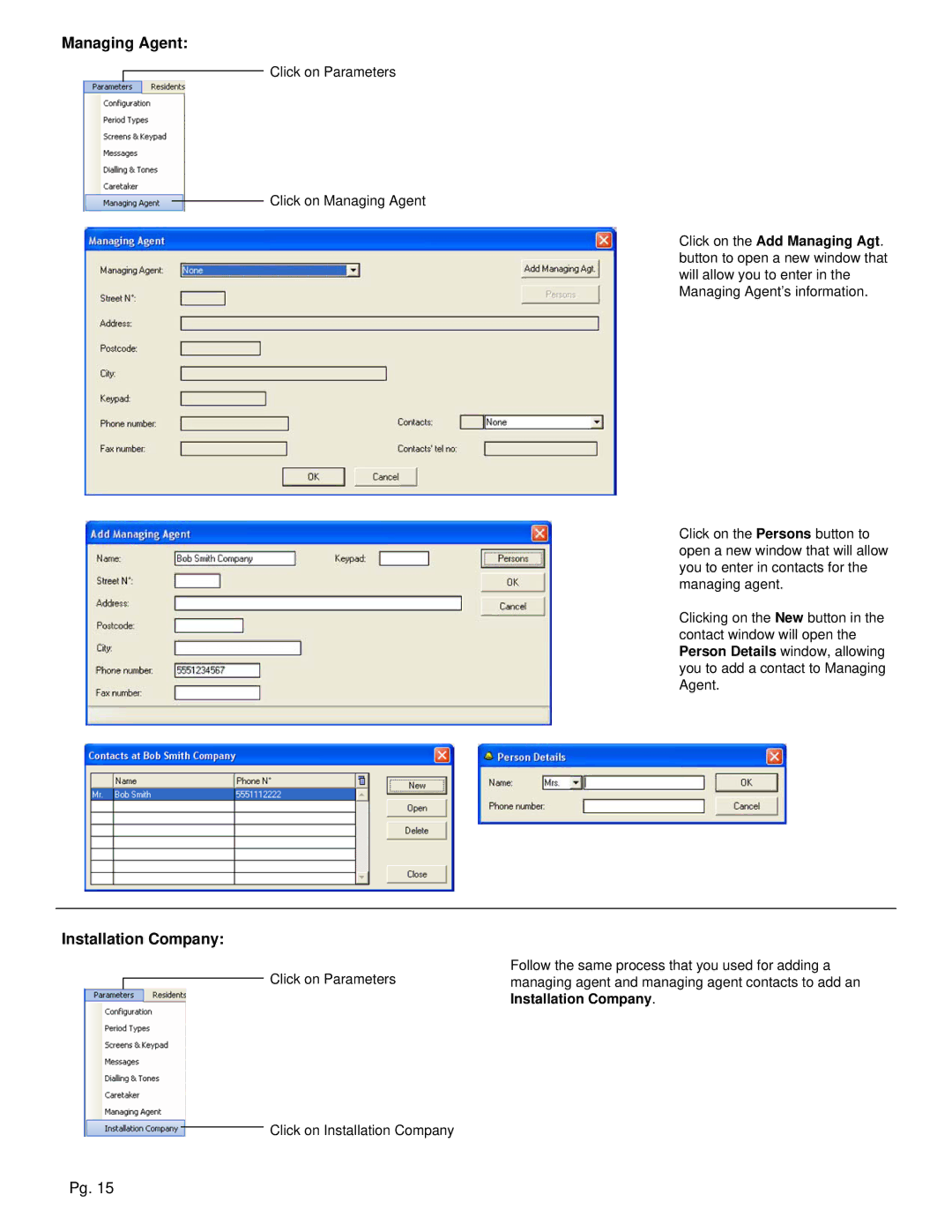Managing Agent:
Click on Parameters
Click on Managing Agent
Click on the Add Managing Agt. button to open a new window that will allow you to enter in the Managing Agent’s information.
Click on the Persons button to open a new window that will allow you to enter in contacts for the managing agent.
Clicking on the New button in the contact window will open the Person Details window, allowing you to add a contact to Managing Agent.
Installation Company:
Click on Parameters
Click on Installation Company
Follow the same process that you used for adding a managing agent and managing agent contacts to add an Installation Company.
Pg. 15