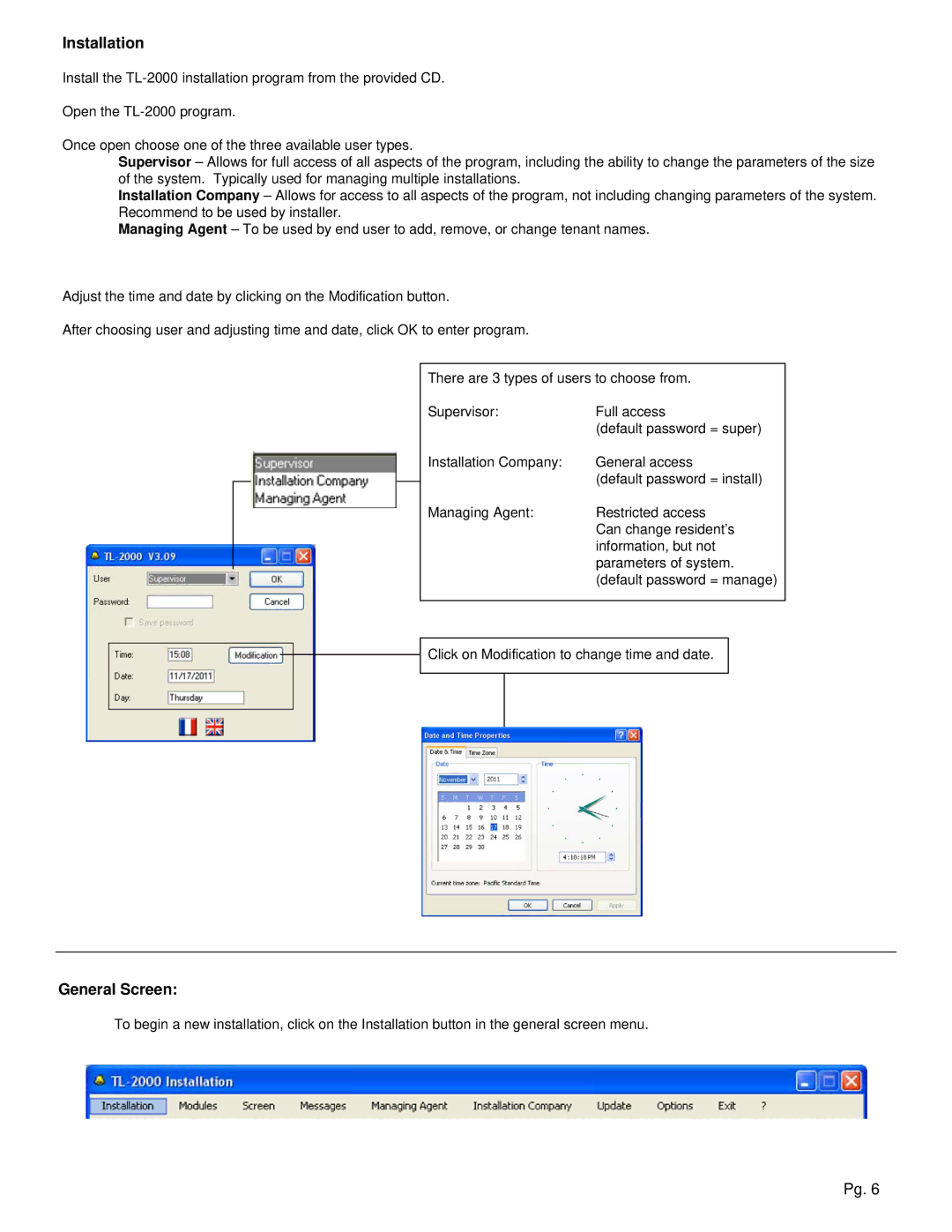Installation
Install the
Open the
Once open choose one of the three available user types.
Supervisor – Allows for full access of all aspects of the program, including the ability to change the parameters of the size of the system. Typically used for managing multiple installations.
Installation Company – Allows for access to all aspects of the program, not including changing parameters of the system. Recommend to be used by installer.
Managing Agent – To be used by end user to add, remove, or change tenant names.
Adjust the time and date by clicking on the Modification button.
After choosing user and adjusting time and date, click OK to enter program.
There are 3 types of users to choose from.
Supervisor: | Full access |
| (default password = super) |
Installation Company: | General access |
| (default password = install) |
Managing Agent: | Restricted access |
| Can change resident’s |
| information, but not |
| parameters of system. |
| (default password = manage) |
![]() Click on Modification to change time and date.
Click on Modification to change time and date.
General Screen:
To begin a new installation, click on the Installation button in the general screen menu.
Pg. 6