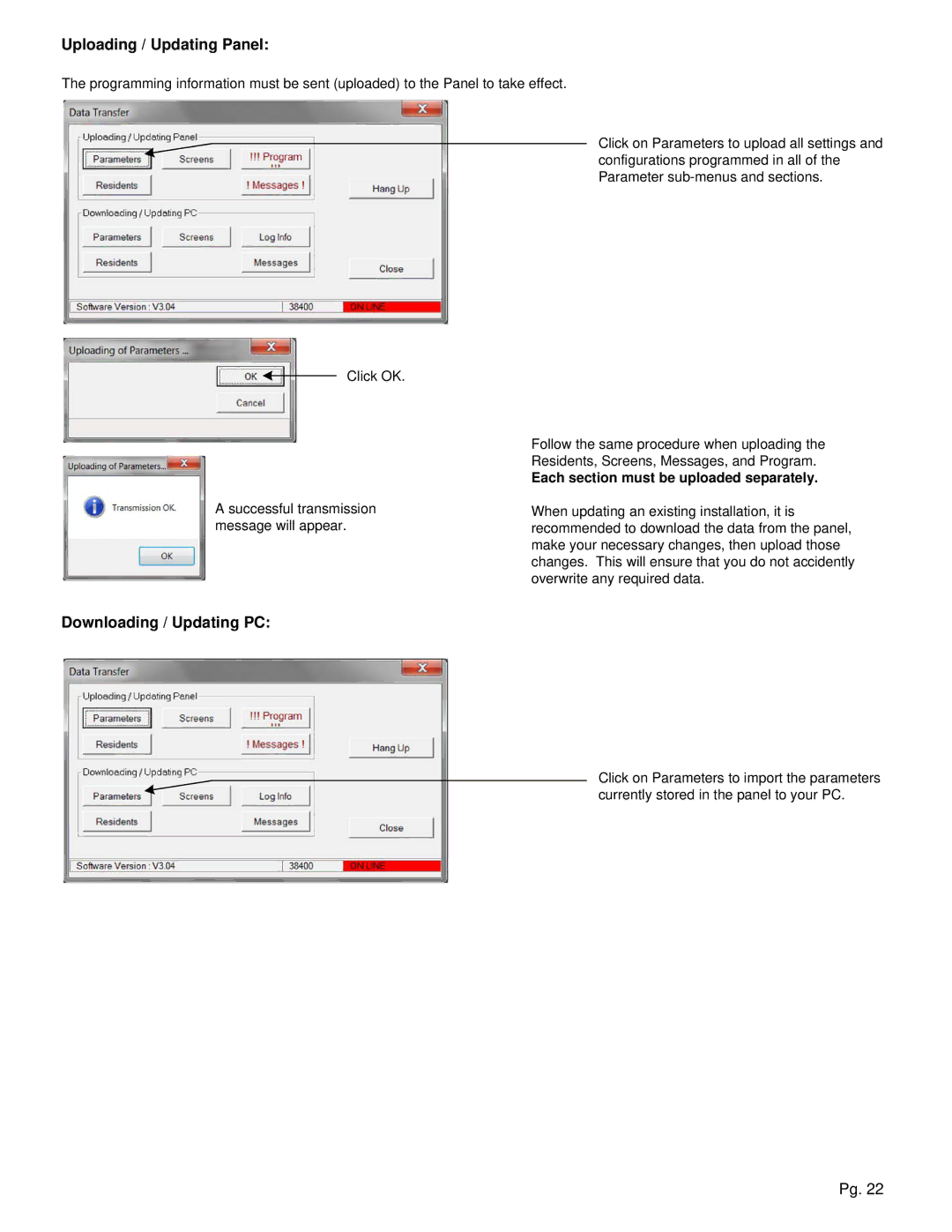Uploading / Updating Panel:
The programming information must be sent (uploaded) to the Panel to take effect.
Click on Parameters to upload all settings and configurations programmed in all of the Parameter
Click OK.
Follow the same procedure when uploading the
Residents, Screens, Messages, and Program.
Each section must be uploaded separately.
A successful transmission message will appear.
When updating an existing installation, it is recommended to download the data from the panel, make your necessary changes, then upload those changes. This will ensure that you do not accidently overwrite any required data.
Downloading / Updating PC:
Click on Parameters to import the parameters currently stored in the panel to your PC.
Pg. 22