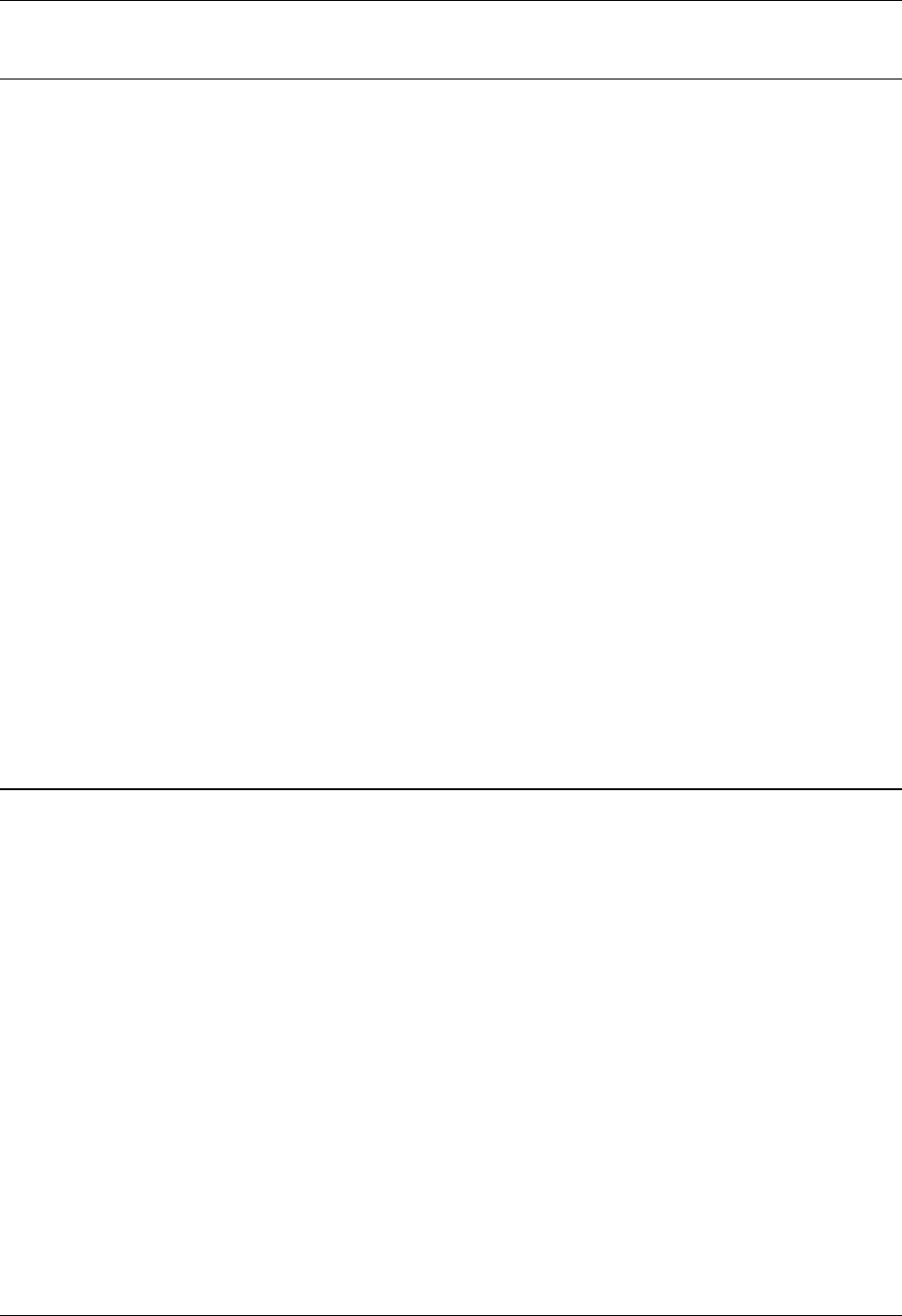
Raven and PinPoint CDMA User Guide Version 1.12
AirLink Communications, Inc. Page 26 March 24, 2004
5.1 IPManager and Dynamic DNS Updates The IPManager system provides a mechanism to implement a wireless Dynamic DNS
service. If the IPManager settings are configured, the modem will send IP change
notification messages to AirLink IPManager servers. These servers will then
acknowledge the notifications and dynamically update a DNS server, thus allowing
users to access a modem by domain name. The *IPMANAGER1 and
*IPMANAGER2 settings can be set to either the domain name or IP address of a
server to notify. The *MODEMNAME setting should be set to the name to prefix to
the domain zone for which the IP Manager server is responsible. For example, if
*MODEMNAME=mymodem and *IPMANAGER1 points to a server responsible
for the eairlink.com domain zone, then the modem’s fully qualified domain name
will be: mymodem.eairlink.com.
To configure your AirLink modem to addressed by name, the modem needs to have 4
elements configured:
1. Modem name
2. Domain
3. IPManager IP Address
4. IPManager update interval
The following illustrates a way to configure an AirLink modem to be addressed by
name:
at*modemname=mymodem
at*domain=eairlink.com
at*ipmanager1=eairlaink.com
at*ipmgrupdate=60 [to update the DNS server at least hourly]
5.2 Using Names in the Modem, Domain Name Resolving The AirLink modems have an integrated DNS resolver, which uses the DNS entries
specified by the *DNS1, *DNS2, and *DNSUSER settings. This allows the use of
names in the AirLink modems instead of IP addresses.
Both regular and reverse DNS lookups are supported. ATNSLOOKUP command
will allow the lookup of an address or domain name. (e.g.
atnslookup=www.microsoft.com will return the IP address for
www.microsoft.com, while atnslookup=64.163.70.10 should return airlink.com). If
a name resolution is performed on a name which is not fully qualified (i.e. contains
no dotted portions), the value from *DOMAIN will be concatenated to the end.
Typically the *DNS1 and *DNS2 values will be automatically filled in when a
connection is negotiated with the carrier. The *DNSUSER value is provided to allow
the user to specify a DNS server to check with before resorting to the carrier provided
servers. If *DNSUSER is set to 0.0.0.0, it will be ignored and only the carrier DNS’s
will be consulted. If it is set, the name server at the provided address will be queried
first. If it doesn’t respond (within the timeout period, 10s) or can’t find the requested
entry, the carrier DNS’s will then be queried.
The special domain name “ppp-peer” will always resolve to the address to use to
communicate with the PPP (or SLIP) host peer connected to the host port. If there is
no PPP (or SLIP) peer (i.e. modem is not in PPP or SLIP mode), then “ppp-peer” will
resolve to 0.0.0.0. If, for example, you wanted to report IP address changes to the