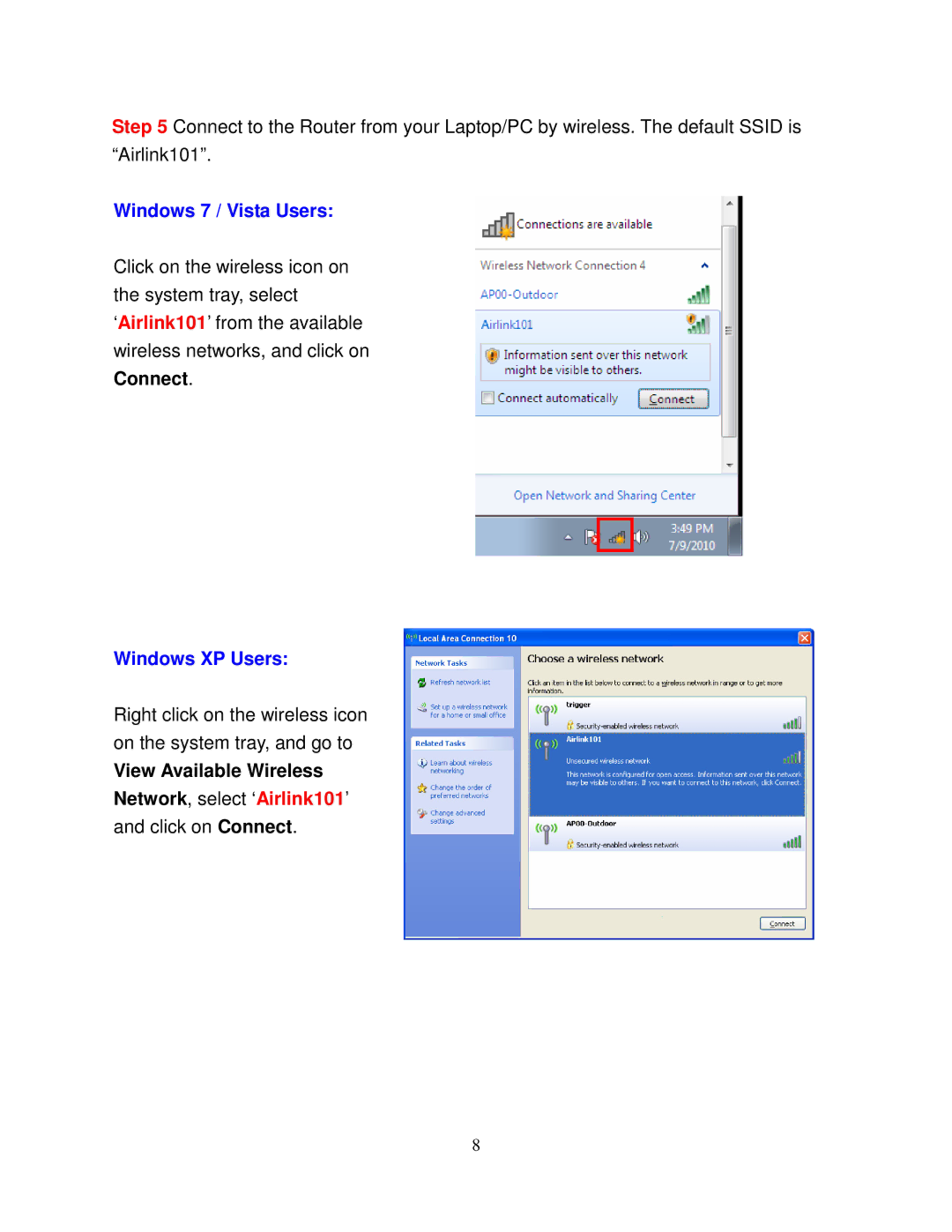Step 5 Connect to the Router from your Laptop/PC by wireless. The default SSID is
“Airlink101”.
Windows 7 / Vista Users:
Click on the wireless icon on the system tray, select ‘Airlink101’ from the available wireless networks, and click on Connect.
Windows XP Users:
Right click on the wireless icon on the system tray, and go to
View Available Wireless
Network, select ‘Airlink101’
and click on Connect.
8