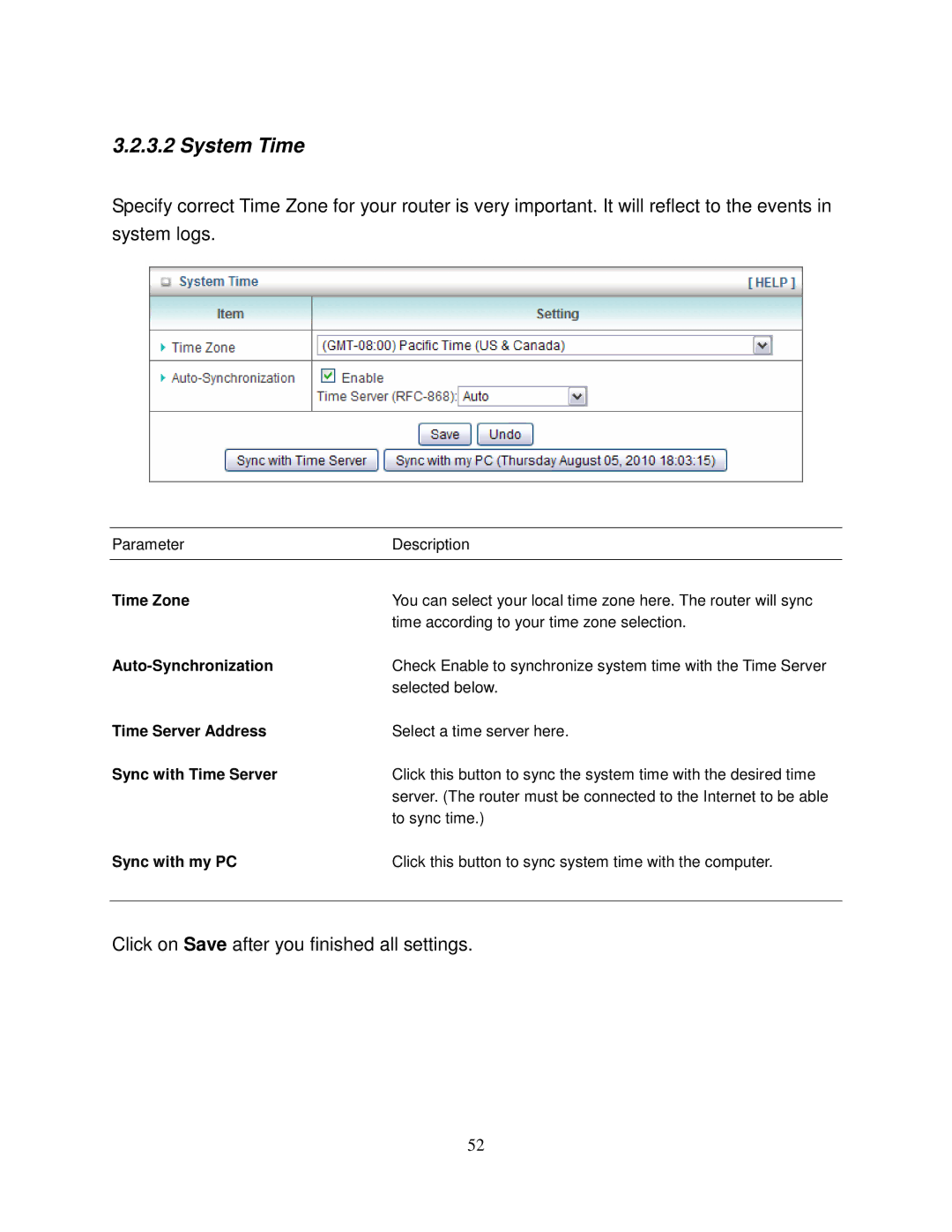3.2.3.2 System Time
Specify correct Time Zone for your router is very important. It will reflect to the events in
system logs.
Parameter | Description |
|
|
Time Zone | You can select your local time zone here. The router will sync |
| time according to your time zone selection. |
Check Enable to synchronize system time with the Time Server | |
| selected below. |
Time Server Address | Select a time server here. |
Sync with Time Server | Click this button to sync the system time with the desired time |
| server. (The router must be connected to the Internet to be able |
| to sync time.) |
Sync with my PC | Click this button to sync system time with the computer. |
|
|
Click on Save after you finished all settings.
52