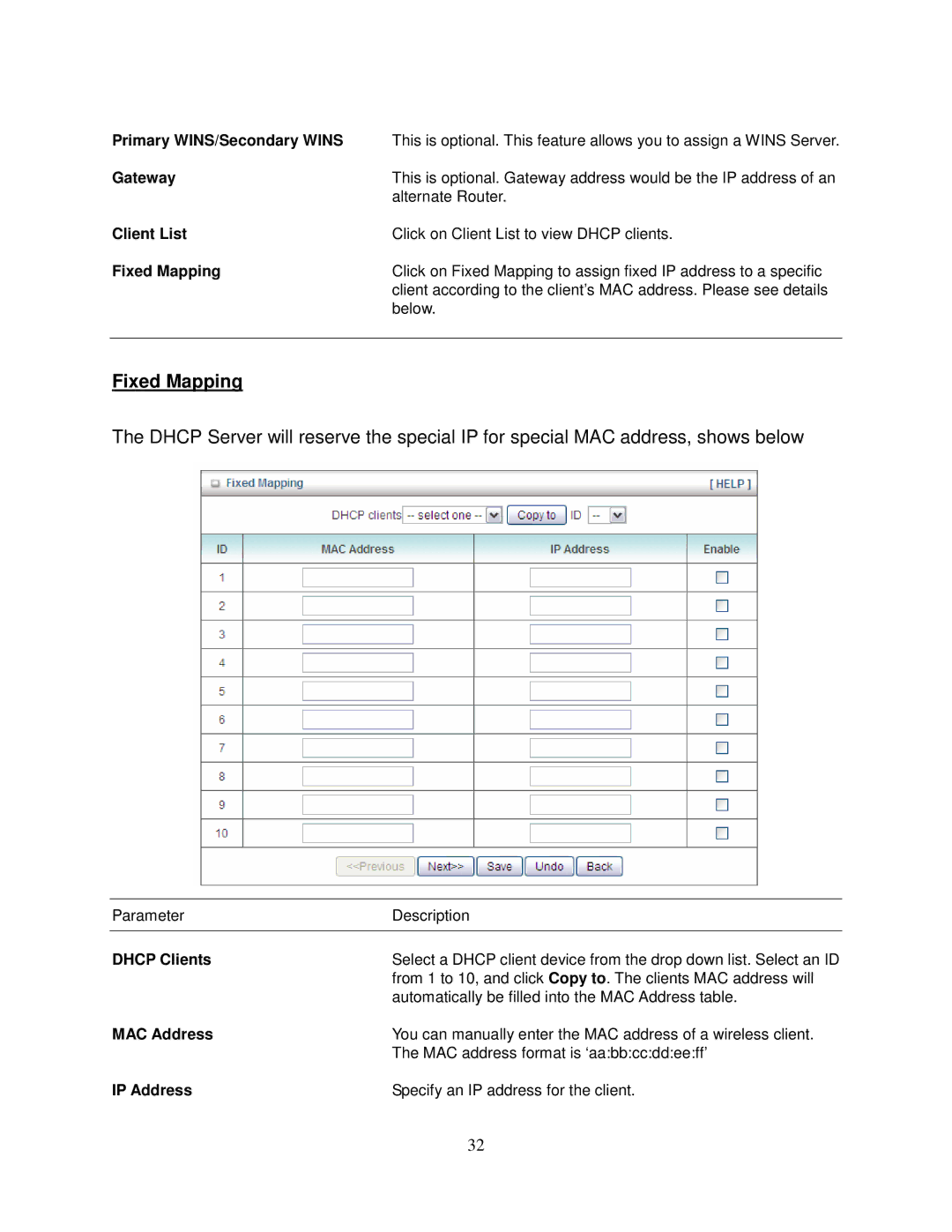Primary WINS/Secondary WINS | This is optional. This feature allows you to assign a WINS Server. |
Gateway | This is optional. Gateway address would be the IP address of an |
| alternate Router. |
Client List | Click on Client List to view DHCP clients. |
Fixed Mapping | Click on Fixed Mapping to assign fixed IP address to a specific |
| client according to the client’s MAC address. Please see details |
| below. |
|
|
Fixed Mapping
The DHCP Server will reserve the special IP for special MAC address, shows below
Parameter | Description |
|
|
DHCP Clients | Select a DHCP client device from the drop down list. Select an ID |
| from 1 to 10, and click Copy to. The clients MAC address will |
| automatically be filled into the MAC Address table. |
MAC Address | You can manually enter the MAC address of a wireless client. |
| The MAC address format is ‘aa:bb:cc:dd:ee:ff’ |
IP Address | Specify an IP address for the client. |
| 32 |