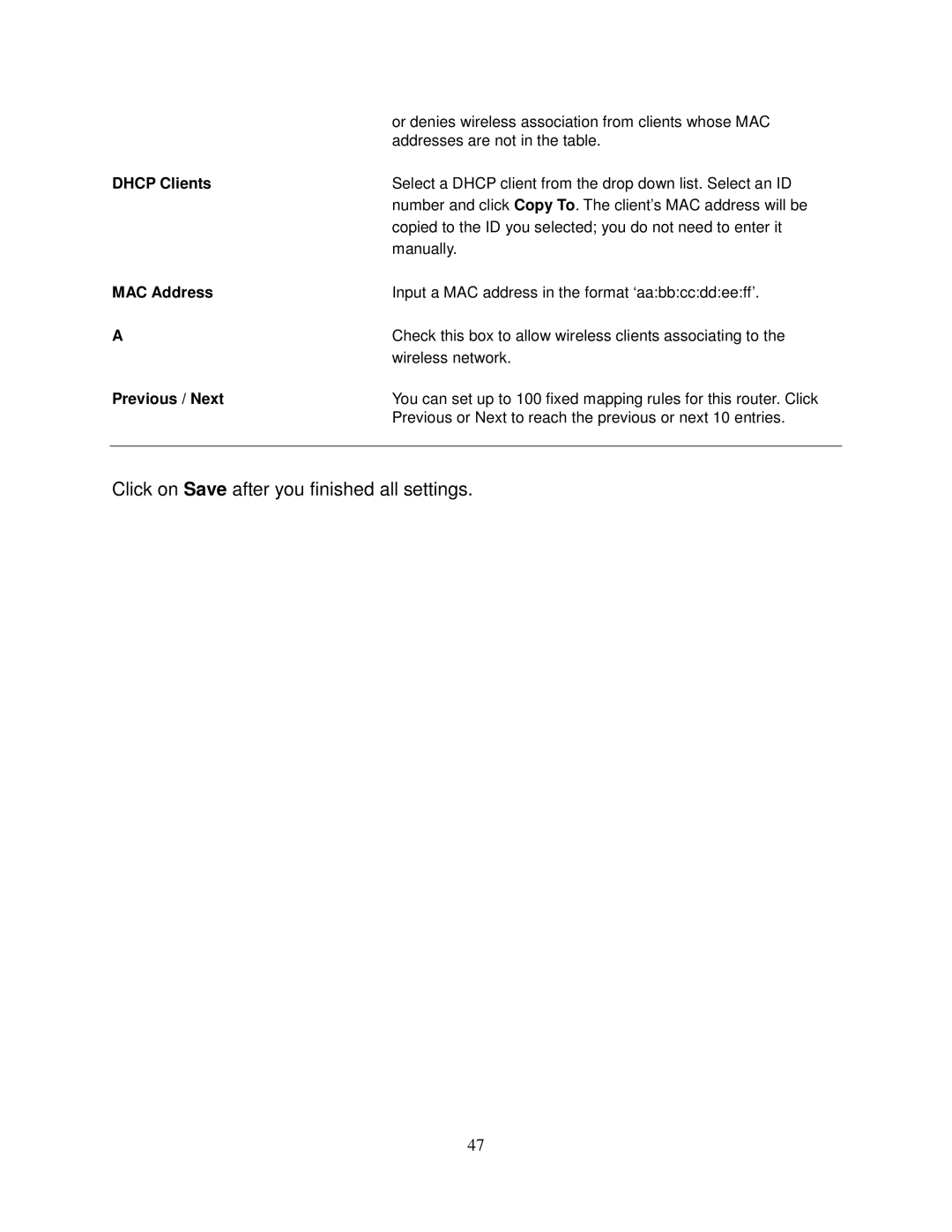| or denies wireless association from clients whose MAC |
| addresses are not in the table. |
DHCP Clients | Select a DHCP client from the drop down list. Select an ID |
| number and click Copy To. The client’s MAC address will be |
| copied to the ID you selected; you do not need to enter it |
| manually. |
MAC Address | Input a MAC address in the format ‘aa:bb:cc:dd:ee:ff’. |
A | Check this box to allow wireless clients associating to the |
| wireless network. |
Previous / Next | You can set up to 100 fixed mapping rules for this router. Click |
| Previous or Next to reach the previous or next 10 entries. |
|
|
Click on Save after you finished all settings.
47