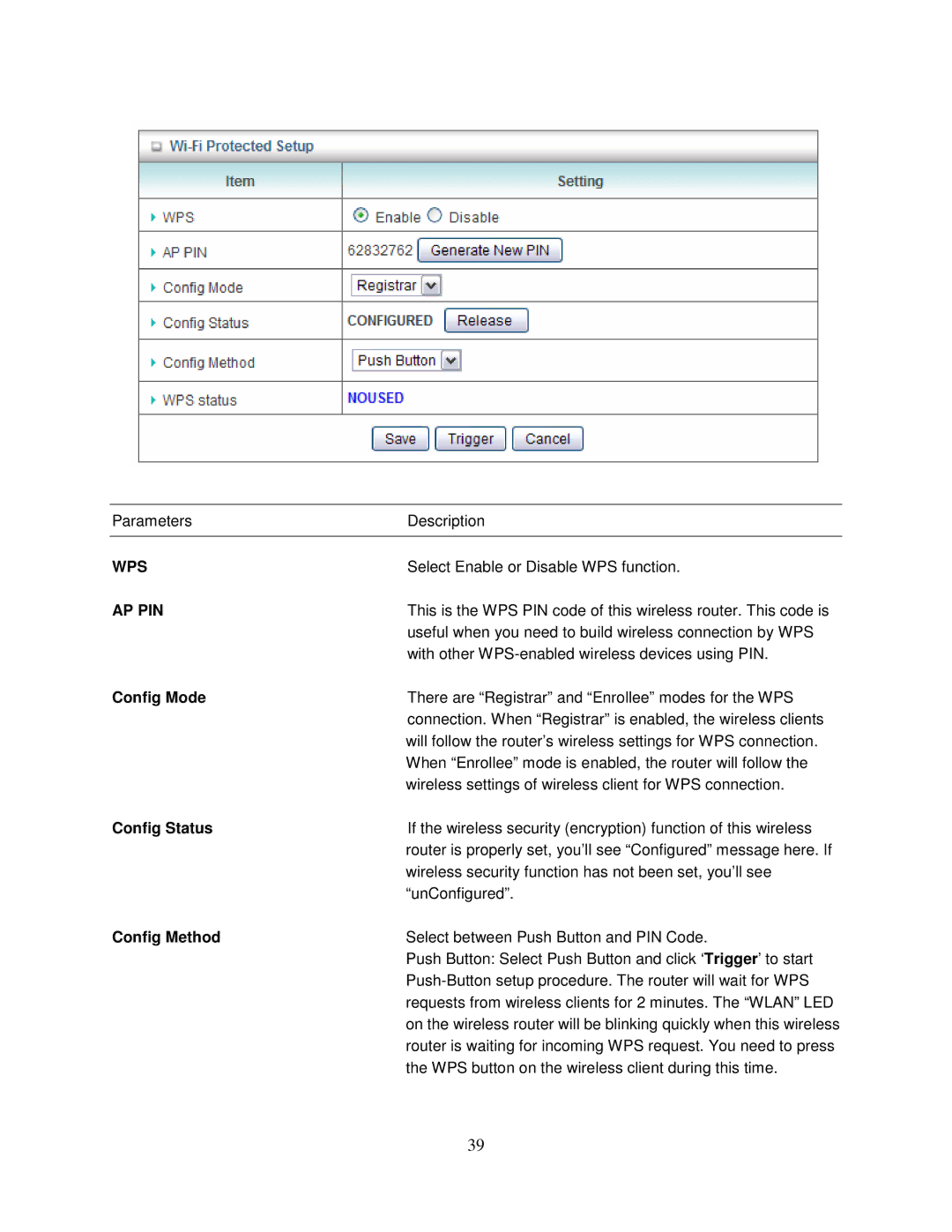Parameters | Description |
|
|
WPS | Select Enable or Disable WPS function. |
AP PIN | This is the WPS PIN code of this wireless router. This code is |
| useful when you need to build wireless connection by WPS |
| with other |
Config Mode | There are “Registrar” and “Enrollee” modes for the WPS |
| connection. When “Registrar” is enabled, the wireless clients |
| will follow the router’s wireless settings for WPS connection. |
| When “Enrollee” mode is enabled, the router will follow the |
| wireless settings of wireless client for WPS connection. |
Config Status | If the wireless security (encryption) function of this wireless |
| router is properly set, you’ll see “Configured” message here. If |
| wireless security function has not been set, you’ll see |
| “unConfigured”. |
Config Method | Select between Push Button and PIN Code. |
| Push Button: Select Push Button and click ‘Trigger’ to start |
| |
| requests from wireless clients for 2 minutes. The “WLAN” LED |
| on the wireless router will be blinking quickly when this wireless |
| router is waiting for incoming WPS request. You need to press |
| the WPS button on the wireless client during this time. |
39