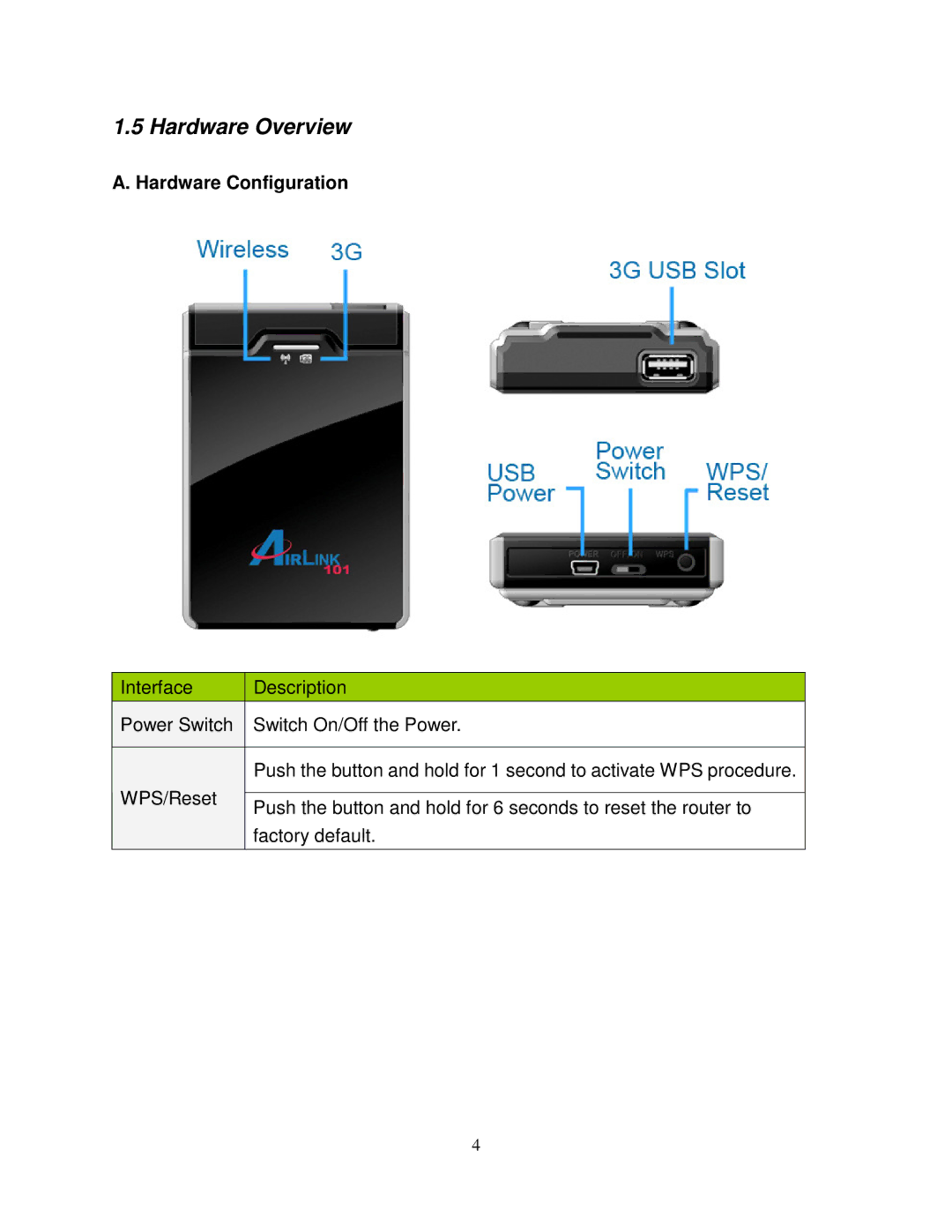1.5 Hardware Overview
A. Hardware Configuration
| Interface | Description | |
| Power Switch |
| Switch On/Off the Power. |
|
|
|
|
|
|
| Push the button and hold for 1 second to activate WPS procedure. |
| WPS/Reset |
|
|
|
| Push the button and hold for 6 seconds to reset the router to | |
|
|
| |
|
|
| factory default. |
|
|
|
|
4