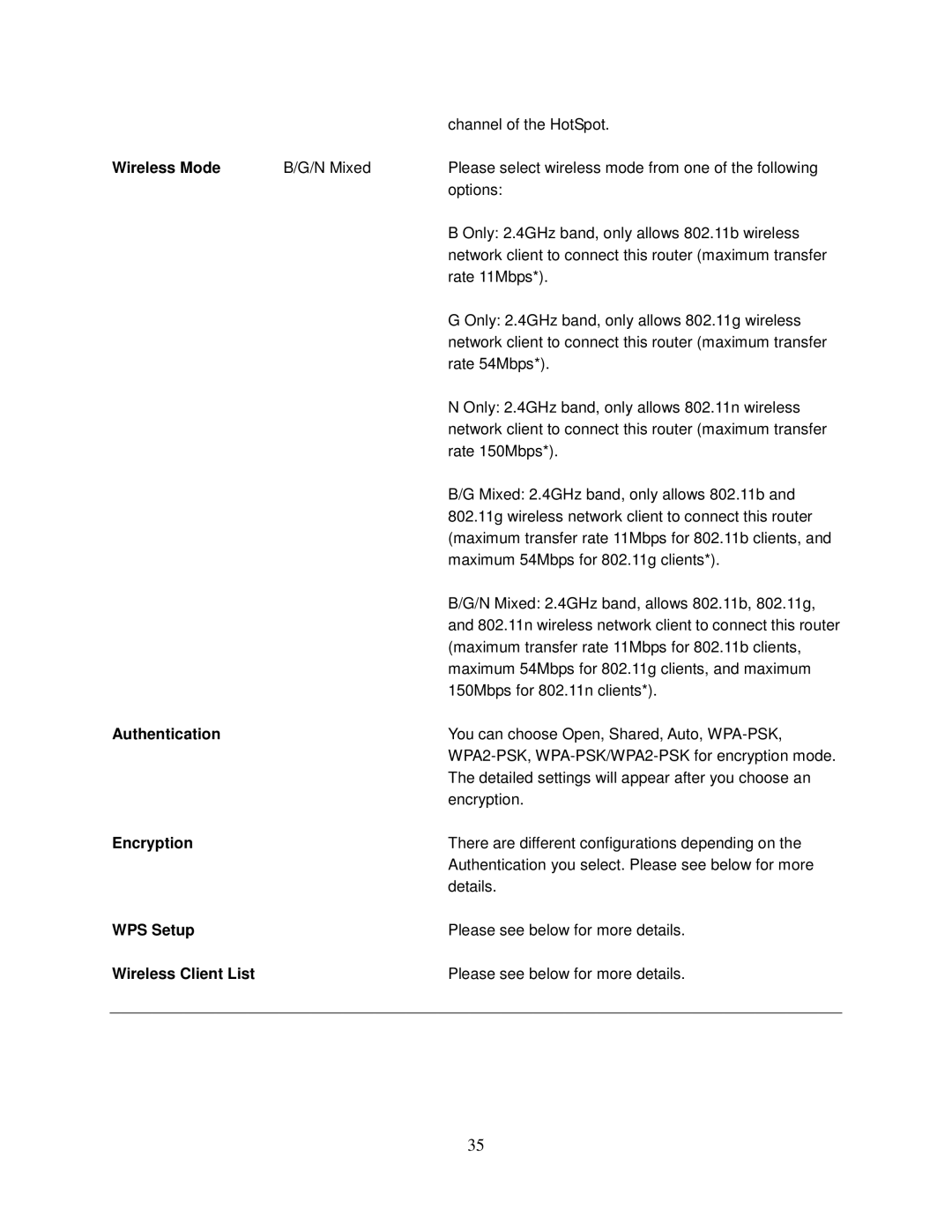|
| channel of the HotSpot. |
Wireless Mode | B/G/N Mixed | Please select wireless mode from one of the following |
|
| options: |
|
| B Only: 2.4GHz band, only allows 802.11b wireless |
|
| network client to connect this router (maximum transfer |
|
| rate 11Mbps*). |
|
| G Only: 2.4GHz band, only allows 802.11g wireless |
|
| network client to connect this router (maximum transfer |
|
| rate 54Mbps*). |
|
| N Only: 2.4GHz band, only allows 802.11n wireless |
|
| network client to connect this router (maximum transfer |
|
| rate 150Mbps*). |
|
| B/G Mixed: 2.4GHz band, only allows 802.11b and |
|
| 802.11g wireless network client to connect this router |
|
| (maximum transfer rate 11Mbps for 802.11b clients, and |
|
| maximum 54Mbps for 802.11g clients*). |
|
| B/G/N Mixed: 2.4GHz band, allows 802.11b, 802.11g, |
|
| and 802.11n wireless network client to connect this router |
|
| (maximum transfer rate 11Mbps for 802.11b clients, |
|
| maximum 54Mbps for 802.11g clients, and maximum |
|
| 150Mbps for 802.11n clients*). |
Authentication |
| You can choose Open, Shared, Auto, |
|
| |
|
| The detailed settings will appear after you choose an |
|
| encryption. |
Encryption |
| There are different configurations depending on the |
|
| Authentication you select. Please see below for more |
|
| details. |
WPS Setup |
| Please see below for more details. |
Wireless Client List |
| Please see below for more details. |
|
|
|
35