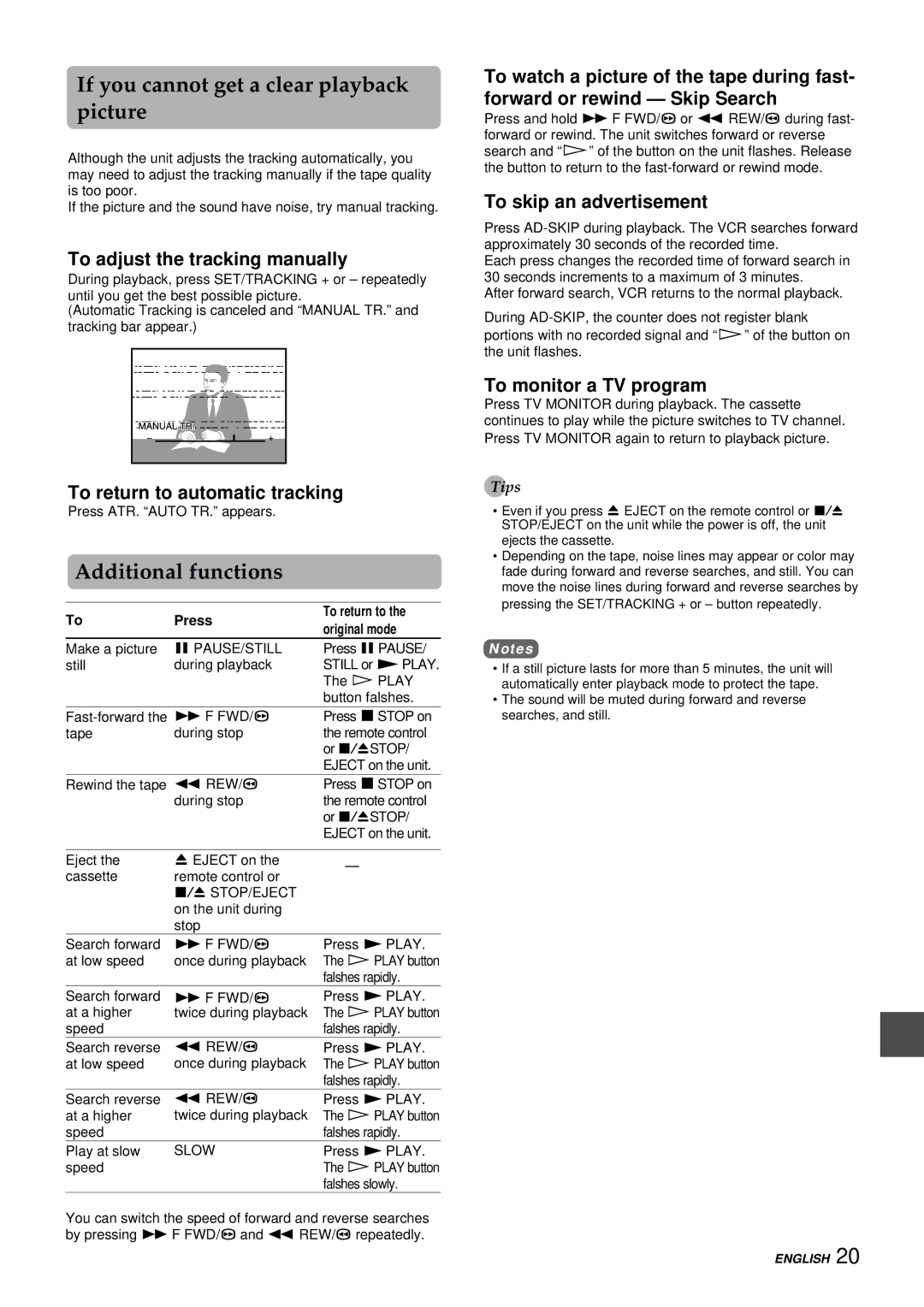If you cannot get a clear playback picture
Although the unit adjusts the tracking automatically, you may need to adjust the tracking manually if the tape quality is too poor.
If the picture and the sound have noise, try manual tracking.
To adjust the tracking manually
During playback, press SET/TRACKING + or – repeatedly until you get the best possible picture.
(Automatic Tracking is canceled and “MANUAL TR.” and tracking bar appear.)
To watch a picture of the tape during fast- forward or rewind — Skip Search
Press and hold g F FWD/] or f REW/[ during fast- forward or rewind. The unit switches forward or reverse search and “D” of the button on the unit flashes. Release the button to return to the
To skip an advertisement
Press
Each press changes the recorded time of forward search in 30 seconds increments to a maximum of 3 minutes.
After forward search, VCR returns to the normal playback.
During
To monitor a TV program
Press TV MONITOR during playback. The cassette continues to play while the picture switches to TV channel. Press TV MONITOR again to return to playback picture.
To return to automatic tracking
Press ATR. “AUTO TR.” appears.
Additional functions
To | Press | To return to the | |
original mode | |||
|
| ||
Make a picture | a PAUSE/STILL | Press aPAUSE/ | |
still | during playback | STILL or dPLAY. | |
|
| The DPLAY | |
|
| button falshes. | |
Press sSTOP on | |||
tape | during stop | the remote control | |
|
| or ZSTOP/ | |
|
| EJECT on the unit. | |
|
| ||
Rewind the tape f REW/[ | Press sSTOP on | ||
| during stop | the remote control | |
|
| or ZSTOP/ | |
|
| EJECT on the unit. | |
|
|
| |
Eject the | z EJECT on the | — | |
cassette | remote control or | ||
| |||
| Z STOP/EJECT |
| |
| on the unit during |
| |
| stop |
| |
Search forward | g F FWD/] | Press dPLAY. | |
at low speed | once during playback | The DPLAY button | |
|
| falshes rapidly. | |
Search forward | g F FWD/] | Press dPLAY. | |
at a higher | twice during playback | The DPLAY button | |
speed |
| falshes rapidly. | |
Search reverse | f REW/[ | Press dPLAY. | |
at low speed | once during playback | The DPLAY button | |
|
| falshes rapidly. | |
Search reverse | f REW/[ | Press dPLAY. | |
at a higher | twice during playback | The DPLAY button | |
speed |
| falshes rapidly. | |
Play at slow | SLOW | Press dPLAY. | |
speed |
| The DPLAY button | |
|
| falshes slowly. | |
You can switch the speed of forward and reverse searches by pressing g F FWD/] and f REW/[ repeatedly.
Tips
•Even if you press z EJECT on the remote control or Z STOP/EJECT on the unit while the power is off, the unit ejects the cassette.
•Depending on the tape, noise lines may appear or color may fade during forward and reverse searches, and still. You can move the noise lines during forward and reverse searches by pressing the SET/TRACKING + or – button repeatedly.
Notes
•If a still picture lasts for more than 5 minutes, the unit will automatically enter playback mode to protect the tape.
•The sound will be muted during forward and reverse searches, and still.